How to repeat the headline when printing in Excel
The following article shows you how to repeat the headline when printing in Excel 2013.
Step 1: Select the Page Setup tab -> Print Titles .
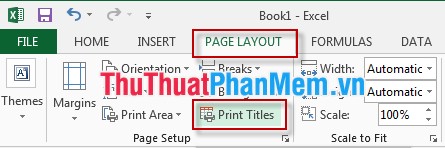
Step 2: A dialog box appears -> select the data area to print in Print Area , if you want to repeat the subject line, click Rows to repeat at top , if you want to repeat the column, select Columns to repeat at left -> OK .

Note: You can choose the page format and paper size in the Option section.
Select print preview mode ( Print Preview ):

On page number 2 the headline is always displayed at the top of the page.
Hopefully the article above helps you save your time. Good luck!
Discover more
Share by
Samuel Daniel
Update 19 May 2020
You should read it
- ★ Instructions for printing two-sided paper in Word, PDF, Excel
- ★ How to use the REPT function on Excel
- ★ How to fix the error of printing without finishing the page in Excel
- ★ How to fix the error of printing missing documents in an Excel sheet
- ★ Repeat the worksheet title when turning the page in Excel