How to fix the error of printing missing documents in an Excel sheet
You just need to check the print mode and set up the Excel print page. The following article will guide you to fix the error of printing the entire Excel page.
How to check that Excel print fits A4 page
First at Excel data, users click on View and then look down at the Workbook Views group, we choose to continue to Page Break Preview or Page Layout .
As a result, you will see whether the Excel content printed an A4 page or not through Page 1, Page 2, .

How to adjust print settings in Excel
Step 1:
You click on the Page Layout item on the toolbar and then select the Margins item to align the margins.
Here you will see the Normal, Wide, Narrow options to adjust immediately or Custom Margins to adjust the parameters as you like.

Step 2:
At this point, you will adjust the parameters of the margin to adjust the print. After editing, click OK to save this setting.

Step 3:
Next, the user clicks on Page Layout and then selects Portrait to print vertically or Landscape to print horizontally. For spreadsheets with too many columns, you should choose a horizontal page style to make the table wider.

Instructions to print Excel to fit 1 page
If the data table is relatively long if printed vertically or too wide if printed horizontally, you can resize columns and rows.
We click View and then choose to adjust the column width, the row height to adjust the column width, the row height of the Page Break Preview item. The user then proceeds to adjust the column width and row height so that the content fits in a printed page.
To return to the old page view, click View and click Normal.
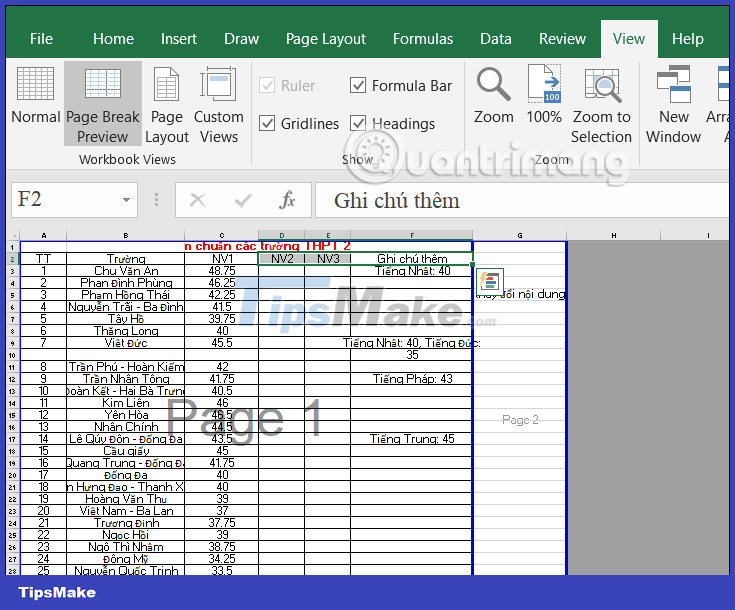
Adjust print mode in Excel
After you have adjusted all the parameters for the printed page, you will proceed to adjust the printing mode in Excel.
We click on the File item and then select Print, then click on the Print item to edit. At the print document editing interface, we will choose the 1-sided printing or 2-sided Excel page printing. Finally select the number of prints you want. If you choose to print on both sides, you should choose Print Both Sided – Flip pages on short edge.
