Mix data from Excel to Word
The following article shows how to Merge data from Excel to Word 2013 .
For example, write a detailed salary table for 100 workers using data from Word and Excel.
Salary details are created by Word file in which the Name field, Department, December 2015 salary details are taken from Excel file.

Excel file data:
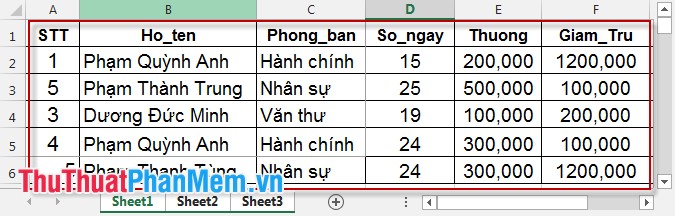
Step 1: Choose MAILINGS -> Start Mail Merge -> Step by Step Mail Merge Winzard .
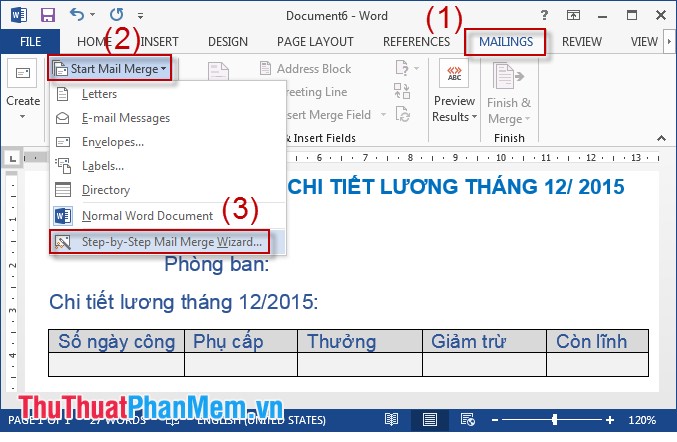
Step 2: In Mail Merge select Letters -> Next: Starting document .

Step 3: Integrate select Use the current document -> Next: Select recipients .

Step 4: Click Browse and select the path to the Excel file containing the list.

Step 5: After selecting the Excel file, the Select Table dialog box appears -> select the data table you want to insert (here choose Sheet 1) -> OK .
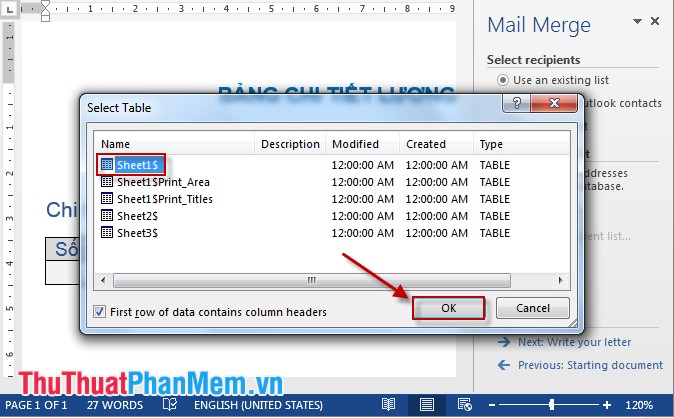
Step 6: Check the records you want to retrieve data -> Select OK .
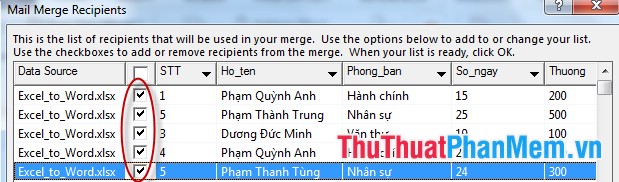
Step 7: Place the cursor at the position you want to insert data -> select More Items .
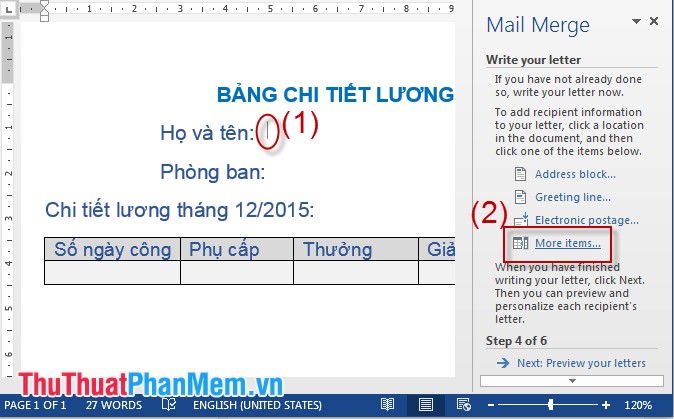
Step 8: Select the corresponding data field -> Insert .
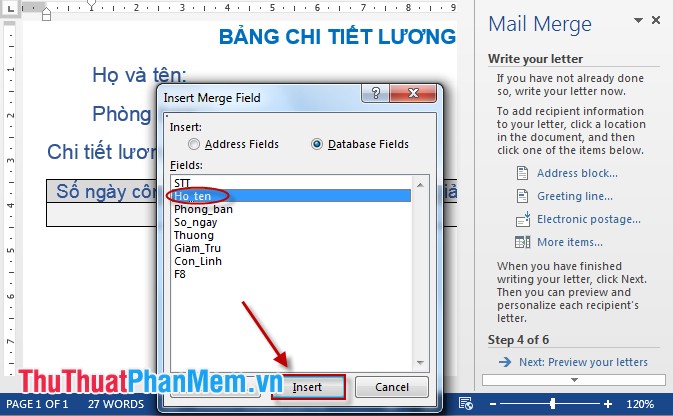
Step 9: Insert the corresponding remaining data fields with the following results:
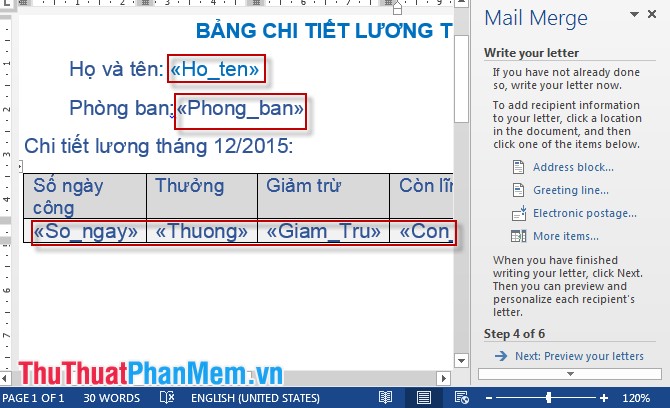
Step 10: Select Next: Preview your letters with demo record -> click Next: Complete the merge to complete the data merging.
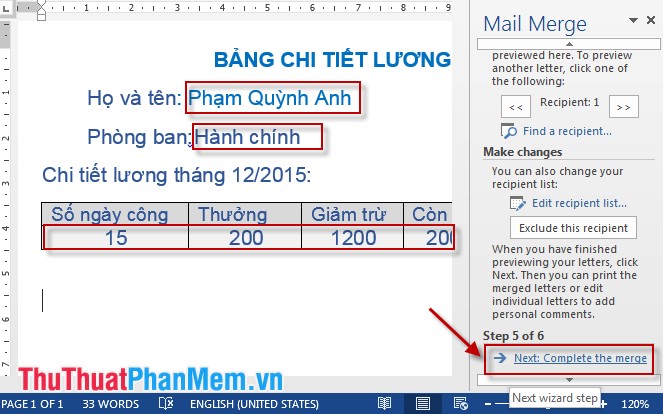
Step 11: Choose Edit Individual letters -> select dialog box appears displaying all area All or option of records displayed in the From . To -> OK .
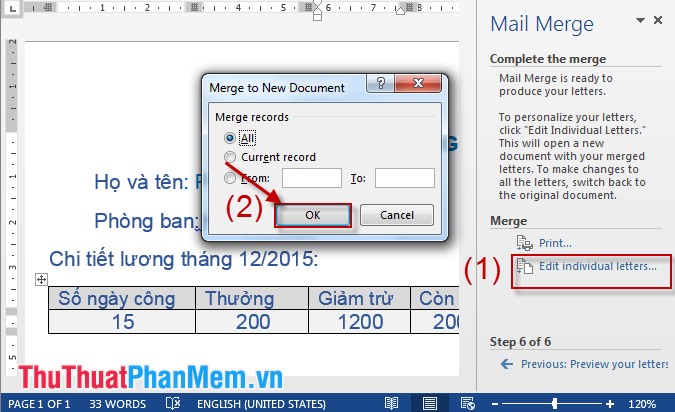
Step 12: Results after selecting:
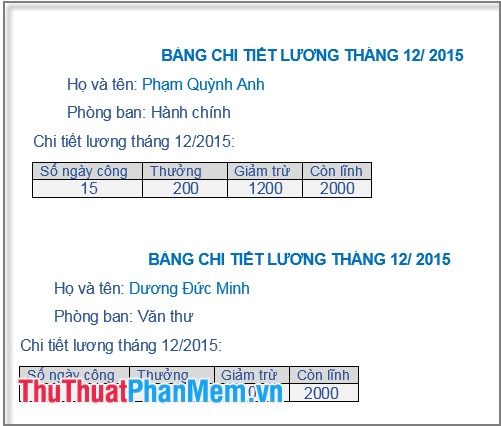
Note: After mixing data you can merge between pages to save paper.
Good luck!