How to manage YouTube on every Edge Chromium tab
In the new Google Chrome version, the Global Media Controls feature has been tested to manage music playing tabs via pop-up interface in any other tab, without having to directly access the music playing tab. As a result, users are allowed to turn off all sounds playing from the web they visit.
The Global Media Controls feature is also being tested on the Microsoft Edge Chromium browser, but the operation and management are different. On Edge Chromium, users are allowed to manage music videos played from any tab via the pop-up interface. Then the small window displays the content you are listening to, along with a number of buttons to move or stop the playback content. The following article will guide you to enable the Global Media Controls feature on Edge Chromium.
- How to turn on Dark Mode on Microsoft Edge Chromium
- How to translate English Vietnamese on Microsoft Edge Chromium
- How to adjust the font on Microsoft Edge Chromium
- How to install and remove Chrome themes on Microsoft Edge Chromium
Instructions to turn on Global Media Controls on Edge Chromium
Step 1:
We right-click on the Edge Chromium Dev or Chrome Canary browser and select Properties in the displayed list.

Step 2:
Switch to the new interface. At the Target section , we will add the content --enable-features=GlobalMediaControls as shown below. Then the content at Target is "C: Program Files (x86) MicrosoftEdge DevApplicationmsedge.exe" --enable-features = GlobalMediaControls.
You notice that there must be a space before the character - it will be saved. Click Apply and OK to save.
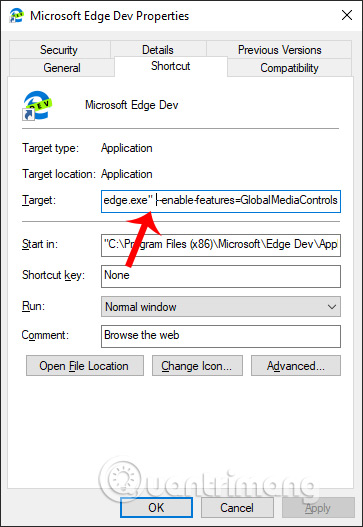
Step 3:
Visit the browser and then open the video on YouTube, then you can access the other tab. Now the access bar shows the play icon as shown. When hovering over, we will see the pop-up interface with YouTube video content playing, including video thumbnails, video names, video URLs, song transfer buttons and stop / play videos.
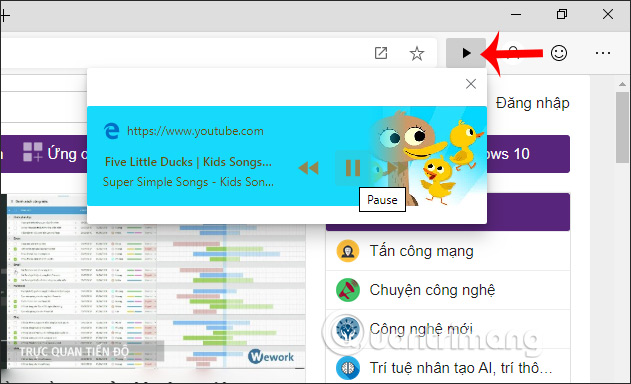
With Dailymotion videos also display pop-ups like that.
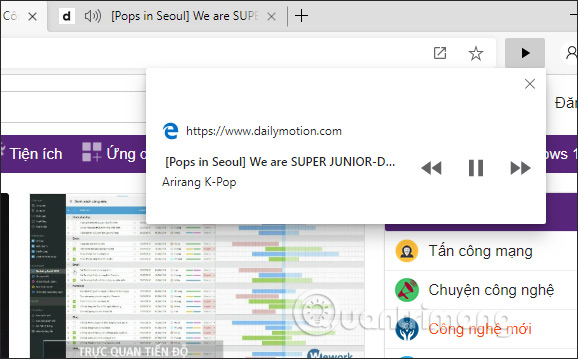
Or try on Zing also has video management mode as shown below.
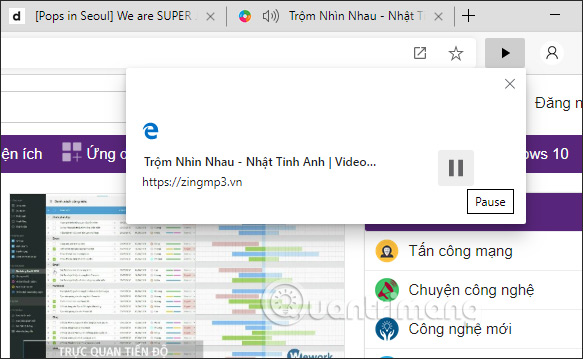
In case you open the video playback tabs at the same time, the feature will only show the pop-up manager of a music playback tab that we click on.
I wish you all success!
You should read it
- The newly launched Edge Chromium browser has an installation error
- How to use the web application in the new Chromium Edge browser on Windows 10
- How to watch YouTube videos in floating window on Edge Chromium
- How to increase audio and video on Microsoft Edge Chromium
- How to see which tabs consume RAM on Edge Chromium
- Manage download activity in Edge Chromium more effectively with the following notes
 How to adjust the scroll bar on Chrome
How to adjust the scroll bar on Chrome How to enable or disable automatic downloading of multiple files on Chrome
How to enable or disable automatic downloading of multiple files on Chrome How to turn Focus Mode on Chrome
How to turn Focus Mode on Chrome How to fix errors Can't Establish Secure Connection on Safari
How to fix errors Can't Establish Secure Connection on Safari How to use TuneYou to listen to the radio online
How to use TuneYou to listen to the radio online Top website watching HD voiceover movies
Top website watching HD voiceover movies