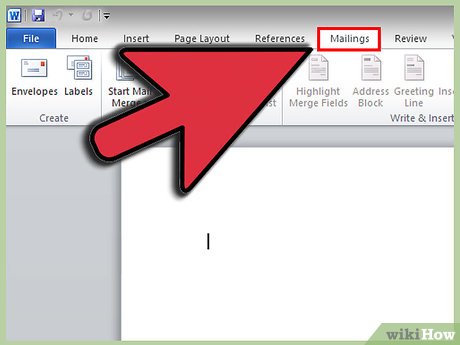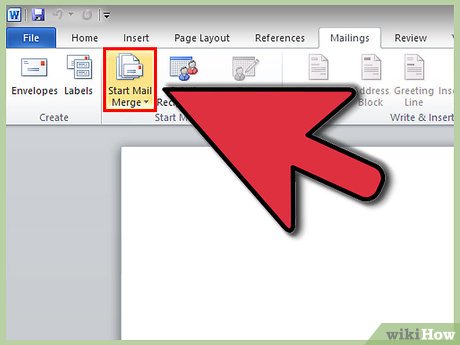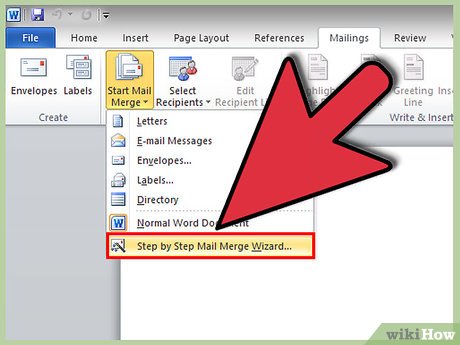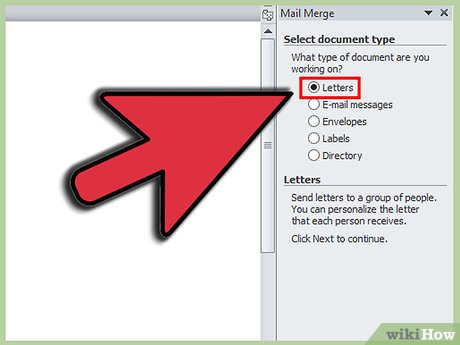How to Perform a Mail Merge in Word 2010
With the Mailings Tab
-
 Launch Word 2010.
Launch Word 2010. -
 Navigate to Mailings Tab.
Navigate to Mailings Tab. -
 Go to Start Mail Merge options.
Go to Start Mail Merge options. -
 Click Step by Step Mail Merge Wizard.
Click Step by Step Mail Merge Wizard. -
 Choose the type of document you want.
Choose the type of document you want. -
 This step will ask you to choose what document to use/type document now.
This step will ask you to choose what document to use/type document now. -
 Choose your recipients.
Choose your recipients. -
 Choose the Excel worksheet that has your chosen recipients.
Choose the Excel worksheet that has your chosen recipients. -
 Click Open.
Click Open. -
 Follow the rest of the Mail-Merge Wizard. Depending on the options chosen different dialog boxes will show up, making very difficult to provide a step by step for the rest. However; the rest of the steps are self-explanatory.
Follow the rest of the Mail-Merge Wizard. Depending on the options chosen different dialog boxes will show up, making very difficult to provide a step by step for the rest. However; the rest of the steps are self-explanatory. -
 Click Finish and Merge on the Mailings Tab when done.
Click Finish and Merge on the Mailings Tab when done.
Without the Mailings Tab
-
 Open the document you want to merge.
Open the document you want to merge. -
 Choose the type of document you want to create (letter, envelope, label, e-mail, or directory).
Choose the type of document you want to create (letter, envelope, label, e-mail, or directory). -
 Choose the list of recipients you want to send the document to.
Choose the list of recipients you want to send the document to. -
 Add merge fields. Put the cursor where you want the merge field to appear, then click add field on the ribbon.
Add merge fields. Put the cursor where you want the merge field to appear, then click add field on the ribbon. -
 Finish and merge.
Finish and merge. -
 Check for errors that could have been introduced, during the merge.
Check for errors that could have been introduced, during the merge. -
 Send the merge by e-mail.
Send the merge by e-mail.- You can also print the merge.
Share by
Marvin Fry
Update 02 June 2020