How to merge and split cells in Word
Working with tables in Word, sometimes you need to split a cell into multiple cells, or merge multiple cells into one cell to fit the requirements. If you do not know how to combine and split cells in Word, then please refer to the following article.

Here TipsMake.vn shows you how to merge cells, split cells on tables in Word documents, please follow along.
How to split cells in Word
To divide a table cell from a cell into multiple cells, you do the following:
Step 1: In the cell you need to split, right-click and select Split Cell.
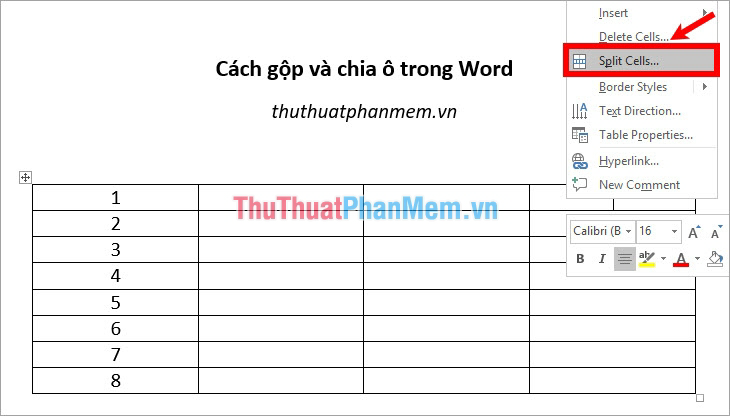
Or place your cursor in the cell you want to split and select the Layout tab in the Table Tools section and select Split Cells.
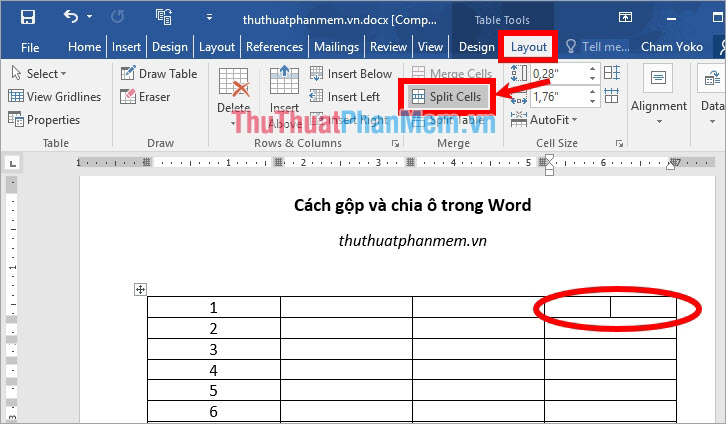
Step 2: Appears a small dialog Split Cells, you enter the number of columns ( Number of columns ) and number of rows ( Number of rows ) to split cells and select OK to split cells.

So the cell you select will be split into the number of rows and columns that you have entered in Split Cells.

To split a cell into 2 cells with diagonal lines, you do the following:
1. Place the cursor in the cell to be split.
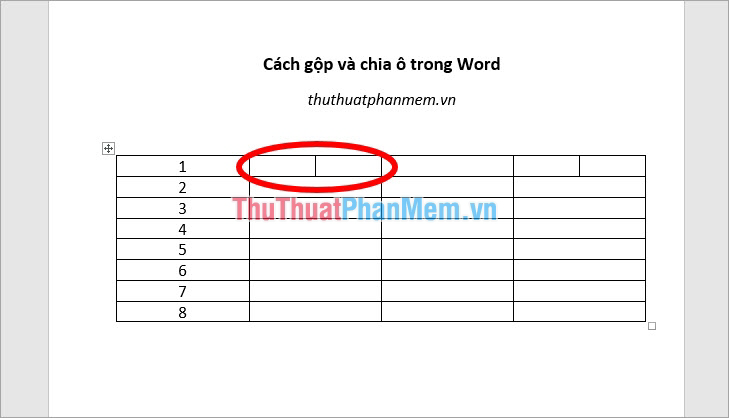
2. In Table Tools, select the tab Design -> Borders -> Diagonal Down Border (diagonal down) or Diagonal Up Border (diagonal up) at will. So you've separated the cells with diagonal lines.
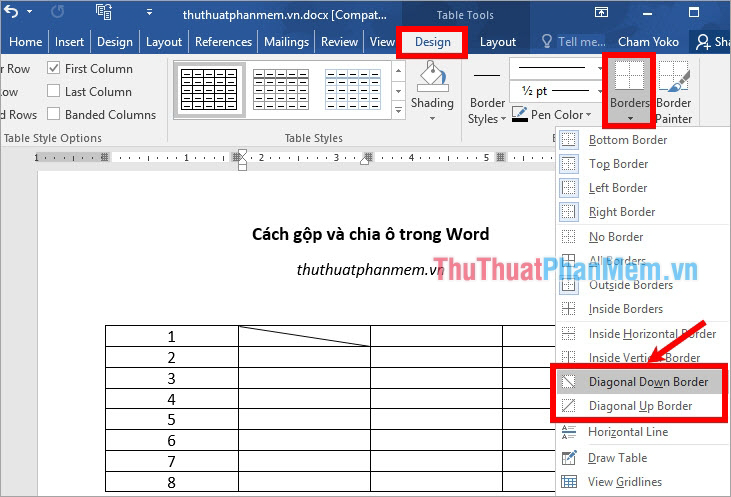
How to merge cells in Word
Step 1: Select (black out) the cells in the table to merge cells.
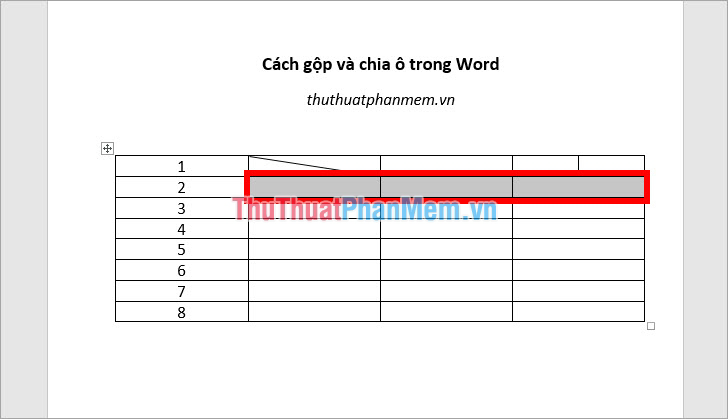
Step 2: Right-click and select Merge Cells to merge cells.
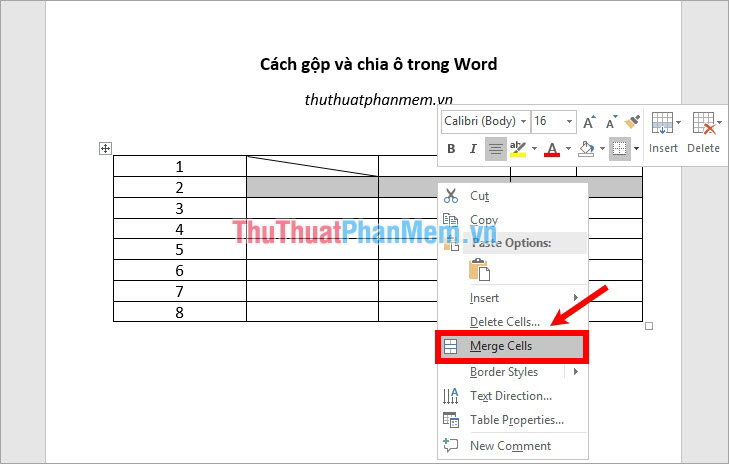
Or you can choose Layout in Table Tools and select Merge Cells to combine the cells into one.
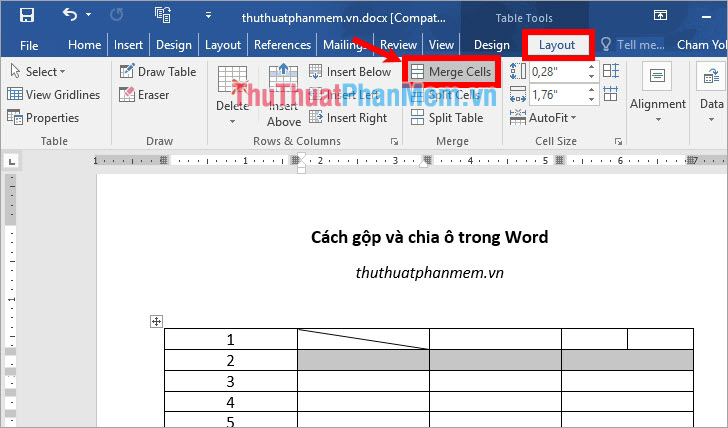
So you've included cells in Word.

How to split a board into 2 tables
Step 1: Place the cursor in the row you want to start separating the table.
For example, if you want to separate the table from position 5, you place the cursor in any cell of row 5.
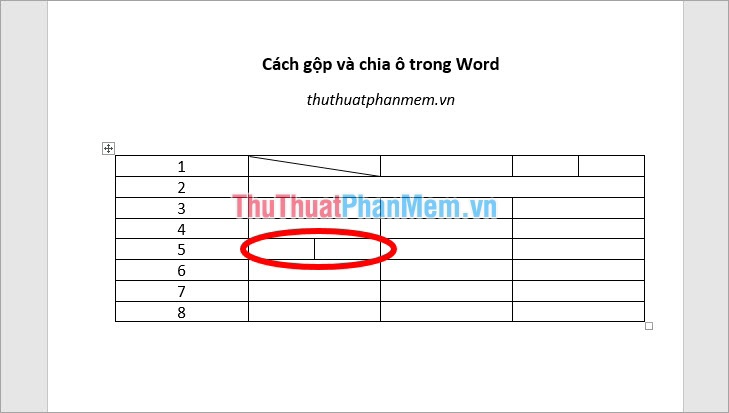
Step 2: In Table Tools, select Layout and select Split Table to split the table.

So you have successfully separated the board.
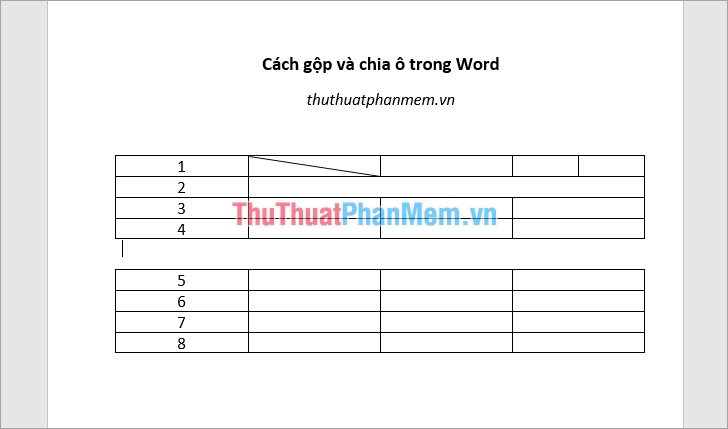
Above TipsMake.vn has shared with you the ways to combine cells and divide cells in Word. Hopefully through this article, you will better understand the Merge Cell and Cell Split feature to use when needed. Good luck!