How to Merge Multiple Documents in Microsoft Word
Merge multiple documents
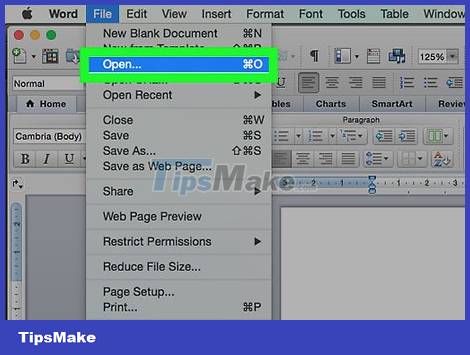
Open the Word document you want to merge. Double-click the application with the blue "W", click File, click Open… and then select the document.

Click where you want to insert the next document.

Click Insert in the menu bar.
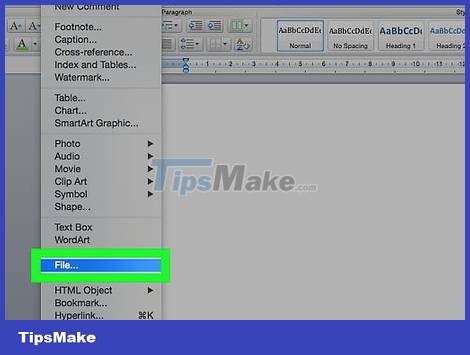
Click File… near the bottom of the drop-down menu.

Select the text that you want to incorporate into the open Word document.

Click Insert . The new document will be added to the open Word document, at the location you choose.
After merging, Word documents and most RTF documents will still retain their original formatting. Your results will vary for different file types.
Repeat the steps above for each document that you want to add to the merge.
Combine two versions of the same document

Open the Word document you want to combine. Double-click the application with the blue "W", click File, click Open… and then select the document.
A Word document will have multiple versions if you turn on the Tracking feature on the Review tab.
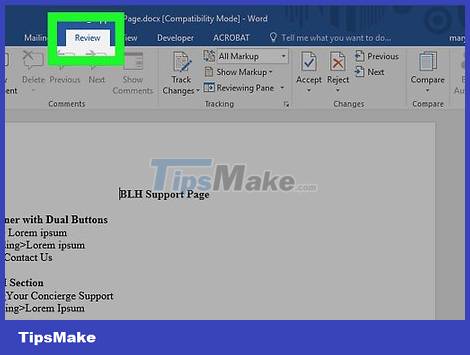
Click the Review tab at the top of the window.

Click Compare in the upper right corner of the window.
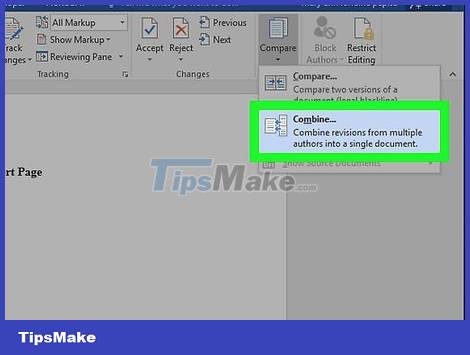
Click Combine Documents… .
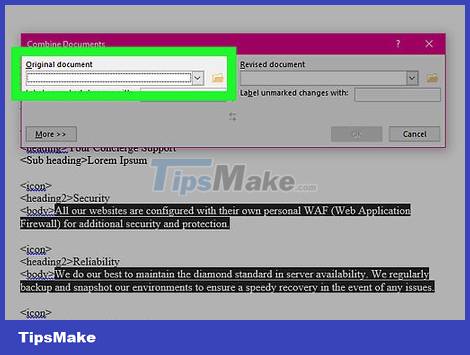
Select "Original document" from the drop-down menu of the label Original document.
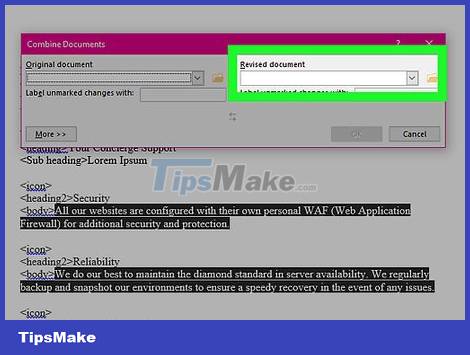
Select "Mixed Document" from the Revised document drop-down menu.
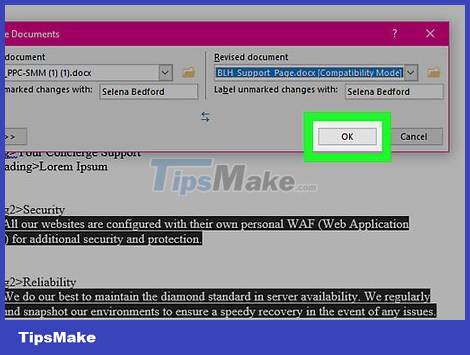
Click OK . The two versions will be combined into a new Word document.
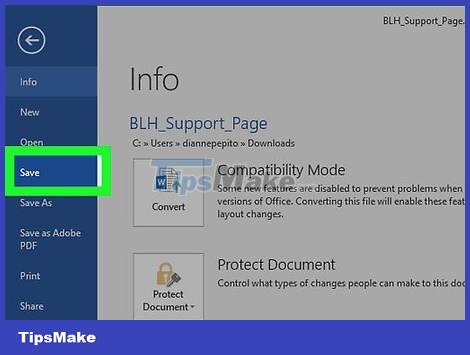
Click File , select Save in the menu bar.