How to Make Windows 10 Start Up Faster
Method 1 of 2:
Enabling Fast Startup
-
 Open the Control Panel. Launch the search feature, type control, and choose "Control Panel" from the search results.
Open the Control Panel. Launch the search feature, type control, and choose "Control Panel" from the search results. -
 Click the "Hardware and Sound" header.
Click the "Hardware and Sound" header. -
 Click "Change what the power buttons do". This is below "Power Options".
Click "Change what the power buttons do". This is below "Power Options". -
 Unlock the settings. Click "Change settings that are currently unavailable". This is towards the top of the page.
Unlock the settings. Click "Change settings that are currently unavailable". This is towards the top of the page. -
 Check the boxnext to "Turn on fast startup (recommended)". This is usually checked by default.
Check the boxnext to "Turn on fast startup (recommended)". This is usually checked by default.
-
 Click Save changes at the bottom.
Click Save changes at the bottom.
Method 2 of 2:
Disabling Startup Apps
-
 Open the Task Manager. Right-click an empty spot on the taskbar and click Task Manager.
Open the Task Manager. Right-click an empty spot on the taskbar and click Task Manager. -
 Go to the Startup tab.
Go to the Startup tab. -
 Review the list, finding enabled apps. Look to the far right column and find apps that list as "Enabled". This means that they will run while Windows 10 boots up, potentially slowing it down.
Review the list, finding enabled apps. Look to the far right column and find apps that list as "Enabled". This means that they will run while Windows 10 boots up, potentially slowing it down. -
 Click an app from the list. If you're not sure what it is, you can right-click it and click Search online to obtain more information.
Click an app from the list. If you're not sure what it is, you can right-click it and click Search online to obtain more information. -
 Disable the app from running at startup. Click the Disable button, located at the bottom right.
Disable the app from running at startup. Click the Disable button, located at the bottom right.
4 ★ | 2 Vote
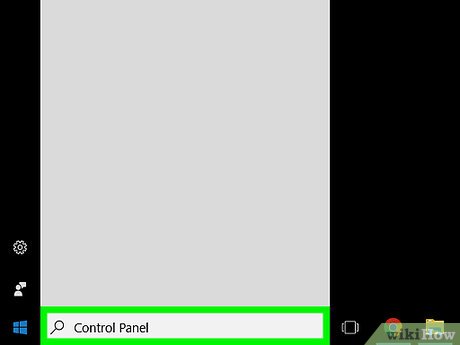
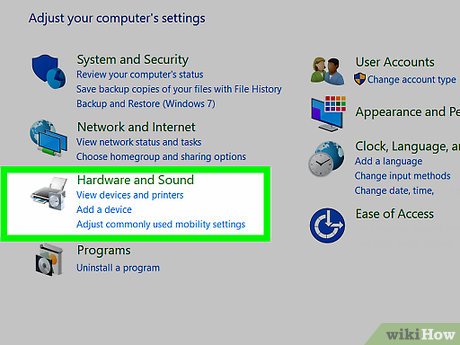
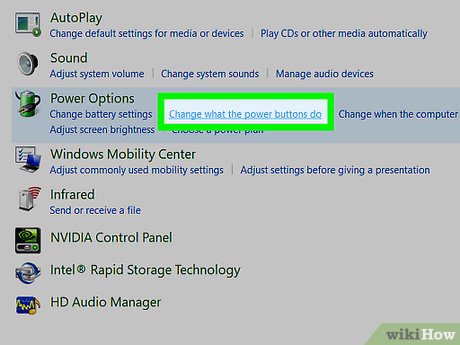
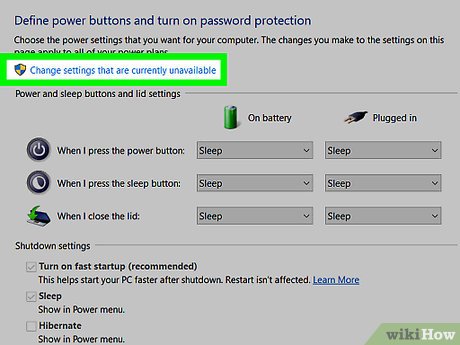








 How to Change User Account Name in Windows 10
How to Change User Account Name in Windows 10 How to Download Themes for Windows 10
How to Download Themes for Windows 10 How to Uninstall Programs in Windows 10
How to Uninstall Programs in Windows 10 How to Install Windows 10 on a Mac
How to Install Windows 10 on a Mac How to Open Windows 10 Settings
How to Open Windows 10 Settings How to Activate Safe Mode in Windows 10
How to Activate Safe Mode in Windows 10