Don't wait for Windows 8.1, Lenovo to make the Start button
The company's Windows 8 computers will have the same software as the traditional Start Menu, which Microsoft has announced on Windows 8.1.
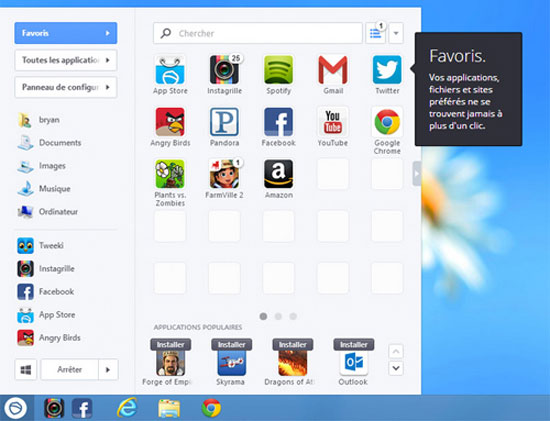
The new Start Menu button interface on Lenovo's Windows 8 computers.
After hearing a lot of consumer complaints about the lack of a Start Menu button on Windows 8 , Microsoft intends to bring this feature back to the 8.1 version released around October. This is also one of the biggest changes emphasized by the US software company in the new free upgrade.
However, nearly 2 months seems to be too long for Lenovo. The manufacturer today announced that all its Windows 8-based computers will install software called Pokki. The application was developed by SweetLabs, providing a menu to replace the traditional Start Menu button. New features will be available with English-speaking countries first.
SweetLabs currently distributes software through the official website with more than 3 million users. According to the company's calculations, every day customers open the software about 10 times. In addition, Pokki also has a separate software store, competing with Microsoft's Windows Store.
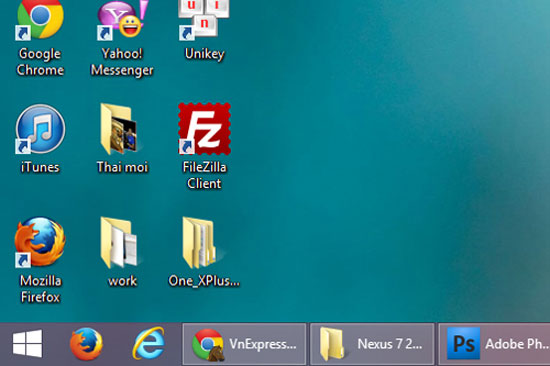
Start Menu key on Windows 8.1.
Windows 8.1 includes a number of software multitasking enhancements, new Live Tiles application boxes and deep Bing search integration into the operating system. In Build 9741, it was revealed, many new features also appeared compared to the extensive test that Microsoft released in June.
The first change on the RTM version is that there are more options on the Start Menu screen interface than before. In its applications, there are three dots similar to Windows Phone to remind users of the application settings bar with options, such as changes in Mail, Calendar, People . Changes Clearly designed to improve the observation and recognition of new users' features.