How to Make a File Read Only
Method 1 of 2:
GUI Method
-
 Right click on the file, you want to make it Read-only.
Right click on the file, you want to make it Read-only. -
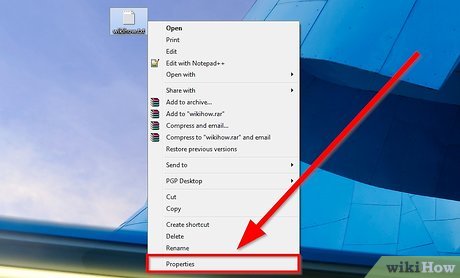 Click on the Properties tab from the context menu.
Click on the Properties tab from the context menu. - Click the Read-only check box belong to Attributes from on the General tab from the popped up Properties window.
- Click on Apply and then click on Okay.
Method 2 of 2:
Command Prompt Method
- Open command prompt. You can open it by clicking on Start->Run, then type cmd and hit Enter. You can also press Win Key+R.
- Write below codes and hit Enter to make your file Read-only.
attrib +r ""- Example:
attrib +r "D:wikiHow.txt"
Update 24 March 2020
You should read it
- How to Clean Up Your PC Before Shut Down
- How to right click on Mac
- Method in HTTP
- How to Delete Read Only Files
- How to Be Well Read
- How to Teach Yourself to Read
- Learn about Gutmann data deletion method
- How to Restart Windows 8
- How to open icons with one click on Windows 10
- 5 quick and effective ways to fix mouse double click errors
- Top website to read good comics
- Anonymous method in C #
Maybe you are interested
Alibaba tested delivery by rocket, arriving within 1 hour Scientific research: Life can exist in many places in the Universe, it is not only in the region we can observe. Programming spyware, very simple for just $ 20 15+ invented strange, somewhat strange invention of the ancients The origin and meaning of Christmas How to make Christmas cards with unique 3D Christmas trees
