Learn about Gutmann data deletion method
The Gutmann method was developed by Peter Gutmann in 1996 and is one of several software-based data sanitization methods used in some file shredder and data destruction programs, overwriting existing information on the hard drive. or other storage device.
Unlike a simple file deletion, a hard drive using the Gutmann method prevents all file recovery methods based on software that finds information on the drive, and also has the ability to prevent most based recovery methods. on the hardware extract information.
How does the Gutmann method work?
The Gutmann method uses a random character, instead of the zero index used in other techniques, for the first 4 overwrites and the last 4 rewrites, but using a complex pattern of overwriting 5th override to 31st overwrite. This method overrides a total of 35 times.
Is Gutmann better than other methods of deleting data?
The normal delete operation in the average operating system is not enough to safely delete files, because it only marks the file space as empty so that other files can be replaced.
On the market today, there are several different data sanitization methods that you can use, such as DoD 5220,22-M, Secure Erase or Random Data, but each option is different from the others. Gutmann method. The Gutmann method differs from other methods in that it performs 35 data overwrites instead of just one or several times. So should the Gutmann method be used instead of other options?
The Gutmann method was designed in the late 1900s. The hard drives used at that time used a different encoding method than the ones we use today, so most of the writes The method Gutmann performs is completely useless against modern hard drives. If you don't know exactly how each hard drive stores data, the best way to delete it is to use random patterns.
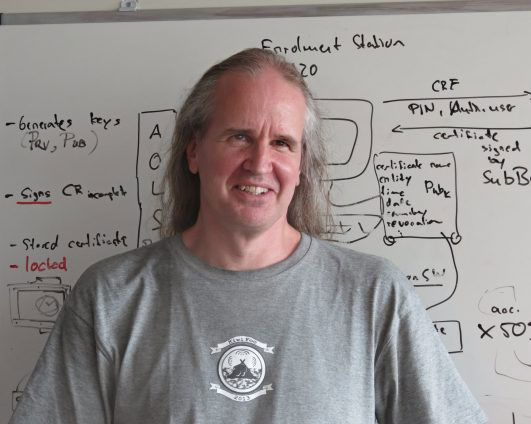
Peter Gutmann himself said the following:
"If you're using a drive that uses X encryption, you only need to perform specific overwrites for X, not need to do all 35 overwrites. For any modern drive, the thing the best you can do is do a few random overwrites ".
Each hard drive only uses an encryption method to store data, so it should be clear that although the Gutmann method can be applied very well to many different types of hard drives, using no encryption methods. the same, but in a nutshell, all that really needs to be done is just writing random data. The Gutmann method can do this and so do other data sanitization methods.
The software uses the Gutmann method
DBAN, CBL Data Shredder and Disk Wipe support the Gutmann method to overwrite all files on the entire drive. Some of these programs run from disk, while others are used from within the operating system, so you should choose the appropriate type of program, if you need to delete the main hard drive (for example, drive C) or drive. mobile. These 3 options are free.
File shredder programs can use the Gutmann method to delete specific files instead of the entire storage device including Eraser, Securely File Shredder, Secure Eraser and WipeFile .
Most data destruction programs support a number of data sanitization methods other than the Gutmann method, which means you can also use the above programs for other deletion methods.
There are also a number of programs that can wipe hard drive space using Gutmann method. This means that areas of the hard drive without data can be used over 35 times to prevent file recovery programs from retrieving information. CCleaner is an example.