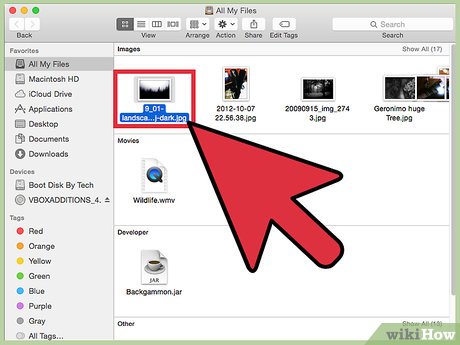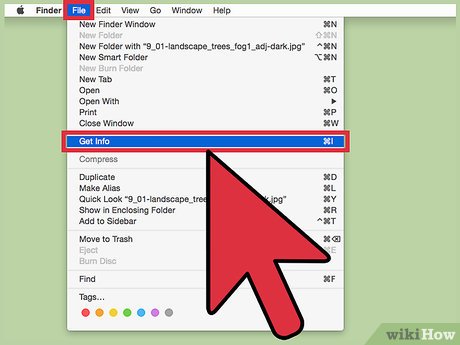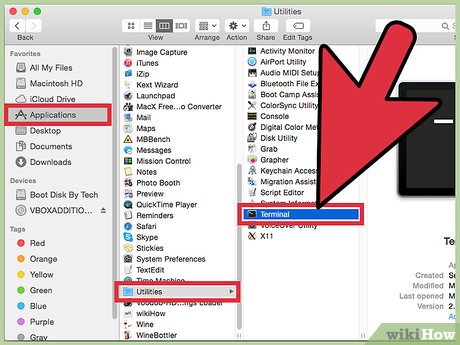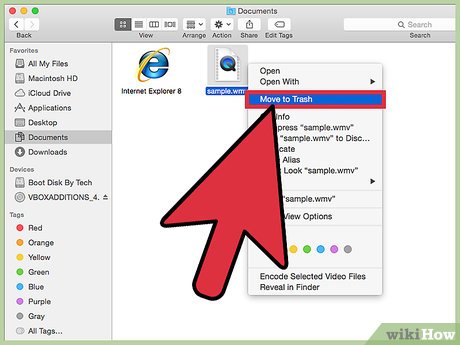How to Delete Read Only Files
Method 1 of 4:
Use the Properties Menu to Eliminate the Read Only Attribute
-
 Right-click the file in Windows Explorer.
Right-click the file in Windows Explorer. -
 Choose "Properties" from the drop-down menu.
Choose "Properties" from the drop-down menu. -
 Uncheck the box next to the "Read Only" option in the "Properties" menu.
Uncheck the box next to the "Read Only" option in the "Properties" menu.- If the box is checked and grayed out, either the file is in use or you don't have permission to change it.
- Quit any programs that are using the file. If needed, login as an administrator to gain permission to alter the file.
-
 Delete the file.
Delete the file.
Method 2 of 4:
Use the Attrib Command to Turn Off the Read Only Attribute
-
 Click Start and select Run. If you don't see the Run command, then click All Programs > Accessories > Run.
Click Start and select Run. If you don't see the Run command, then click All Programs > Accessories > Run. -
 Remove the Read Only attribute and set the System attribute. Type the following command:
Remove the Read Only attribute and set the System attribute. Type the following command:- attrib -r +s drive:
- For the test folder, for example, type attrib -r +s c:test
-
 Delete the file.
Delete the file.
Method 3 of 4:
Delete Read Only Files in Mac OS X Using Finder
-
 Open Finder. Find the file that you want to delete and click to highlight it.
Open Finder. Find the file that you want to delete and click to highlight it. -
 Click File at the top of the Finder menu, then select Get Info.
Click File at the top of the Finder menu, then select Get Info. -
 Select the "Privilege" option in the Sharing & Permissions section.
Select the "Privilege" option in the Sharing & Permissions section. -
 Click on the box next to "Owner."
Click on the box next to "Owner." -
 Set the file to Read & Write status.
Set the file to Read & Write status. -
 Delete the file
Delete the file
Method 4 of 4:
Delete Read Only Files in Mac OS X Using Terminal
-
 Select Applications > Utilities > Terminal.
Select Applications > Utilities > Terminal. -
 Type cd . For example, if you want to adjust permissions for a file in your documents folder, then type cd Documents.
Type cd . For example, if you want to adjust permissions for a file in your documents folder, then type cd Documents. -
 Input the command ls -l to view the directory contents in long form. Permissions are displayed on the far left column.
Input the command ls -l to view the directory contents in long form. Permissions are displayed on the far left column. -
 Type chmod u+rwx "filename" to grant read, write and execute permissions. Close Terminal.
Type chmod u+rwx "filename" to grant read, write and execute permissions. Close Terminal. -
 Find and delete the file.
Find and delete the file.
Share by
Kareem Winters
Update 24 March 2020
You should read it
- ★ How to Delete Zip Files on PC or Mac
- ★ What is the Desktop.ini file? How to hide and delete Desktop.ini file on Windows
- ★ What is a .tmp file? How to open .tmp file on Windows computer?
- ★ How to Delete Files That Cannot Be Deleted
- ★ What are CBR and CBZ files? How to read CBR and CBZ files in Linux