How to install Origin on your computer to download games quickly
Detailed instructions on how to download and install Origin on PC to help you play licensed games easily.
How to install Origin quickly
Step 1: Download Origin here
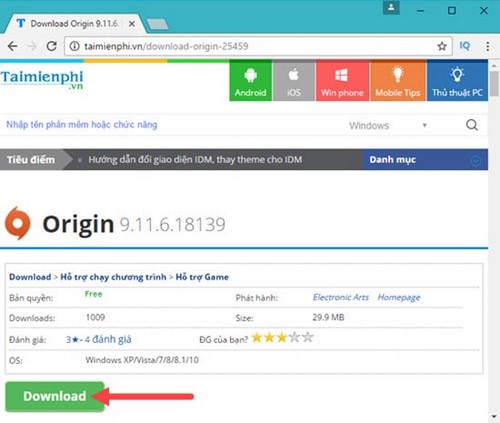
Step 2: Click on Link File to download.
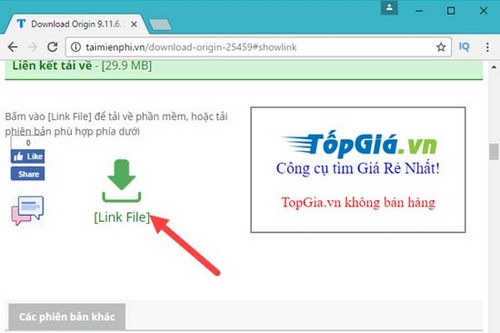
Step 3: Click Install Origin .
Step 4: In the options section when installing Origins software, you are allowed to choose the following parameters:.
- Install Location: Choose where you install Origin on your computer.
- Create Desktop Shortcut: Create a copy of Origin on your computer's desktop.
- Run Origin when Windows Starts: Allow Origin to start with the system when you turn on your computer.
- Keep Origin and my games up to date: Allow Origin to run in the background, always updating games when possible.
- Share hardware specifications: Share your computer's hardware, the system will record and help the developer understand better.
- Install Beta Versions of Origins: Install the beta version of Origin.
And of course the choice is yours, after choosing, click I have read … then Continue to continue installing Origin.
Step 5: Wait a moment, a notification will appear on your computer, select Yes to finish the installation process.
Step 6: Log in to your account.
Origin internal interface
After installing Origin on your computer, you just need to log in to your EA account to download and experience your favorite games. If you encounter errors during the installation process, check your network connection or update the software to use Origin more smoothly.
You should read it
- Instructions for creating Origin account
- How to get Gift Code Poke Origin
- Ragnarok Origin Global on PC
- MSI and Origin launched laptops for gamers
- How to check the origin, where iPhone is manufactured through IMEI code, model
- How to use uBlock Origin block ads on Edge Chromium
- Origin icons on Apple products
- Laptop playing new PC game from Origin PC
- Latest Origin Code to receive FREE Diamonds and Gold
- Latest Silkroad Origin Mobile code and how to enter code
- How to retrieve the true source of email
- Instruction to enter Giftcode Poke Origin
Maybe you are interested
Latest Survive The Killer Code and How to Enter Code The compact, powerful Dell Vostro 1310 Summary of common errors in App Strore and how to fix it 12 ways to manage smart inbox to increase productivity The 'miraculous' wooden table is safer than a safe with a 'thousand' vertical secret compartment Chongqing vertical city of China - a tourist goes no return
