12 ways to manage smart inbox to increase productivity
Nearly all of us now have at least one email account and especially for office workers, facing the Inbox every day seems to be "suffering". So how to manage email effectively, avoid being "overpriced" but still ensure to handle all important emails and not miss any new messages? The following 12 tips will help you dispel any worries.
1. Focus on important emails
According to Julie Morgenstern, author of the book "Never Check Email in the Morning" , "the requirements, interruptions, unexpected surprises, reminders And the problem is infinite . There are very few of them that are so important that you have to handle the first 59 minutes since it was submitted . " Therefore, if you want to work more effectively every day, never check your email in the morning.
According to many studies, we have the greatest energy in the early morning. So choose to do what you think is most important at this time. Similar to email, too, focus on important incoming messages and complete it instead of answering each email in turn.
2. Please set the "no email check" time of the day

3. Decision making: Answer, forward, delete or save
When opening an email, immediately decide what you want to do with it, reply / forward / delete / save because you only take about one to 2 minutes to do it.
4. "Unsubscribe" initiative for links in emails
Your inbox is full of promotional emails and you get tired every time you have to filter them to check work-related emails? So, "straighten out" cancel the subscription or immediately create a filter so they don't appear in the inbox anymore. This will quickly reduce your number of incoming messages every day.
5. Add the "NRN" message (No Reply Needed) at the end of the email
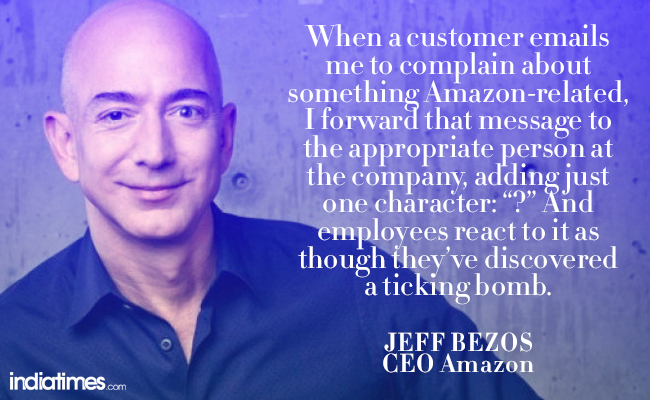
6. In case email is confusing, call
For important issues and incoming emails can be misleading, call to confirm instead of email with lots of information and also avoid the case that you do not receive an early answer.
7. Delete all unimportant incoming messages every day and keep the "empty" Inbox (empty inbox) after leaving the office

8. Turn off email notifications
According to an actual study conducted at Loughborough University, it takes an average of 64 seconds for each complete recovery when we are interrupted by an email notification. So if every day you have hundreds of emails sent, this number can be up to hours. Therefore, unless the task requires you to respond immediately to email, please turn off the notification.
9. Send email with a specific title to get back what you want in the shortest time
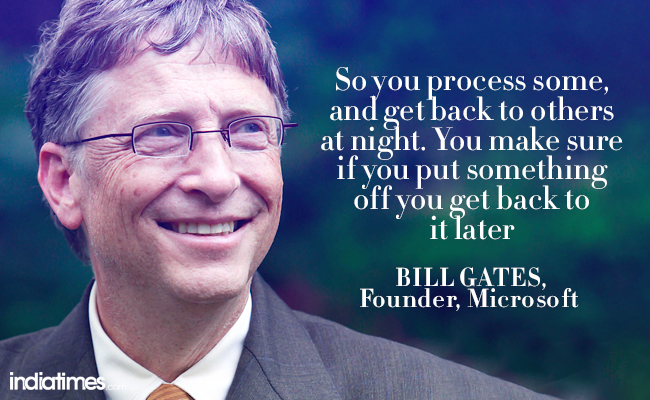
10. Exit the email when the work is done
Once you've processed all important emails, exit them within a few hours (and exit completely when you leave the office or stay with your family) to avoid distraction and waste unnecessary time.
11. Avoid using the "Reply All" button to prevent yourself from being "overwritten" by dozens of feedback emails
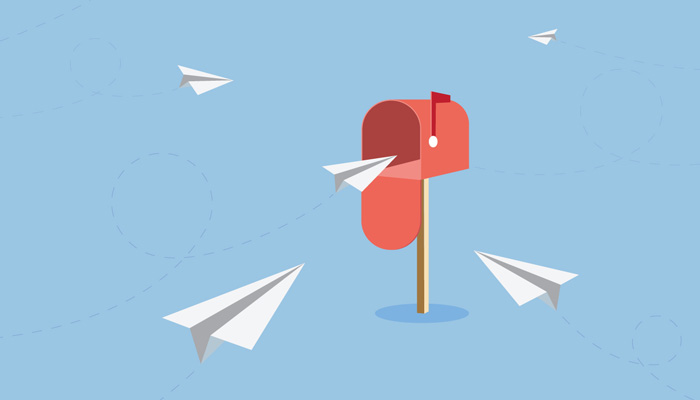
12. Do not do other things while sending an email
Focus on email: decide what you want to write, check for spelling errors and confirm who you want to send. This will help you increase your productivity and avoid errors when sending.