How to insert WordArt objects in Excel
The following article introduces you in detail how to insert WordArt objects in Excel.
WordArt objects are indispensable in Excel sheets. It is a tool to help your spreadsheet more diverse and rich, attracting readers. To insert a WordArt object, follow these steps:
Step 1: Go to the Insert tab -> Text -> WordArt -> choose a style template for WordArt:

Step 2: Enter the text to create WordArt:

To create a complete WordArt, you need to do the following:
Step 3: Select the Style for WordArt : Click on the WordArt object -> Format -> Quick Styles -> choose the appropriate Style for WordArt.

Step 4: Select effects for text: Click on WordArt object -> Format -> click Text Effect icon -> choose effect for text:
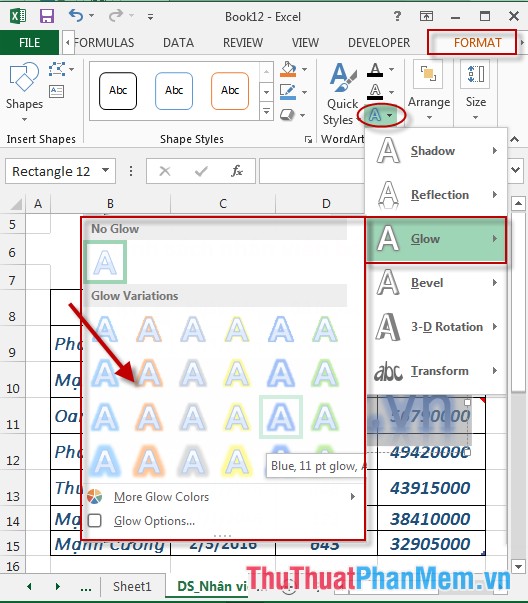
Step 5: Select the border color for the text: Click on the WordArt object -> Format -> click the Text Outline icon -> choose the border color for the text:

Step 6: Select the color for the text: Click on the WordArt object -> Format -> click the Text Fill icon -> choose the color for the text:
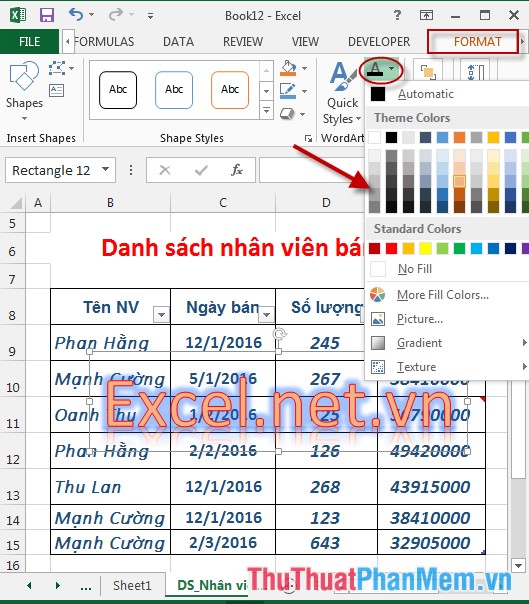
- After inserting and editing WordArt the results are:
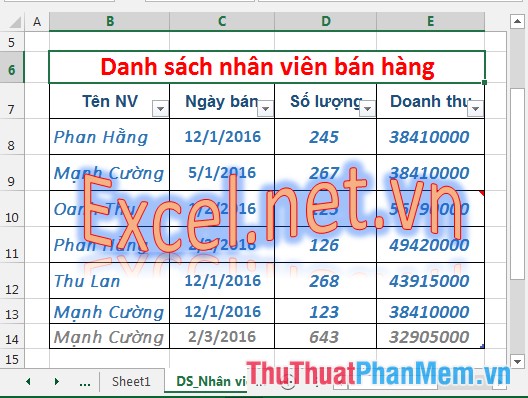
Above is a detailed guide on how to insert WordArt objects in Excel 2013.
Good luck!