How to Insert page numbers in Word
Insert page numbers
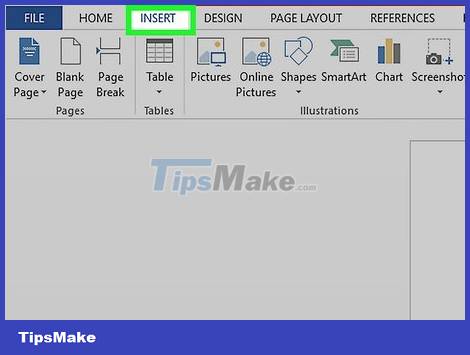
Double-click at the top or bottom of the page. This will activate the "Design Menu" which allows you to add page numbers. Or you can click the "Insert" tab in the top bar. The top ribbon opens allowing you to add page numbers.
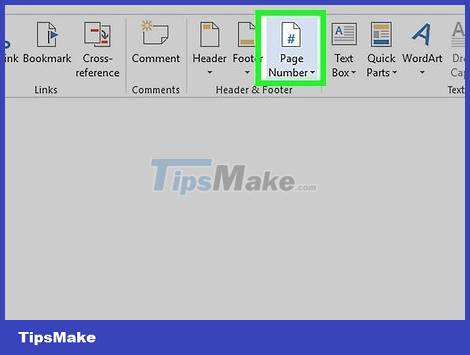
Select "Page Number" to open up your options. You will be able to choose the position of the page number. Hover your cursor over each option ("Top of Page", "Bottom of Page", etc.) to see more options and decide whether you want the number to be on the right, left, or center of the page.
In the Design menu, the Page Number option will be on the left.
In the Insert menu, the Page Number option will be in the middle.

Select the page number style to automatically set up the numbering operation. After you choose the exact location of the page book, Word will automatically add numbers to the entire document.
There are many page numbering options. However, you can also adjust it a bit if the page numbers don't display as you want.

Note: some versions of Word will differ slightly in numbering. The location of some function buttons may vary depending on Word version. However, all current versions of Word allow page numbering by double-clicking at the top or bottom of the page. This allows you to open the Page Number menu.
Format page numbers
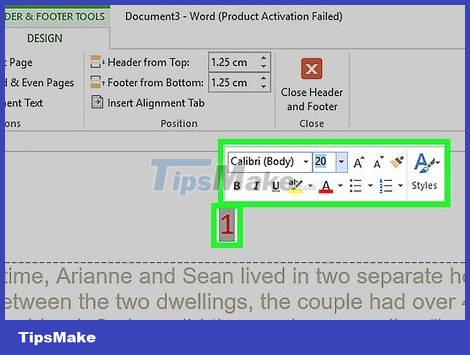
Double-click the page number to change the font, color, or style. If you want the page number to use a specific font, just double click on it. The page number will be highlighted in blue similar to the selected text in Word. Next, you just need to adjust the font, color and size as usual. These parameters will automatically be applied throughout the text.
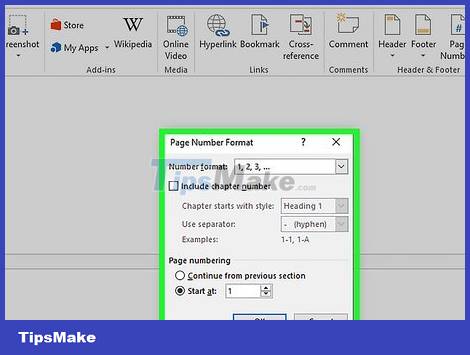
Start the page number using a page break. If you want to start numbering from "1" on the next page in your document, you need to divide the page. First, place the mouse cursor at the top of the page where you want to start numbering. Afterward:
Click "Page Layout" → "Breaks" from the top bar.
Select "Next Page" in the "Breaks" section.
Double-click the current page number.
Click "Page Number" and select "Format Page Numbers".
Select the bubble labeled "Start At", then select "1" to renumber this page from 1.
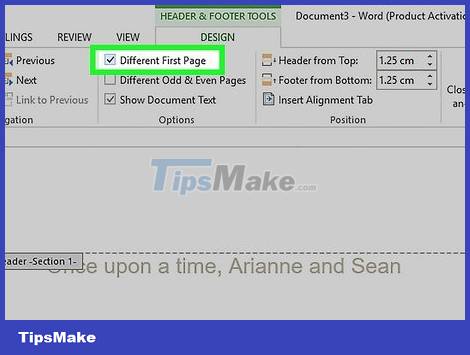
Skip the first page number to make the title page look better. Start by double-clicking the top or bottom of the page again to open the appropriate menu. Then, find and check the "Different First Page" box. So you can freely click on the first page number and delete it, while keeping the remaining page numbers intact.
Many times you just need to click the "Different First Page" button and the first page number will automatically be deleted.
Most presentations and newspapers do not need a first page number because they default to "1".
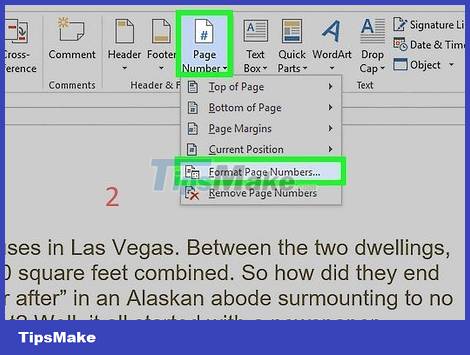
Use the "Format Page Numbers" option for specific changes, such as number styles and episode titles. If you want to improve your skills, you can double-click the top or bottom of the page again, click "Page Numbers" and select "Format Page Numbers" below the menu that appears. From here you can set up various number styles, such as letters or Roman numbers, as well as customize the basic appearance of the number. This feature is not extremely powerful, but it is quite effective.

Press "esc" to exit the Header and Footer or Design bar. The escape key will return you to normal editing mode, and apply page number formatting. Now you can continue writing!
Insert page numbers on mobile apps
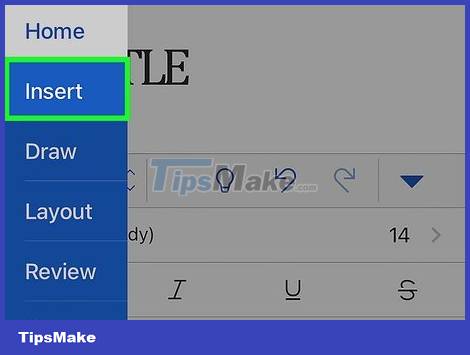
Click "Insert". A simplified menu appears for you to format your document, making it even easier to use than the desktop software.
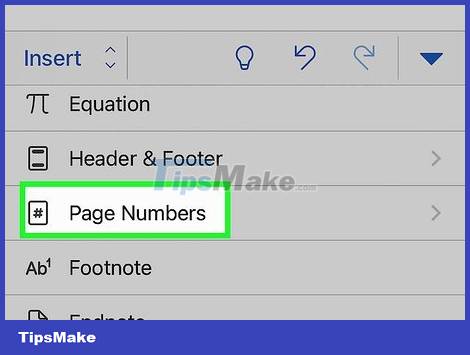
Select "Page Numbers" to set the numbers. There are many options for page numbering, including artistic options.
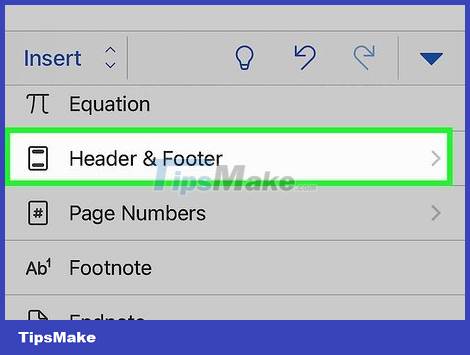
Select "Headers and Footers," then tap "Options" to customize the numbers. This will allow you to set a different first page, change the appearance of even and odd-numbered pages, or delete all page numbers.
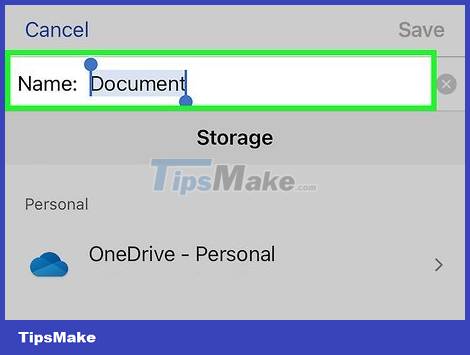
Transfer documents from Word application to desktop software seamlessly. Any changes you make in the app will be applied on the desktop program, so you can safely add or change page numbers here and all data will remain the same when you send it. documents to another program.