How to circle numbers in Word
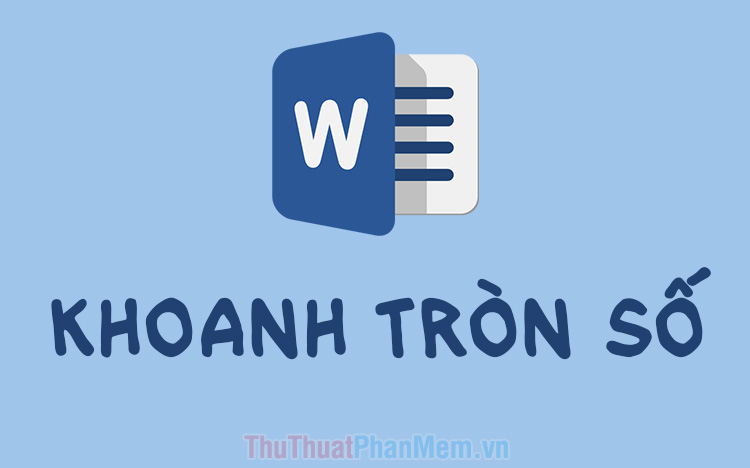
Create a circled number in Word to make your text presentation even more beautiful and special. To be able to circle the number in Word, the readers of TipsMake.com follow the steps below.
First you need to go to the Insert ribbon, located right next to Home on the Word toolbar.
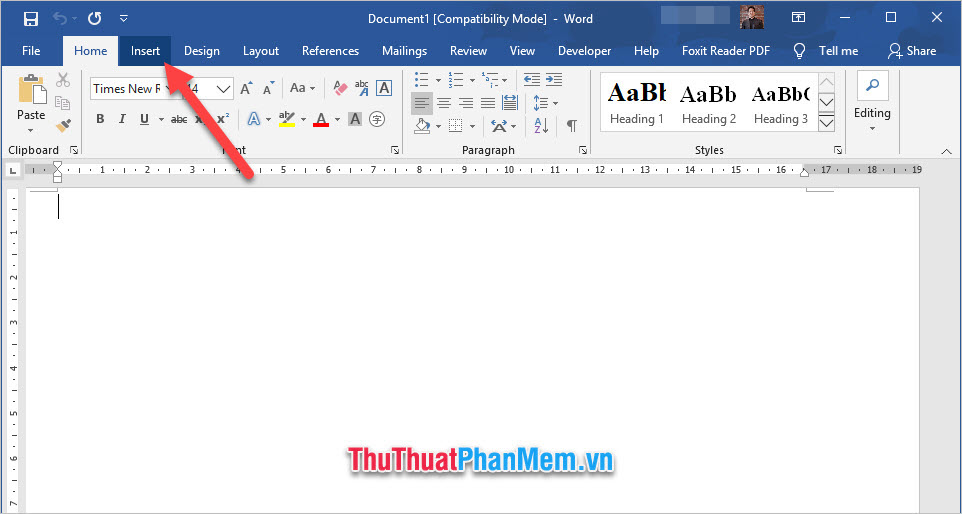
Next, you look to the far right corner to see the Symbols section , click on the Symbol icon of this item and select More Symbols .

The Symbol function window will appear, thanks to this window, you can insert special symbols not on the keyboard, and here we need to find the circled numeric symbols.
To see these symbols, you need to change the Font item to Arial Unicode MS .

After converting to Arial Unicode MS font , you will see the Subset item, convert the Subset item to Enclosed Alphanumerics .

Now you can see the numbers circled here. To insert them into the edited text, you can select a highlighted number and click Insert to insert the text.
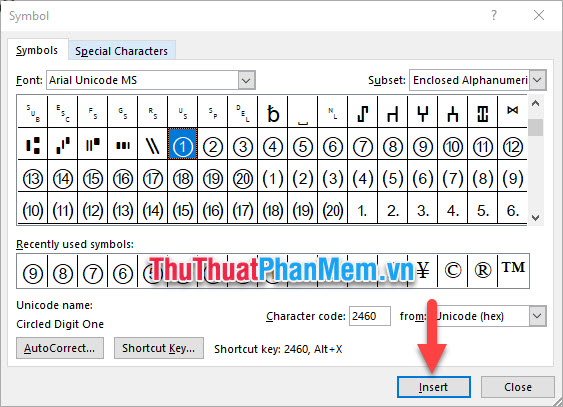
You can insert as many numbers at once as you like.
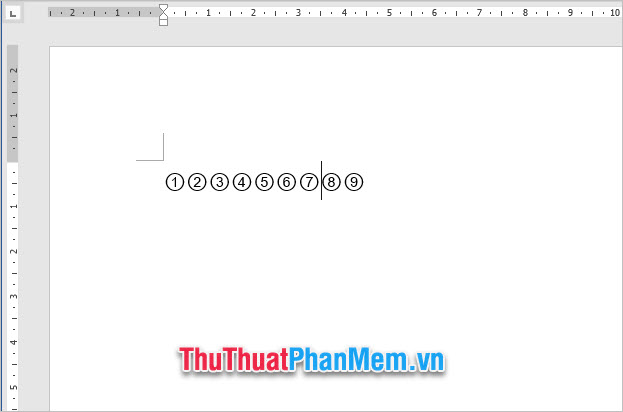
However, if you feel that inserting these circled numeric symbols has to go through too many steps, you can perform shortcut keys for your circled numeric notation.
To do that, select the numbers you want to assign, for example, select the number 1 circled. Then you click on AutoCorrect .

Next, the AutoCorrect function window will appear, enter the abbreviations you want to assign the symbol to Replace .
Then click Add to add the abbreviation.
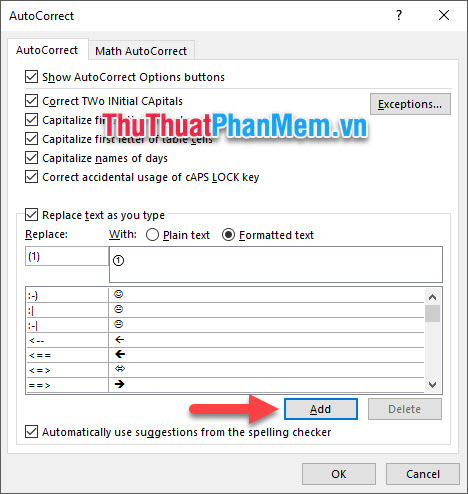
Above you have replaced Replace (1) so when you write (1) in your Word editor it will automatically convert to ①.
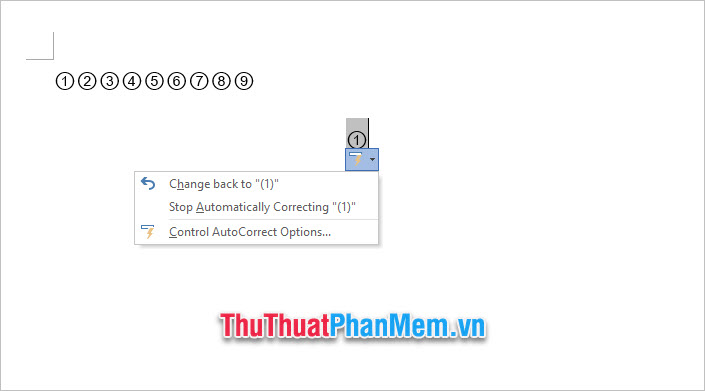
Thank you for reading and following the article How to circle numbers in Word of TipsMake.com us. Hopefully this article has provided the information you need for your work. Good luck.
You should read it
- ★ Formula to calculate area - circumference of a circle
- ★ Instructions for page numbering in Word, align page numbers, delete page numbers
- ★ How to delete page numbers, remove page numbers in Word
- ★ History of discovery and application in mathematics of mysterious pi numbers
- ★ How to Insert Page Numbers in Word