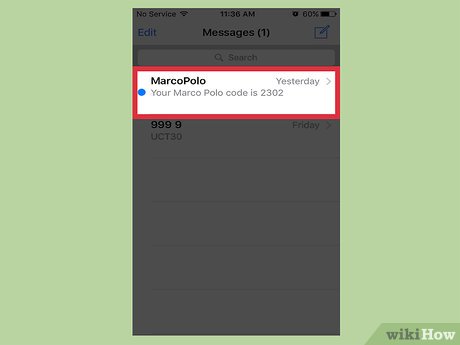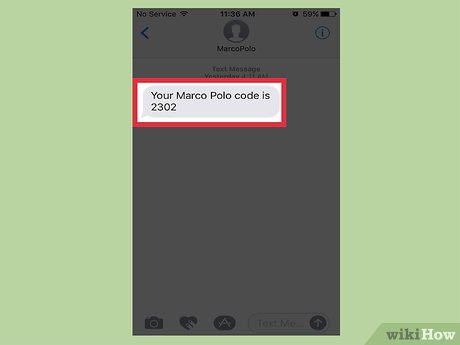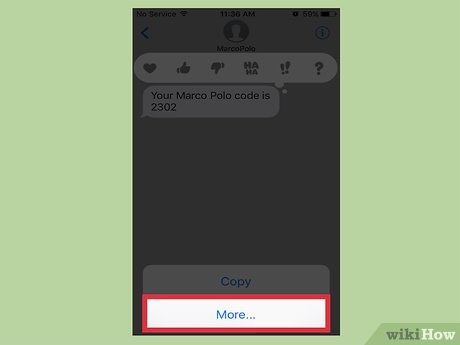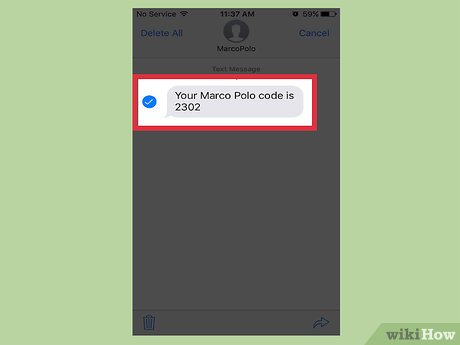How to Forward an Apple Message
Method 1 of 2:
iOS
-
 Open the Messages app.
Open the Messages app. -
 Tap a conversation.
Tap a conversation. -
 Tap and hold a message bubble.[1]
Tap and hold a message bubble.[1] -
 Tap More. Empty circles will appear next to the other messages.
Tap More. Empty circles will appear next to the other messages. -
 Tap more message bubbles. You can skip this step if you only want to forward one message. As you tap, blue checkmarks will fill the empty circles to show selected messages.
Tap more message bubbles. You can skip this step if you only want to forward one message. As you tap, blue checkmarks will fill the empty circles to show selected messages. -
 Tap the arrow icon. It's at the bottom right corner of the screen. This will open a new Message thread containing the selected message(s).
Tap the arrow icon. It's at the bottom right corner of the screen. This will open a new Message thread containing the selected message(s). -
 Enter a contact name or number. This is the contact information for the person who'll receive the forwarded message(s).
Enter a contact name or number. This is the contact information for the person who'll receive the forwarded message(s). -
 Tap Send. It's the blue button with an upward-pointing arrow. The forwarded messages will now arrive at their destination.
Tap Send. It's the blue button with an upward-pointing arrow. The forwarded messages will now arrive at their destination.
Method 2 of 2:
macOS
-
 Open the Messages app. If you send and receive texts on macOS, you can forward a message to anyone who can receive SMS or iMessages.
Open the Messages app. If you send and receive texts on macOS, you can forward a message to anyone who can receive SMS or iMessages. -
 Click a conversation.
Click a conversation. -
 Click a message bubble. Just click once. The bubble will turn a lighter color to show that it's selected.[2]
Click a message bubble. Just click once. The bubble will turn a lighter color to show that it's selected.[2] -
 Hold ⌘ Command as you click other bubbles. Do this if you want to select more message bubbles to forward. Let go of ⌘ Command when you're finished.
Hold ⌘ Command as you click other bubbles. Do this if you want to select more message bubbles to forward. Let go of ⌘ Command when you're finished. -
 Press Control and click a selected bubble. A small menu will expand.
Press Control and click a selected bubble. A small menu will expand. -
 Click Forward. A new Message thread containing the selected message(s) will appear.
Click Forward. A new Message thread containing the selected message(s) will appear. -
 Type a contact name or phone number. This should be the person to whom you want to forward the message.
Type a contact name or phone number. This should be the person to whom you want to forward the message. -
 Click Send. The recipient will now receive the message(s).
Click Send. The recipient will now receive the message(s).
Share by
Micah Soto
Update 04 March 2020