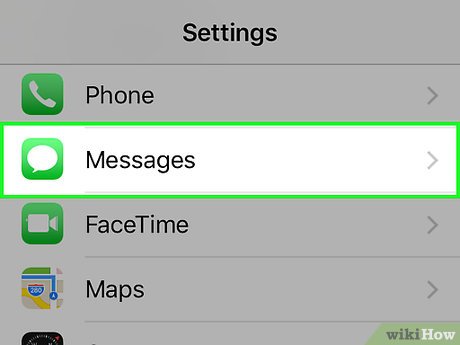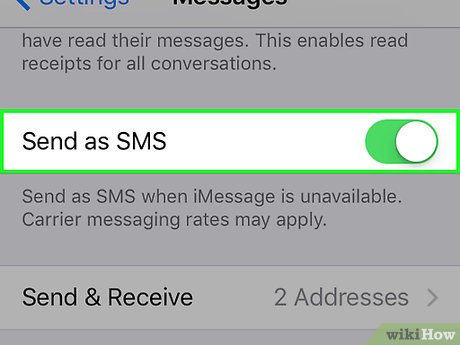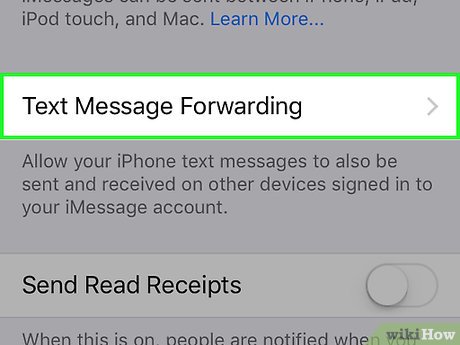How to Send an Apple Message As a Text Message
Part 1 of 3:
Enabling SMS in Apple Messages
-
 Open the Settings app.
Open the Settings app. -
 Tap Messages.
Tap Messages. -
 Tap the Send as SMS slider to enable. Green indicates the feature is on while grey indicates it is off.
Tap the Send as SMS slider to enable. Green indicates the feature is on while grey indicates it is off.- Messages will automatically switch between sending messages over Wi-Fi, cell data, or SMS (in that order) depending on which service is available at the time.
Part 2 of 3:
Forcing a Message to Send as SMS
-
 Open the Settings app.
Open the Settings app. -
 Tap Wi-Fi.
Tap Wi-Fi. -
 Tap the Wi-Fi slider to disable. Green indicates the feature is on while grey indicates it is off.
Tap the Wi-Fi slider to disable. Green indicates the feature is on while grey indicates it is off. -
 Tap Settings. This is in the upper left corner and will take you back to the Settings menu.
Tap Settings. This is in the upper left corner and will take you back to the Settings menu. -
 Tap Cellular.
Tap Cellular. -
 Tap Cellular Data slider to disable. Green indicates the feature is on while grey indicates it is off.
Tap Cellular Data slider to disable. Green indicates the feature is on while grey indicates it is off. -
 Open Messages.
Open Messages. -
 Tap a chat.
Tap a chat. -
 Send a message. The message will be sent via SMS text since neither Wi-Fi or cell data is available.
Send a message. The message will be sent via SMS text since neither Wi-Fi or cell data is available.- This can be used to send messages when you or the recipient are having trouble sending or receiving Wi-Fi message, but typically the process won't be necessary since Messages will handle the conversions automatically.[1]
- Make sure to re-enable your Wi-Fi and cell data after you are finished if you wish to use internet features.
Part 3 of 3:
Forwarding Texts to a Mac
-
 Open Messages on your Mac.
Open Messages on your Mac.- You must be using OSX 10.10 or later to use this feature. You can check your OS version by selecting 'About this Mac' from the Apple menu in the upper left.
-
 Sign in using your Apple ID.
Sign in using your Apple ID.- If you are already signed in from a previous session, you can skip this step.
-
 Open the Settings app on your iPhone.
Open the Settings app on your iPhone. -
 Tap Messages.
Tap Messages. -
 Tap Text Message Forwarding. This will take you to a list of devices associated with your Apple ID.
Tap Text Message Forwarding. This will take you to a list of devices associated with your Apple ID. -
 Tap the slider next to your Mac on the list of devices. A six digit code will appear in the Messages screen on your Mac.
Tap the slider next to your Mac on the list of devices. A six digit code will appear in the Messages screen on your Mac.- Green indicates the feature is on while grey indicates it is off.
-
 Enter the six digit code into the text field on your iPhone.
Enter the six digit code into the text field on your iPhone. -
 Tap Allow. Now when someone sends you a text message, it will be forwarded to your Mac. If you send a response it will convert the message to SMS.[2]
Tap Allow. Now when someone sends you a text message, it will be forwarded to your Mac. If you send a response it will convert the message to SMS.[2]- This will also work for sending new messages from a Mac, but it will only use SMS if the receiver cannot receive regular messages. The process to determine this is automatic.
- Note: SMS use on your Mac follows whatever SMS plan you use for your iPhone. If you have a limited number of text messages, sending SMS with a Mac WILL use these.[3]
Share by
Isabella Humphrey
Update 04 March 2020