How to fix the insertion block in Excel
To draw diagrams in Excel or create diagrams in Word with different types of diagrams, the most basic thing is to select the shapes in the Shapes section. The operation of inserting shapes in Excel is very simple as well as formatting steps for shapes. However, if you share Excel data, the cubes can be resized and positioned easily. If you set the password for an Excel file or create an Excel sheet password, the content cannot be viewed by others, otherwise the security password is entered. So how to limit others to change the inserted shapes in Excel? The following article will guide you how to fix the shapes in Excel.
- How to set up the right to edit spreadsheets on Google Sheets
- How to keep Excel and Excel columns fixed?
- How to break VBA password in Excel
- How to draw a straight line, draw an arrow in Excel
Instructions to turn off custom Excel shapes
Step 1:
Users click on Shapes and then select the shapes to insert into Excel's content. Depending on the Excel content requirements, we select the appropriate shape.

After inserting into Excel you proceed to edit the format for the cube. Click on Format to proceed to edit the shape, such as inserting border color, adding text content, adding effects to the shape.
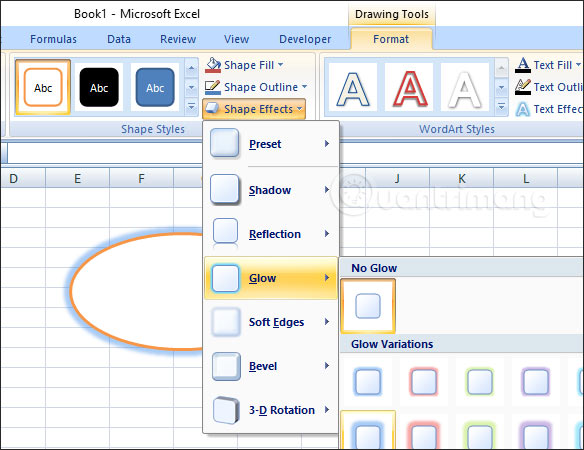
Step 2:
After you have created the user cube click on the image and select Size and Properties .
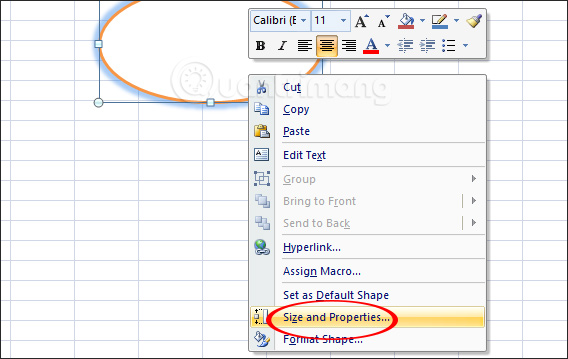
Step 3:
Switch to the new interface and click on Properties . Here we will see there are 3 different options to set for the shape.
- Đang chuyển và kích thước với các ô: move and change the size of the cube.
- Move but don't size with cell: allows to move the cube according to the cube, but cannot change the size of the cube.
- Don't move and size with cells: do not allow moving shapes in cells as well as changing the size of the shapes.
Users choose 1 of 2 Move settings but don't size with cell and Don't move and size with cells to limit the editing of shapes in Excel.
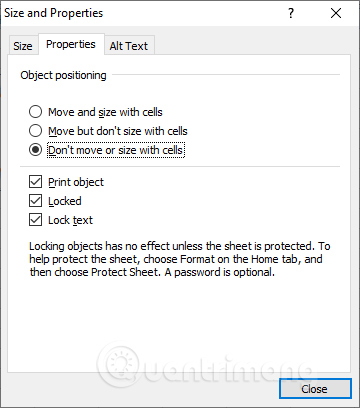
When returning to Excel content, you try to change the size of the column or Excel cell, the Excel size remains the same when you enable the change without permission mode.
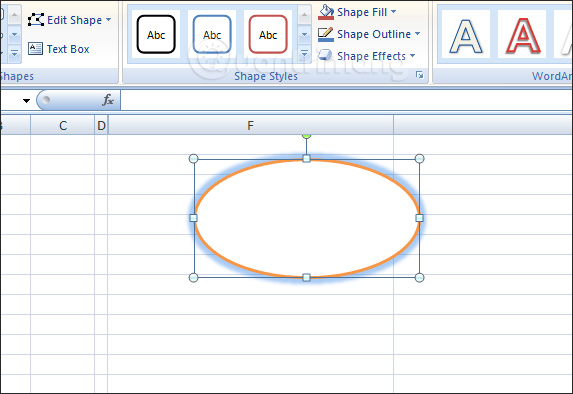
In case the user draws many different shapes in Excel but wants to fix them, then press Ctrl and right-click on each block and then select Group to group the created shapes . Then you also fixed the shapes according to the steps above.
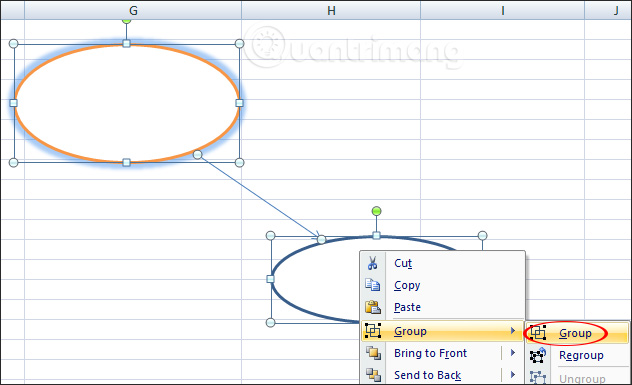
So the shape of the cube and the position will not be changed according to the position of the cube in Excel. Fixed operation with a cube is similar to when we fixed with a cube group.
I wish you all success!