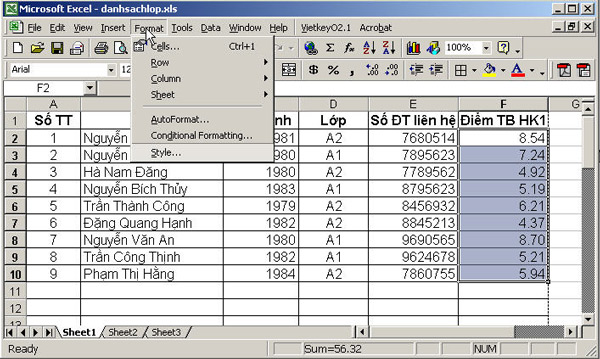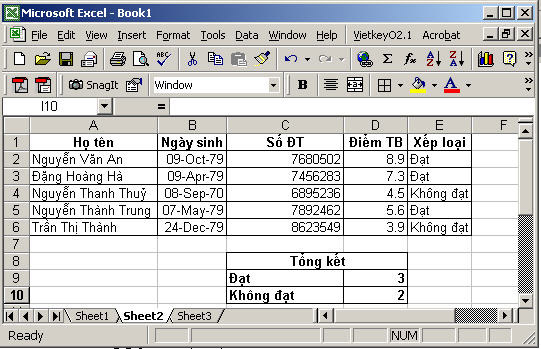Microsoft Excel test P5
- Question 1. To protect a sheet by password, we must enter:
- The File select Protection selects Protect Sheet
- Tools select Protection to select Protect Sheet
- Edit select Protection and select Protect Sheet
- Data select Protection and select Protect Sheet
-
- Question 2. Address $ AC $ 3 is the address
- Relatively
- Absolute
- Mixture
- Wrong performance
-
- Question 3. To format the data in column TB1 is the one-digit number type in the decimal part, we select the data column, click on the Format command menu, select:

- Cells
- Column
- AutoFormat
- Conditional Formatting
-
- Question 4. To close (turn off) an open spreadsheet (workbook) without closing the MS Excel program, which of the following methods do you use?
- Go to the File menu, select the Close command
- Go to the File menu, select the Exit command
- Go to the File menu, select the Quit command
- Click on the close icon (x) in the top right corner of the window
-
- Question 5. To count the number of SV graded Reached and Not reached as shown, in cell D9, we use the function:

- SUMIF
- COUNTIF
- COUNT
- VLOOKUP
-
- Question 6. To represent the percentage data, using the following chart is the most appropriate:
- Column chart stand (Column)
- Dispersion chart XY (XY Scatter)
- Curved line chart (Line)
- Round fan chart (Pie)
-
- Question 7. To select all cells on the worksheet with the keystroke you select:
- Press Ctrl + A
- Press Ctrl + All
- Press Ctrl + Alt + Space
- Both first and third ways are fine
-
- Question 8. To hide or display toolbars, select any of the following items:
- Go to the File menu, select the Page Setup command
- Go to the View command menu, select the Toolbars command
- Go to the Insert menu, select the Object command
- Go to the Tools menu, select the Options command
-
- Question 9. To save an open spreadsheet under another name, go to the File menu, select the command:
- Open
- Save
- Save As
- Send To
-
- Question 10. To print a horizontal or vertical sheet, choose which action
- Go to File - Web Page Preview - Choose a vertical or horizontal style
- Go to Format - Borders and Shading - Choose a vertical or horizontal style
- Go to File - Page Setup - Choose a vertical or horizontal style
- Go to Insert - Page Number - Choose a vertical or horizontal style
-
Discover more
excel test
concept of excel
save excel file
save spreadsheet
create excel copy
convert excel to another format
Share by
Micah Soto
Update 24 May 2019