What is the Default Gateway? How to view and configure the Default Gateway on Windows
What is the Default Gateway? How to view and configure the Default Gateway on Windows. Let TipsMake.com go to solve these problems.

What is the Default Gateway?
The Default Gateway ( DG for short) is first an IP address, and is also known as the default gateway of a computer network. This address will be configured for the computer and the default computer will send packets to this address to continue going elsewhere.
DG must be in the same network class as the IP address of the device configured with DG . Whenever Host 1 and Host 2 need to send information, that information will be sent to the Default gateway address configured on the Host and the Default gateway will forward this information to the next device. .
How to view the Default Gateway on Windows
Step 1: You turn on the Run dialog box of Windows by pressing the key combination ' Windows + R '
Then type the command ' cmd ' and select OK

Step 2: After the window appears, type ' ipconfig ' and press Enter.

After the Enter is completed we will immediately see your network Defult Gateway is in use. For example, in the image, the Defult Gateway is: 192.168.1.1 - Usually the default Modem DG.
How to configure the Default Gateway on Windows
In fact, most cases we do not need to configure the Default Gateway because normally, the IP parameters and the Default Gateway will be provided by the Router to the computer via DHCP and this will be done automatically when User connected to the network.
But sometimes for some reason, it is possible that your network is not running DHCP but requires users to manually configure the computer, or we want to switch the Default Gateway to a different IP than the Router IP. , etc. . then we must manually configure the Default Gateway for the computer by:
Step 1:
(1) Right-click the computer icon in the right corner of the screen.
(2) Select Open Network & Internet settings .

Step 2: In the new window that appears
(1) Select the Ethernet item .
(2) Select Network and Sharing Center .

Step 3: In the new window, select Ethernet .
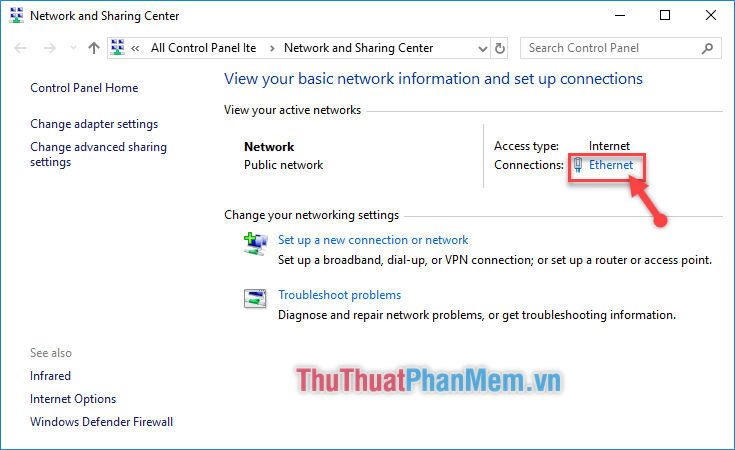
Step 4: New window, select Properties .
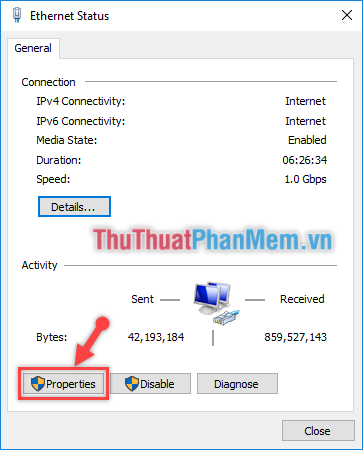
Step 5: In the new window,
(1) Pull the toolbar to find the line ' Internet Protocol Version 4 '
(2) Click on Properties.

Step 6: Here, click on the line ' Use the following IP address '
So you can change the Default Gateway configuration as you like.
Normally, the default Modem Default Gateway is: 192.168.1.1

After filling in the IP address and Default Gateway, click OK and you're done.
So TipsMake.com has sent you information about Defult Gateway and how to search Defult Gateway on Windows. Thank you for watching!