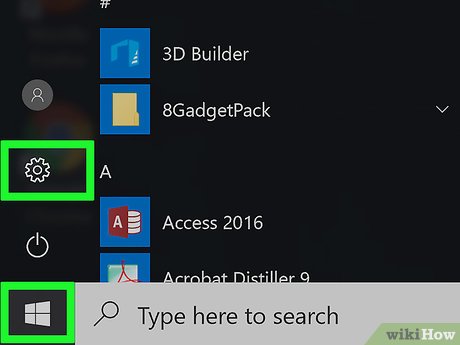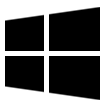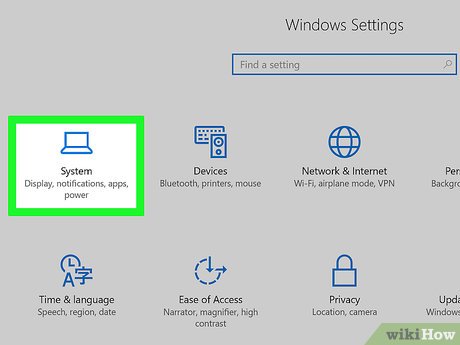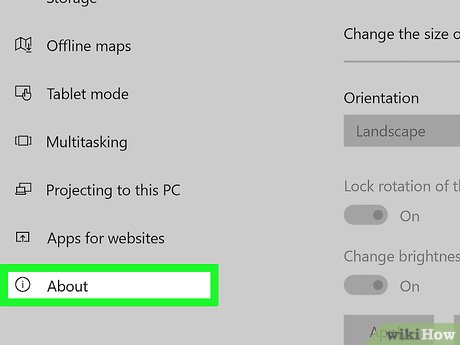How to Enable the Windows Subsystem for Linux
Part 1 of 4:
Checking Your Computer for Compatibility
-
 Open the Settings app. Press the Startbutton and then the Settings gear on the lower-left corner of the menu.
Open the Settings app. Press the Startbutton and then the Settings gear on the lower-left corner of the menu.
-
 Click the System category.
Click the System category. -
 Select About from the left pane. This will list a bunch of information about your computer.
Select About from the left pane. This will list a bunch of information about your computer. -
 Ensure that your "OS Build" is above 14393.0.[1]
Ensure that your "OS Build" is above 14393.0.[1] -
 Ensure that your "System type" is "64-bit operating system".[1]
Ensure that your "System type" is "64-bit operating system".[1]
Part 2 of 4:
Enabling Developer Mode
-
 Click theHome button at the top-left of the Settings app.
Click theHome button at the top-left of the Settings app.
-
 Click on Update & security.
Click on Update & security. -
 Click on For Developers on the left pane. It's second from the bottom of the list.
Click on For Developers on the left pane. It's second from the bottom of the list. -
 Click on the radio button next to "'Developer Mode".
Click on the radio button next to "'Developer Mode". -
 Confirm the warning. Windows 10 will display a warning for all of the implications that should be considered before turning Developer Mode on. Carefully read through all of these warnings and then press the Yes button.
Confirm the warning. Windows 10 will display a warning for all of the implications that should be considered before turning Developer Mode on. Carefully read through all of these warnings and then press the Yes button.
Part 3 of 4:
Turning on Windows Subsystem for Linux
-
 Navigate to the "Turn Windows Features On or Off" window. It can easily be accessed by typing in turn windows in the search bar.
Navigate to the "Turn Windows Features On or Off" window. It can easily be accessed by typing in turn windows in the search bar. -
 Wait for the list to load.
Wait for the list to load. -
 Check the boxnext to "Windows Subsystem for Linux (Beta)". Scroll down to the bottom of the list to find it.
Check the boxnext to "Windows Subsystem for Linux (Beta)". Scroll down to the bottom of the list to find it.
-
 Click on the OK button. Windows 10 will now start to download a bunch of files.
Click on the OK button. Windows 10 will now start to download a bunch of files. -
 When prompted, restart the computer. Your computer will display a screen indicating that it's updating. This is actually Windows 10 setting up the Windows Subsystem for Linux.
When prompted, restart the computer. Your computer will display a screen indicating that it's updating. This is actually Windows 10 setting up the Windows Subsystem for Linux.
Part 4 of 4:
Post-Installation Setup
-
 Open Bash. This is easily done by searching for bash in the search bar.
Open Bash. This is easily done by searching for bash in the search bar. -
 Enter a username and password. Upon opening for the first time, Windows Bash will prompt you to create a username and password.
Enter a username and password. Upon opening for the first time, Windows Bash will prompt you to create a username and password.- Note that the username and password do not have to be the same as the username the password used to log into your Windows 10 account.
Share by
Samuel Daniel
Update 04 March 2020