How to Fix Microsoft Store Downloading Problems
Part 1 of 4:
Changing Your Computer's Date and Time Settings
-
 Open your computer's search bar. For Windows 10, simply click the Start menu search bar.[1]
Open your computer's search bar. For Windows 10, simply click the Start menu search bar.[1]- For Windows 8, hold down ⊞ Win and tap W.
-
 Type "Date and Time" into the search bar.
Type "Date and Time" into the search bar. -
 Click the "Date and Time" option. This should be at the top of the search menu.
Click the "Date and Time" option. This should be at the top of the search menu.- For Windows 8, click "Change the Date and Time" below the search field.
-
 Click "Change the Date and Time". You can find this option in the "Date and Time" menu.
Click "Change the Date and Time". You can find this option in the "Date and Time" menu.- You must be an administrator to change these settings.
-
 Adjust your date and time settings. These should reflect the current date and time as they pertain to your time zone.
Adjust your date and time settings. These should reflect the current date and time as they pertain to your time zone.- You can also click "Change time zone..." to alter your time zone settings.
-
 Click "OK". Your date and time should now be up to date!
Click "OK". Your date and time should now be up to date! -
 Open your computer's search bar again.
Open your computer's search bar again. -
 Type "Store" into the search bar.
Type "Store" into the search bar. -
 Click the "Store" icon when it appears.
Click the "Store" icon when it appears. -
 Click the downward-facing arrow to the left of the search bar.
Click the downward-facing arrow to the left of the search bar. -
 Review your downloads. If the date/time settings were the problem, your downloads should now be active!
Review your downloads. If the date/time settings were the problem, your downloads should now be active!
Part 2 of 4:
Updating Your Current Apps
-
 Open the Microsoft Store.
Open the Microsoft Store. -
 Click your profile icon. You can find this to the left of the search bar.
Click your profile icon. You can find this to the left of the search bar. -
 Click "Downloads and Updates".
Click "Downloads and Updates". -
 Click the "Check for Updates" button. This should be in the top right corner of your app store.
Click the "Check for Updates" button. This should be in the top right corner of your app store. -
 Wait for the updates to apply. Depending on how many apps you have in need of updates, this may take a few minutes.
Wait for the updates to apply. Depending on how many apps you have in need of updates, this may take a few minutes. -
 Return to the app download page. If your current apps were backing up the download process, these apps should now be downloading.
Return to the app download page. If your current apps were backing up the download process, these apps should now be downloading.
Part 3 of 4:
Signing Out of the Microsoft Store
-
 Make sure your Store app is open.
Make sure your Store app is open. -
 Click your account icon to the left of the search bar. If you have a picture associated with your Windows account, it will appear here; otherwise, this icon will be a person's silhouette.[2]
Click your account icon to the left of the search bar. If you have a picture associated with your Windows account, it will appear here; otherwise, this icon will be a person's silhouette.[2] -
 Click your account name. You can find this option at the top of the resulting drop-down menu.
Click your account name. You can find this option at the top of the resulting drop-down menu. -
 Click your account name in the pop-up window.
Click your account name in the pop-up window. -
 Click "Sign out" below your name. This will sign you out of the Store app.
Click "Sign out" below your name. This will sign you out of the Store app. -
 Click your account icon again.
Click your account icon again. -
 Click "Sign in".
Click "Sign in". -
 Click your account name. You should see this at the top of the pop-up menu.
Click your account name. You should see this at the top of the pop-up menu. -
 Enter your password or PIN if prompted. Doing so will sign you back into the Store app.
Enter your password or PIN if prompted. Doing so will sign you back into the Store app. -
 Check your downloads tab. If signing out and back in fixed your problem, your downloads should have resumed!
Check your downloads tab. If signing out and back in fixed your problem, your downloads should have resumed!
Part 4 of 4:
Resetting the Store's Cache
-
 Close your Microsoft/Windows store app.
Close your Microsoft/Windows store app. -
 Hold down the ⊞ Win key and tap R. This will open the "Run" app.
Hold down the ⊞ Win key and tap R. This will open the "Run" app. -
 Type "wsreset" into Run. You can also type this into the Start menu's search bar to access the "Windows Store Reset" program.
Type "wsreset" into Run. You can also type this into the Start menu's search bar to access the "Windows Store Reset" program. -
 Click "OK".
Click "OK". -
 Wait for the Command Prompt window to close. Once it does so, your store app should open with a clean cache.[3]
Wait for the Command Prompt window to close. Once it does so, your store app should open with a clean cache.[3] -
 Check your downloads tab. If the cache was the issue, your downloads should have resumed!
Check your downloads tab. If the cache was the issue, your downloads should have resumed!
4 ★ | 1 Vote
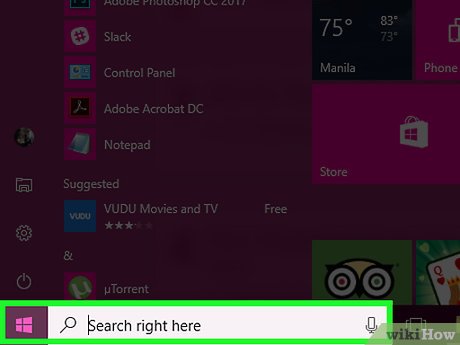
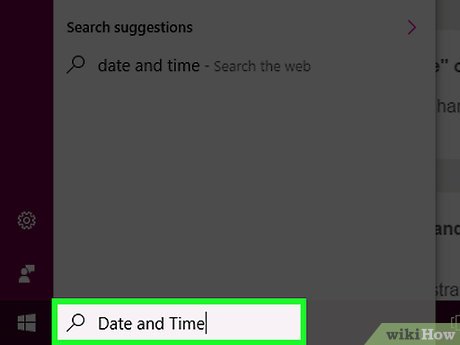
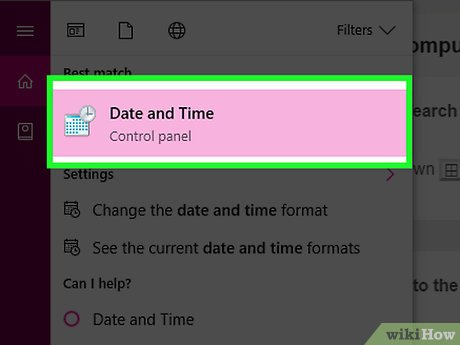



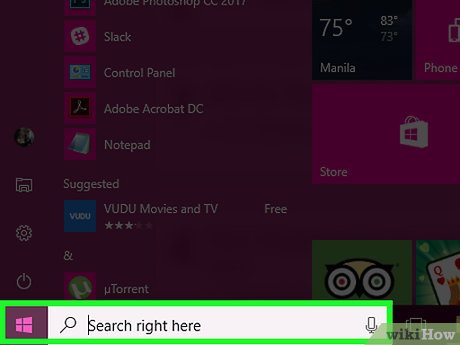












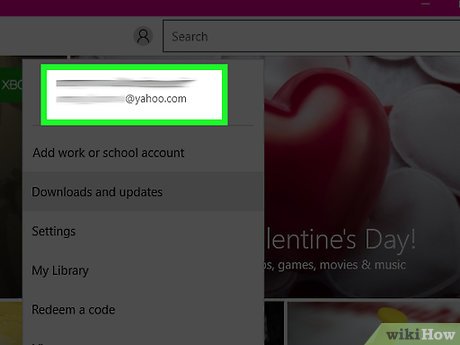











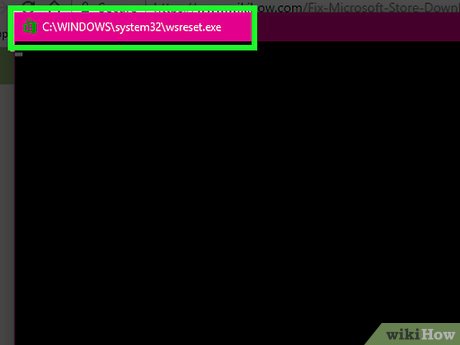

 How to Screenshot in Windows 10
How to Screenshot in Windows 10 How to Remove a Flash Drive from a Windows 10 Computer
How to Remove a Flash Drive from a Windows 10 Computer How to Enable Active Directory in Windows 10
How to Enable Active Directory in Windows 10 How to Delete a User Account Picture in Windows 10
How to Delete a User Account Picture in Windows 10 How to Enable Image Preview to Display Pictures in a Folder (Windows 10)
How to Enable Image Preview to Display Pictures in a Folder (Windows 10) How to Install Windows 10
How to Install Windows 10