How to add widgets to Samsung lock screen
Currently, Samsung only applies Weather, Samsung Health, Battery, Reminder, Calendar and Clock widgets to the lock screen. Below are instructions for adding widgets to the Samsung lock screen.
Instructions for adding Samsung lock screen widgets
Step 1:
At the lock screen on Samsung we press and hold the screen . Next, click on the + Widget icon to add the widget you want.

Step 2:
Now below the screen you will see widget options for us to add to the Samsung phone lock screen. We click on the utility we want to display on the lock screen to use.
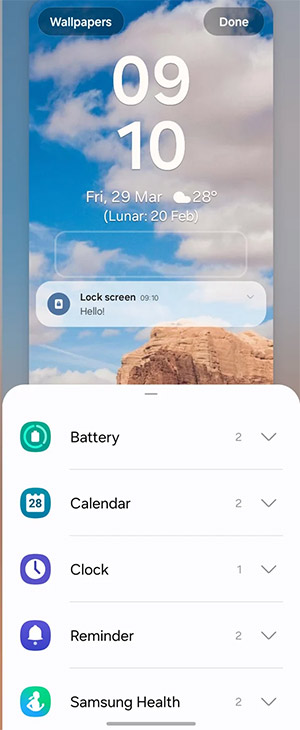
Step 3:
Each widget will have a different display interface for you to choose for the lock screen, such as the Weather widget. If you want to use any type of widget, press and hold then move to the lock screen, finally press Done to save the new changes.
Soon you will see the Samsung lock screen with the interface of the widgets you added.
