How to Double Line Spacing on Word
Word 2016/2013/Office 365
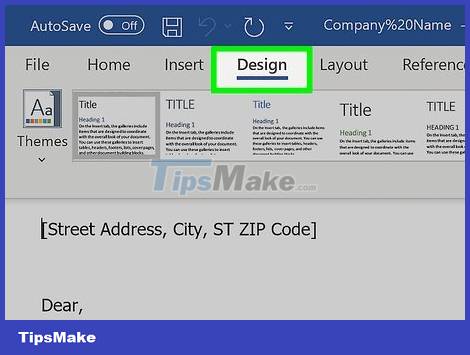
Click the Design tab at the top of the Word window.
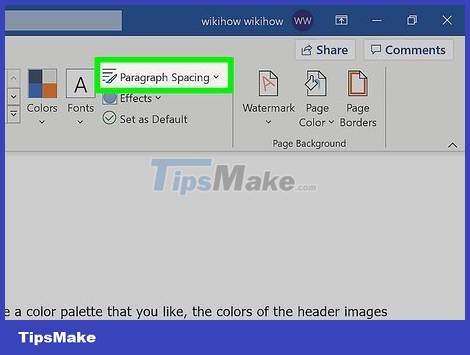
Click Paragraph Spacing . The spacing options menu will expand.
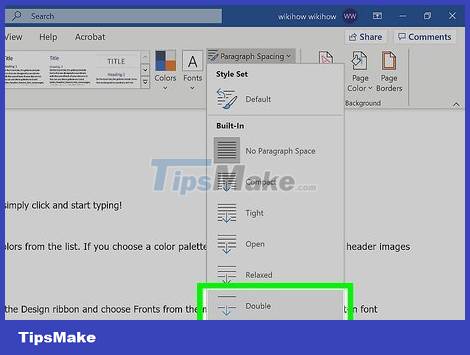
Click Double . Spacing throughout the document will be doubled.
To double the spacing in a specific text area, you need to highlight the selection, click the Line and Paragraph Spacing button in the Home tab (4 horizontal lines and two green arrows icon) and then choose 2.0.
Word 2007/2010

Set line spacing before starting. If you want lines to be spaced consistently throughout the document and save time later, set the spacing before you start. With a blank document, line spacing changes will appear from behind the mouse pointer forward. To adjust line spacing, click the Home or Page Layout tab.

Change line spacing using the Home tab. In the Home tab, find the Paragraph section. Click the button with the icon of 4 horizontal lines with two-way up and down arrows to open the Line Spacing menu. From this menu, you can select common line spacing options.
If you don't find the Line Spacing button, this option may be hidden because the window isn't large enough. You can access it by clicking the arrow button next to Paragraph. The Paragraph menu opens.
In the Paragraph menu, you can adjust line spacing using the Line Spacing drop-down menu of the Spacing section.
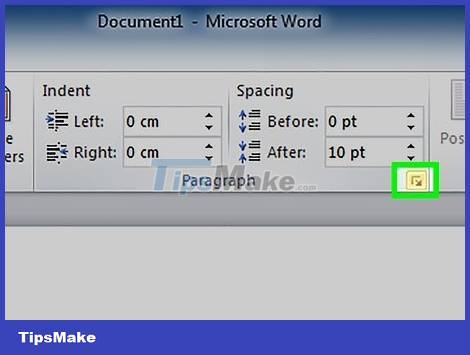
Change line spacing using the Page Layout menu. In the Page Layout tab, click the arrow button next to the Paragraph line. The Paragraph menu opens. Here, you can adjust the line spacing using the Line Spacing drop-down menu in the Spacing section.
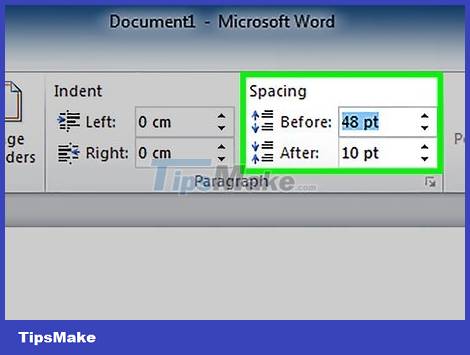
Change paragraph spacing. Besides changing the spacing per line, you can also do the same between paragraphs. In the Page Layout tab, look for the Spacing option under the Paragraph section.
Before will add space before the paragraph begins.
After will add a space after each time you press Enter to start a new paragraph.
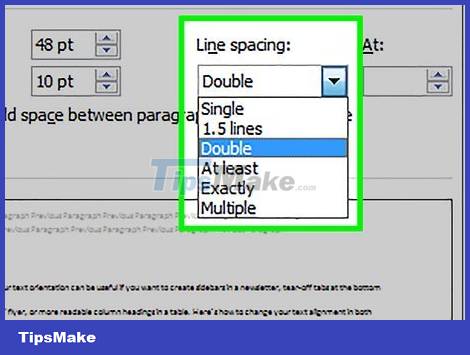
Learn more about line spacing options. The default line spacing in Word is 1.15, not 1. If you want text with single line spacing (1 line), you need to select Single from the Line Spacing drop-down menu.
'Exactly' will allow you to set exact spacing between lines, measured in points. There will be 72 points in 2.54 cm.
'Multiple' allows you to set a larger distance, such as three times.
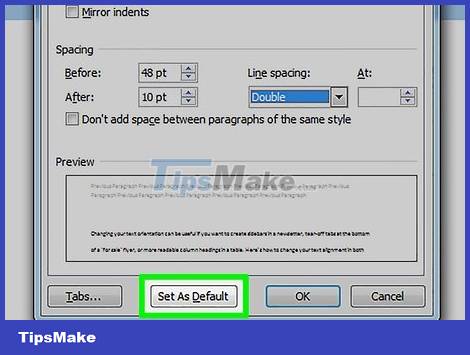
Change default spacing. If you want to use a different default distance than 1.15, select this setting in the Paragraph menu and then click the Default… button. Word will ask you to confirm the permanent changes to the default template.

Change the spacing of specific text sections. You can change the spacing of individual sections in your document by selecting the text you want to space out and making adjustments as instructed above.
To change the spacing of all text, select all and adjust the spacing. If you want to quickly select all the text, you can press Ctrl+ A(PC) or ⌘ Command+ A(Mac). This has no effect on headers, footers, or text boxes. Then, proceed to select each part separately and change the distance.
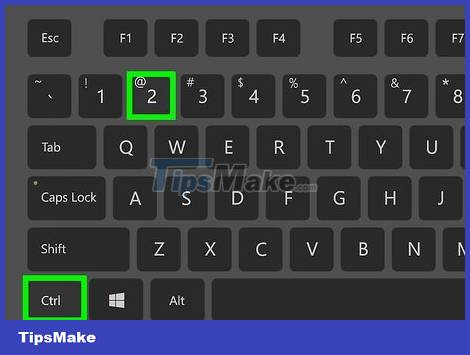
Learn about keyboard shortcuts. If you often use line spacing, learn about keyboard shortcuts to save time. The following are commands to help line spacing faster:
Select all the text for which you want to change the spacing.
Press Ctrl+ 2(PC) or ⌘ Command+ 2(Mac) to double the line spacing.
Press Ctrl+ 5(PC) or ⌘ Command+ 5(Mac) to select 1.5 line spacing.
Press Ctrl+ 1(PC) or ⌘ Command+ 1(Mac) to select single line spacing.
Word 2003
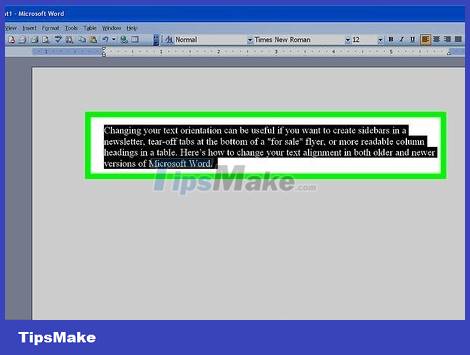
Select all the text that you want to double space. Press Ctrl+ Ato select all.

Go to Format > Paragraph .

Click the Line Spacing drop-down box and select the desired line spacing.

Click OK .