How to disable Automatic Maintenance on Windows 10
Auto Maintenance is a background feature, which automatically performs error correction, defragmentation, system diagnostics, software updates . in Windows.
Although Microsoft developed the Auto Maintenance feature to make Windows run smoother. However, during the use of Auto Maintenance, the device hangs due to system conflicts, making many users uncomfortable.
In the following article, Network Administrator will show you how to disable Automatic Maintenance on Windows 10.
To disable Automatic Maintenance on Windows 10, follow the steps below:
Step 1:
Press the Win + R key combination to open the Run window, then enter regedit in the Run window and press Enter to open the Registry Editor.
Step 2:
When the Registry Editor window appears, navigate to the path:
HKEY_LOCAL_MACHINESOFTWAREMicrosoftWindows NTCurrentVersionSchedule Maintenance
If you can't find the key, you can create these keys.

Step 3:
You should now see the MaintenanceDisabled value set to default to 0 . If you want to disable the Automatic Maintenance feature on Windows 10, change the value in Value Date to 1 .
In case if MaintenanceDisabled is not found, you can create a new 32-bit DWORD value and then rename this value to MaintenanceDisabled and then set the value in Value Data to 1 .
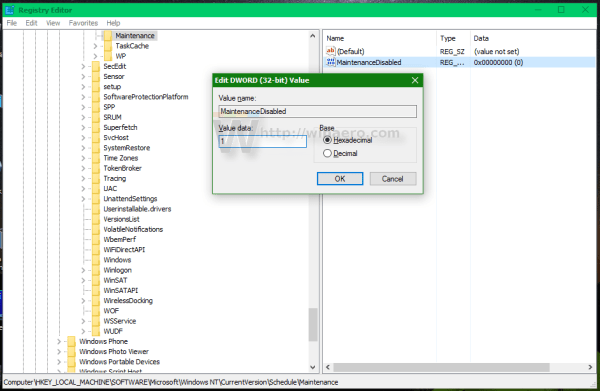
Step 4:
Restart your Windows 10 computer.
From now on Automatic Maintenance feature on Windows 10 is disabled.
If you want to re-enable the Automatic Maintenance feature, set the MaintenanceDisabled value to 0 or you can delete the MaintenanceDisabled value.
You can refer to some of the following articles:
-
Start Windows 10 "as fast as the wind" with Fast Startup
-
Instructions for using Windows 10 as a Wifi hotspot
-
How to get back 20GB of storage after the Windows 10 November update
Good luck!