How to edit a thumbnail image when commenting on Facebook
Normally, the avatar (avatar) on Facebook personal page will be shared while writing status or comment on the posts. Because their sizes displayed in these cases are quite small, it may be blurry, unknown. However, you can edit these thumbnails to become more focused and clearer according to the steps below.
Note : This edit will not affect the profile picture on the personal page.
Step 1: Access your Facebook profile and click on Update Profile Picture

Step 2: Click Edit Thumbnail with a pen shape
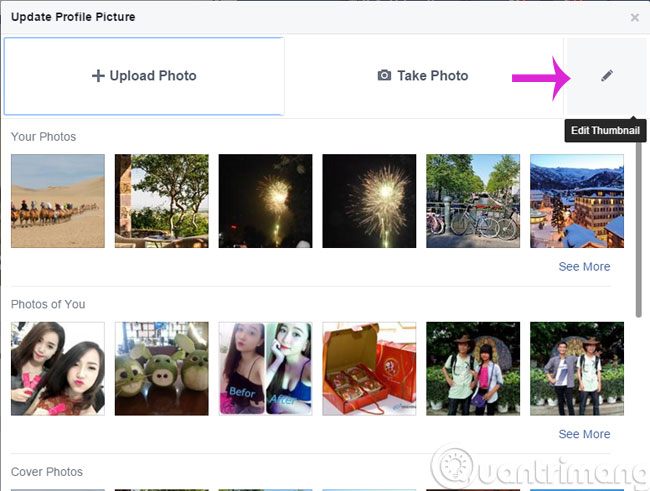
Step 3: Here, drag the slider to align the photo and click Save to save

- How to hide Facebook profile picture
- How to replace Facebook cover photo?
- Instructions for using Facebook avatar video on iOS
Good luck!
Share by
Marvin Fry
Update 24 May 2019