Steps to change the Windows 11 theme so that the computer has a new and more beautiful interface
Windows 11 is Microsoft's latest update, bringing a lot of interesting experiences from features to interfaces. Not only that, you can completely change the theme on Windows 11 to your liking, making your computer look new and more beautiful. Here's how to change the Windows 11 theme .
How to change Windows 11 theme
Step 1: Go to Settings > Personalization > Themes.
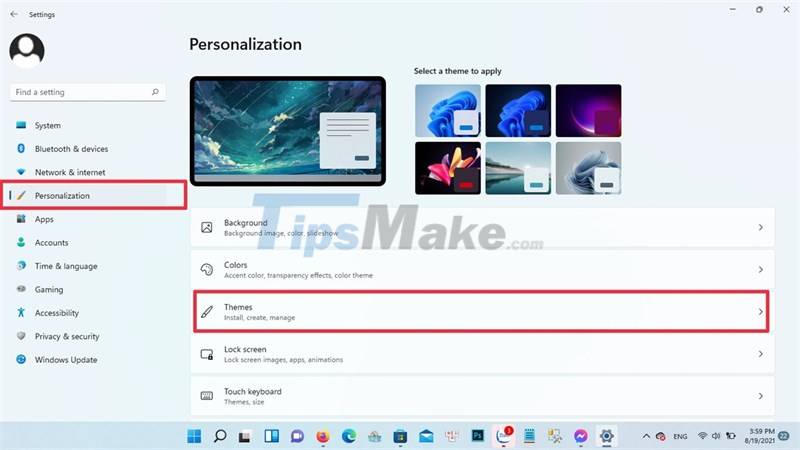
Step 2: Here you can completely choose the theme according to your preferences. Or click Browse themes for more theme templates on the Microsoft Store.
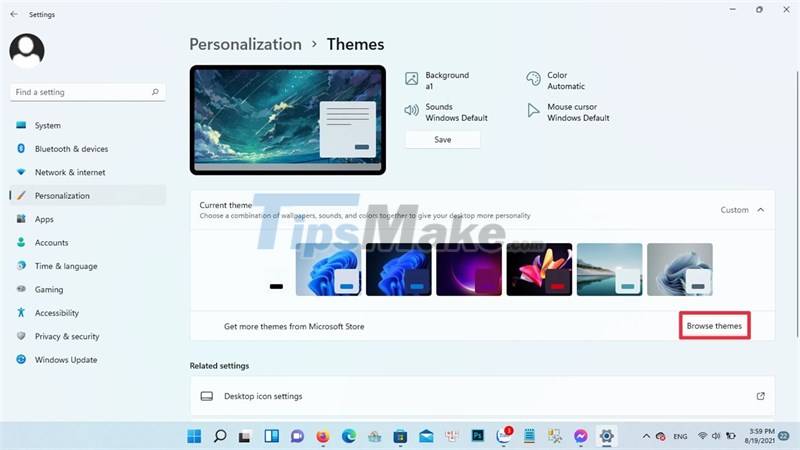
There will be free themes for you to choose from.
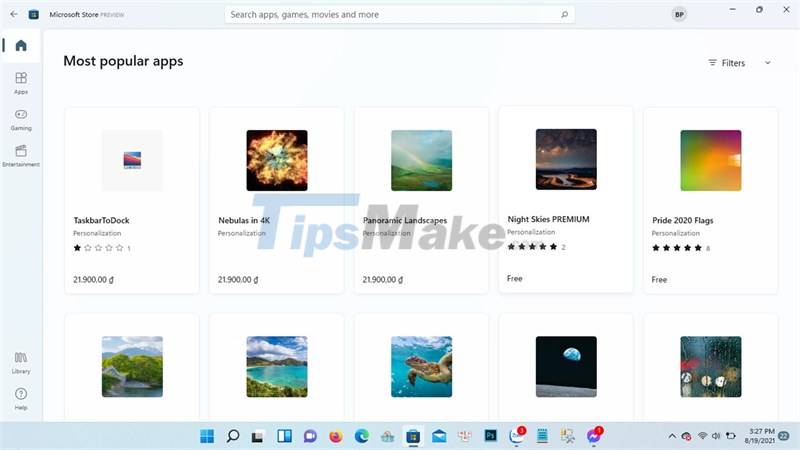
You preview the theme, if you like it, click download.

Step 3: You can further customize it by going to Settings> selecting Accessibility from the left menu> Contrast themes or clicking Personalization> Themes> Contrast themes.
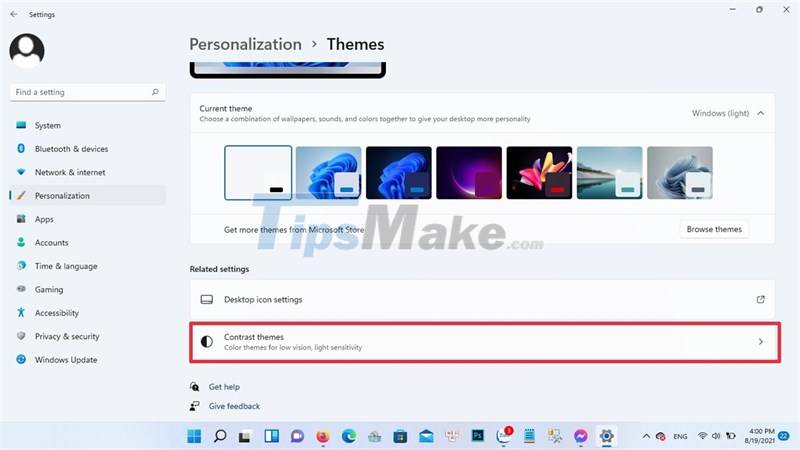
Step 4: Open the Contrast Themes drop-down menu and select one of the available themes (Aquatic, Desert, Dusk, and Night Sky).

Step 5: Click on the color box and choose the color you want to use in its place. If you are satisfied, click Save > Apply to confirm.
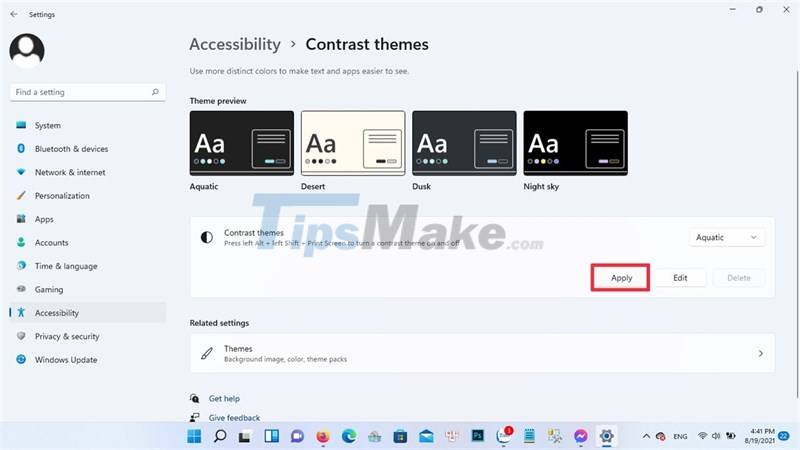
Good luck and happy with your results.