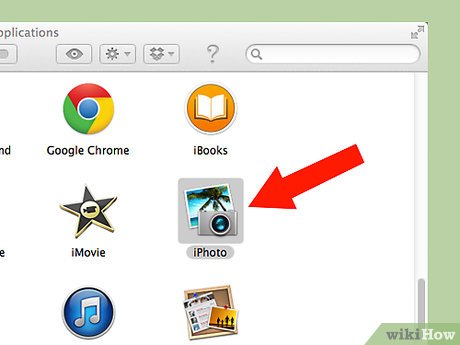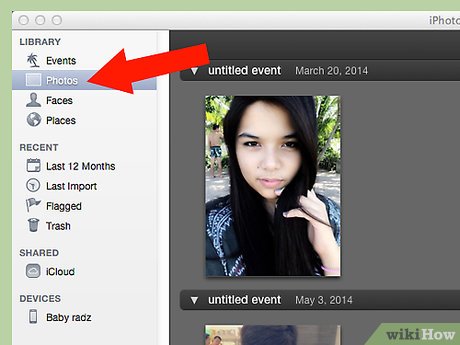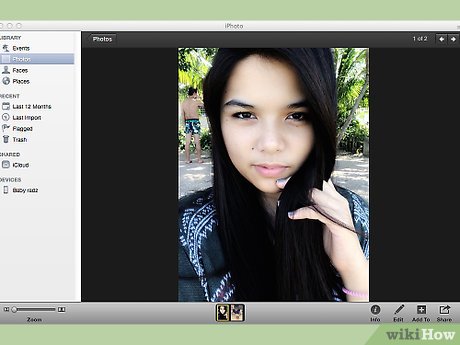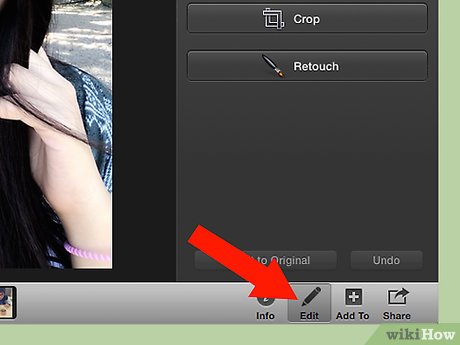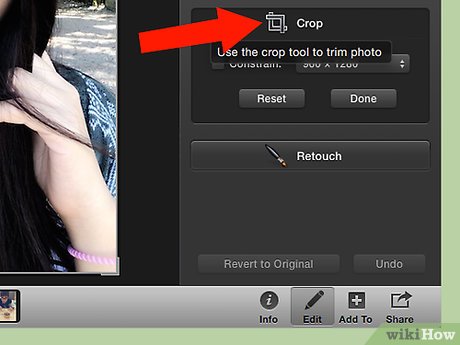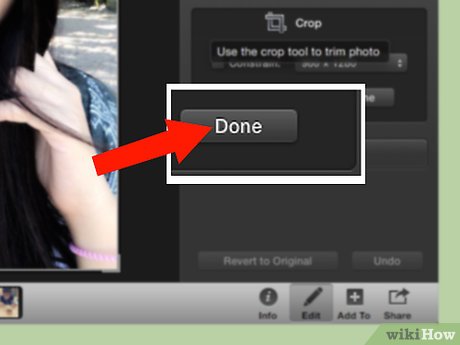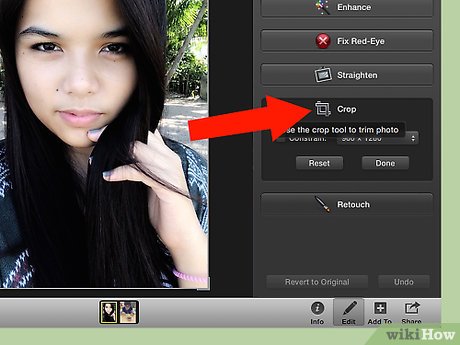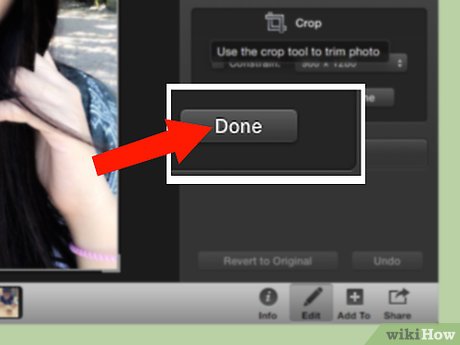How to Crop Images in iPhoto
Method 1 of 2:
-
 Open iPhoto.
Open iPhoto. -
 Select either Events or Photos.
Select either Events or Photos. -
 Double-click on the photo you want to crop.
Double-click on the photo you want to crop. -
 Click Edit.
Click Edit. -
 Choose the crop button.
Choose the crop button.- (Optional) Choose a present aspect ratio.
-
 Crop down the image then click apply.
Crop down the image then click apply.
Method 2 of 2:
iPhoto version 6
-
 Highlight the photo. Click 'Edit'.
Highlight the photo. Click 'Edit'. -
 Click 'crop'. The picture will now have a shaded border. Drag this border larger or smaller depending on where you want your photo to be cropped.
Click 'crop'. The picture will now have a shaded border. Drag this border larger or smaller depending on where you want your photo to be cropped. -
 When you are happy with the result, click 'crop' again. It is only at this point that you can undo your cropping if it doesn't look good.
When you are happy with the result, click 'crop' again. It is only at this point that you can undo your cropping if it doesn't look good. -
 Click on 'done'. Your photo will save the new zoomed-in cropped version.
Click on 'done'. Your photo will save the new zoomed-in cropped version.
Share by
Lesley Montoya
Update 05 March 2020