How to Use Brushes in Inkscape
Method 1 of 3:
Pattern along Path
This is using an extension included with Inkscape 0.45, in future version its name and location may be changed.
-
 Draw a bézier curve as a guide, modify its shape at will.
Draw a bézier curve as a guide, modify its shape at will. -
 Select the path stamp (it should be a single path, not a group) and the guide and use Effects > Generate from Path > Pattern along Path.
Select the path stamp (it should be a single path, not a group) and the guide and use Effects > Generate from Path > Pattern along Path.- For a nicer effect, the result is colored with a simple gradient.
Method 2 of 3:
Interpolation
This is using an extension included with Inkscape 0.45, in future version its name and location may be changed.
-
 Create two copies of your path, use different colors if you like.
Create two copies of your path, use different colors if you like. -
 Select both of them and use Effects > Generate from Path > Interpolate.
Select both of them and use Effects > Generate from Path > Interpolate. - If the start and end paths have different colors, check the "Interpolate style" box.
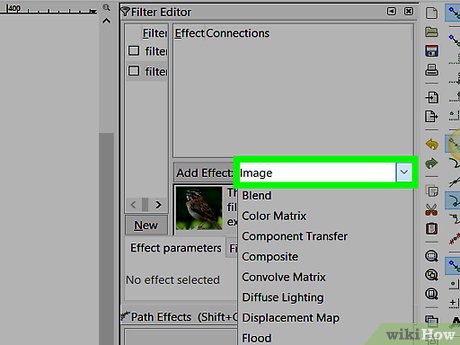
Method 3 of 3:
Cloned Tiles
-
 Select the path and use Edit > Clone > Create Tiled Clones.
Select the path and use Edit > Clone > Create Tiled Clones. -
 Play with the parameters as you will. In this case, Scale, Rotation and Opacity were randomized.
Play with the parameters as you will. In this case, Scale, Rotation and Opacity were randomized.- For a "messy" look, use the Unclump button (not illustrated here).
Share by
Marvin Fry
Update 05 March 2020





