How to use notes in Microsoft Excel
Notes in Microsoft Excel are simple text that are associated with each cell. They are often used to add context to the cell's contents, explaining a few small details about the cell. Notes in Microsoft Excel are only available in Office 365 for you to choose from. Here are instructions for adding notes in Microsoft Excel.
Instructions for adding notes in Excel 365
Step 1:
Users click on the cell where they want to add a note , then select the Review tab and then click on Notes > New Note to add.

Step 2:
Now the user will see a square box to add notes as shown below. You enter the note content as usual.

Step 3:
To change the format of the note content in Excel , highlight the content , right-click and click Format Comment in the displayed list.

Step 4:
To display all notes added in Excel, click on the Notes item of the Review tab on the ribbon and then click on Show All Notes .
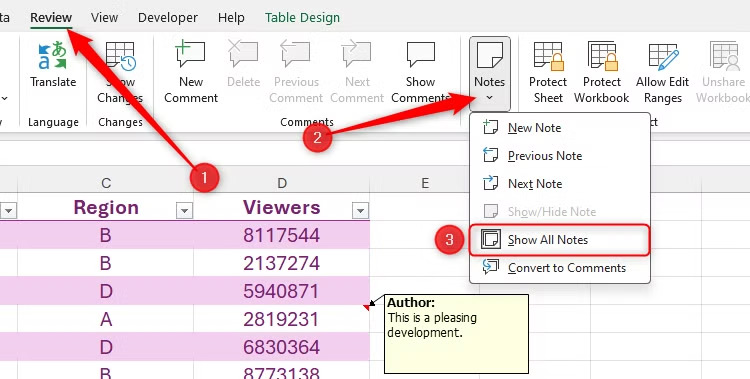
If you want to edit any note, right-click on the note and select Edit Note from the displayed list.

In Excel 365, users can convert notes to annotations . Click Notes and select Convert All Notes . Once converted to notes, they can tag friends or share with others.
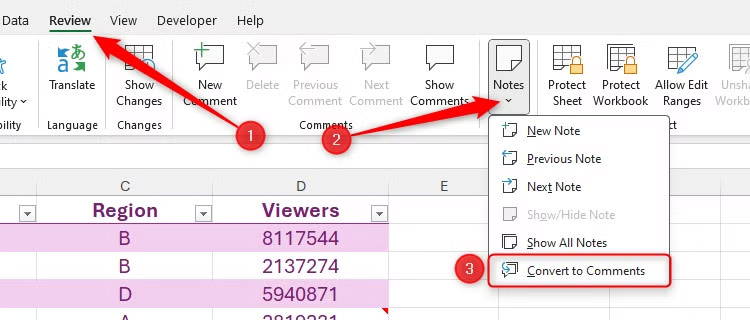
 Learn About BuzzKill: The App That Helps Control Android Notifications
Learn About BuzzKill: The App That Helps Control Android Notifications How to save a location on Google Maps from a screenshot
How to save a location on Google Maps from a screenshot Meet RawTherapee: The Free Lightroom Alternative That Will Change the Way You Process Photos
Meet RawTherapee: The Free Lightroom Alternative That Will Change the Way You Process Photos How to set up away message on WhatsApp
How to set up away message on WhatsApp Smartphone Wallet Apps Are Safe, But You Should Still Take These 5 Precautions
Smartphone Wallet Apps Are Safe, But You Should Still Take These 5 Precautions 6 Browser Extensions That Save You From Many Annoying Websites
6 Browser Extensions That Save You From Many Annoying Websites