How to create personal signature extremely fast on the iPhone to sign the papers as needed
"Signature" is a handwritten symbol of a person. It can be a name, nickname or any symbol to show a person's mark. Signatures are often found on documents, contracts, legal documents, . with the meaning to prove the presence of that person.
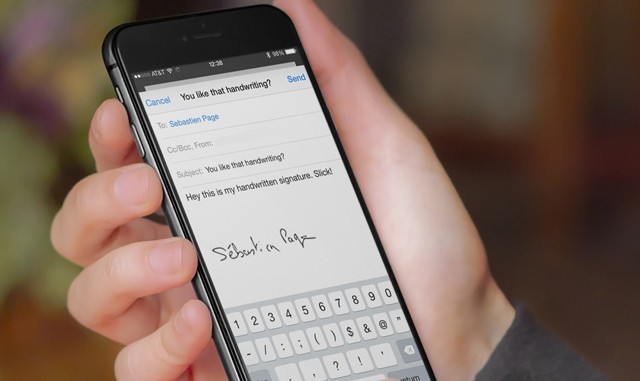
And in case you need to sign documents and documents being reviewed online when you need them quickly, without paper or pen, the iPhone can help you. As follows.
Insert a signature into email, text
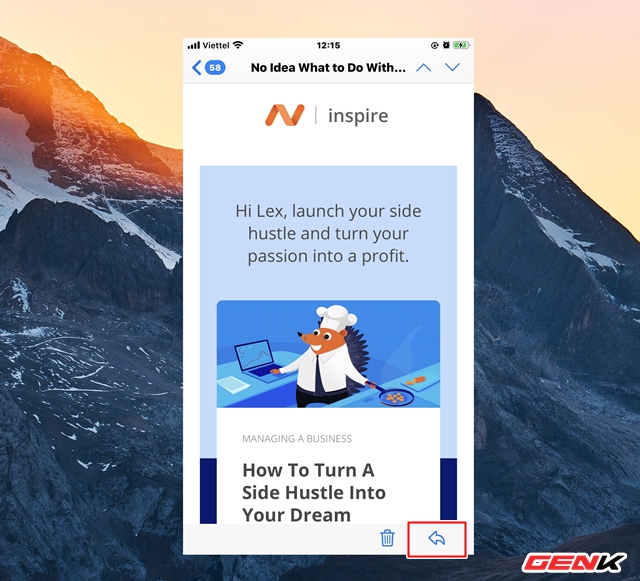
If you are using the Mail application to browse document content, text. Click on the icon "Tea lyrics" at the bottom of the screen.
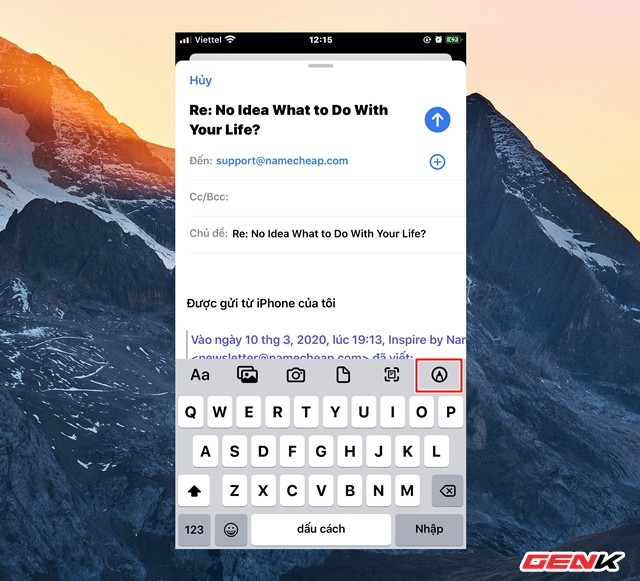
The email reply interface will appear, click the pen icon.
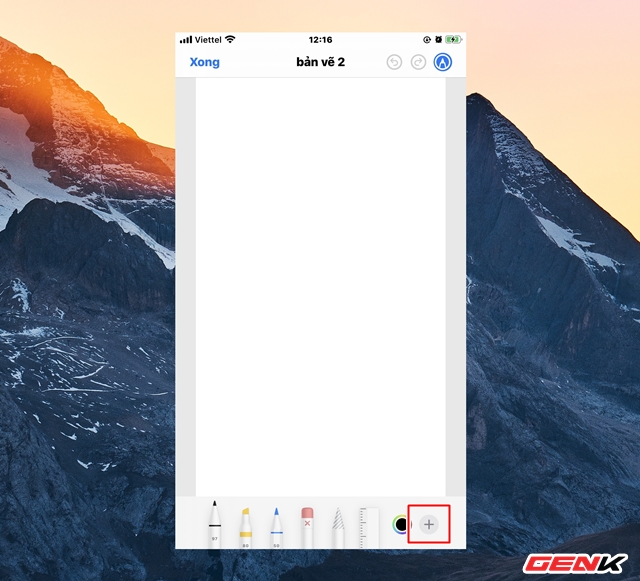
Then click on the "+" icon in the corner of the screen.

Select "Signature" in the menu that appears.
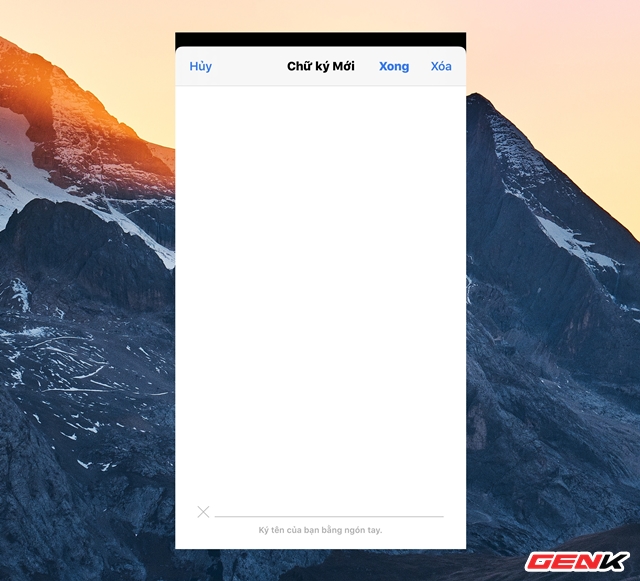
Signing interface appears, use your finger and write your signature.
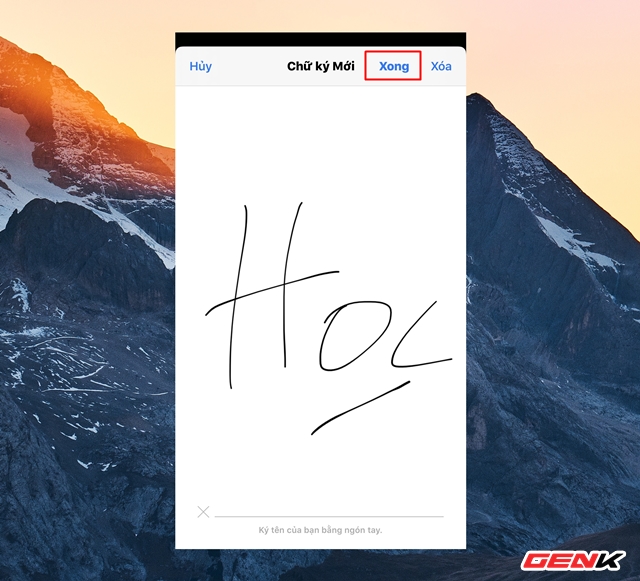
When finished signing, press "Done".

Continue to click "Done" in the original drawing interface.
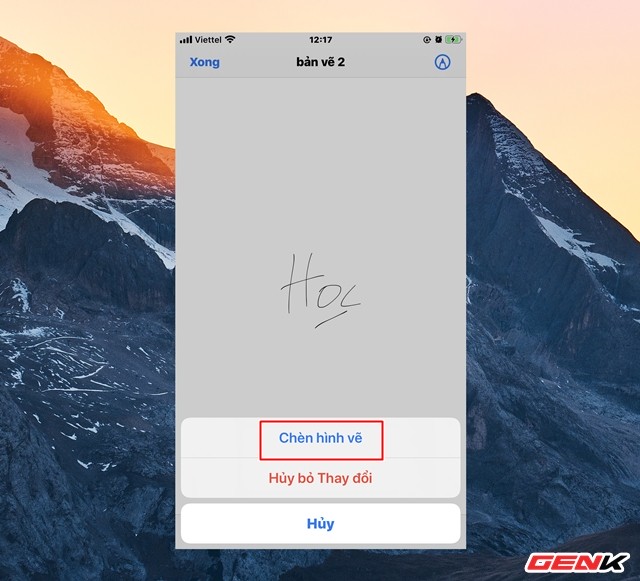
Insert signature option appears, click "Insert graphics".

Your "signature" will be inserted into the document, currently viewed text.

The created signature will be archived for future use. You can also add or remove signatures if desired.
Insert a signature into the image

To add a personal signature to a photo on iPhone, open the image you need and click "Edit".

Click the three-dot icon in the image editing interface.

And click "Highlight".

The bookmarking interface will appear, click on the "+" icon and click "Signature".
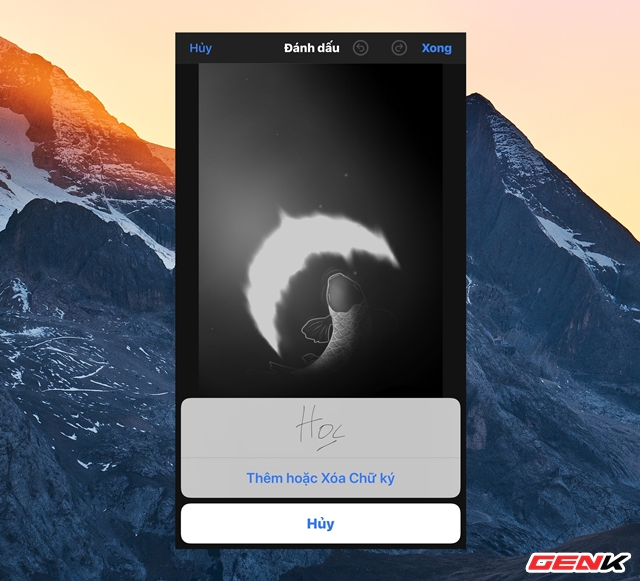
The selected signature created earlier appears. You can click on use or add new or delete if you like.