How to insert a signature into PDF on Mac
You don't need an online application or service to sign documents - this is a signature tool already on your Mac.
A simple act like signing a document can quickly turn into a sequence of printing, signing, scanning and emailing the text. In the end, you don't need the printed paper anymore.
But if you own a Mac, you can use the built-in Preview application to sign any document in less than a minute. The first step is to enter your signature into the device. Then, each time you need to sign, you just need to select the signature that you saved, and the machine will automatically apply that signature to the text you need. It is really easy.
How to set up signatures on Mac
- Open the document with Preview
- Click on the pen icon
- Select Signature .
- Select Create Signature .
Apple will sync your signature with your iCloud account. This signature will be available on every Mac that uses the same iCloud account.
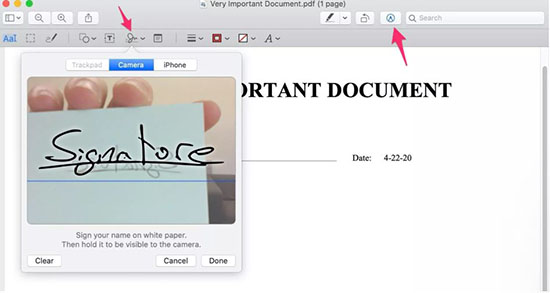 Preview window on Mac
Preview window on Mac There are three ways to help you create a signature:.
- Trackpad : If you want to sign with your hand, this is your choice
- Camera : Sign a piece of paper and put it in front of the Mac camera. The Preview application recognizes your handwriting and converts it into an electronic signature
- iPhone, iPad : If you don't have a paper, you can use the iPhone or iPad screen
How to add a signature to the PDF file
Now that all the installation is done, your signature is now on the system and let's see how quickly Preview helps you sign documents.
Open the document with Preview, follow the steps above except create a new signature, instead choose your signature.
A small part of your signature will appear in the text, you can change the position and size of the signature. After signing, you can save the document and share it with anyone.
All of these steps will only take you about a minute, unless you want to edit your signature beautifully.
If you don't use a Mac, you can also create and insert signatures into PDF documents on Windows: How to insert signatures into PDF files with Foxit Reader