Sign Creator - Beautiful signature creation software based on your name on your computer
Sign Creator is a software for creating beautiful signature templates by name on your computer, if you need to create a beautiful signature by your name, you can create beautiful signatures quickly with Sign Creator software. Here's how to use the Sign Creator software to create a beautiful signature template based on your name on your computer, invite you to follow along.

Step 1: You need to download Sign Creator and install it on your computer, this is quite simple software, so you will install it quickly.
You can download Sign Creator at home page http://www.erstenware.com/downloads.html#Signature_Creator
Step 2 : After installing you run Sign Creator, on the first interface you select Create 'Handwritten' Signature to start creating a signature by your name.

Step 3: On the interface Step 1.Signature (Enter your name) you enter the name to create a beautiful signature, you can enter the name, enter the abbreviation or the letters you want to create a signature in the box below Enter your name . Then click Next to continue.

Step 4: Next in step 2.Font (Choose font for your signature) you select the font for your signature in the font list under Select font and click Next to continue to the next step.

Step 5: Next in step 3.Style (Choose a size, a color, a position and a slope for your signature) you create a style for your signature.
- Color : choose the color for signature
- Size : choose the size for signature.
- Angle : choose the slope for signature.
- Bold : italics, Italic: italics.
You set the options for signature and preview in the Preview on the right to create a suitable signature. After setup is complete, click Next to continue.
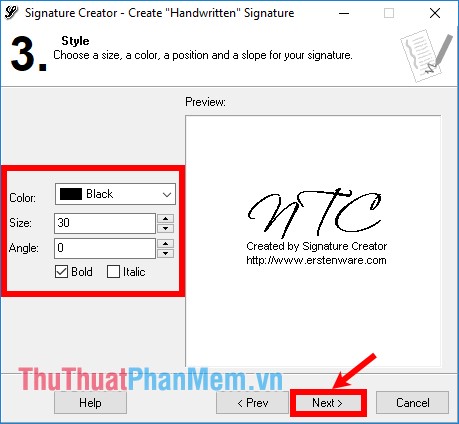
Step 6 : At step 4.Effects (Change the additional signature parameter if you wish. Click Generate to apply the new effects) you change some effects for the signature:
- Ink Amount : increase / decrease the density of ink.
- Pen Accuracy : pen accuracy.
- Signature Smooth: the smoothness when signing (stroke definition).
After changing, click Generate to apply the effect. Click Next to continue.
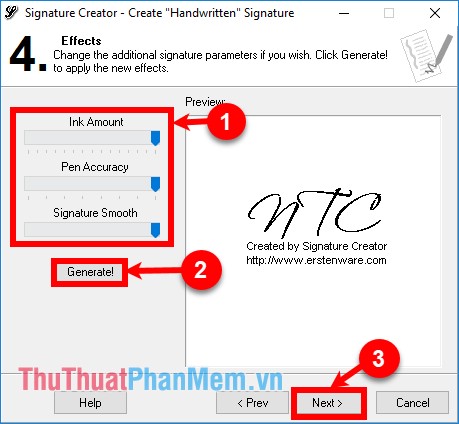
Step 7: The final step 5.Complete so you have created the signature with Sign Creator software , you can save the signature to your computer in png format. Click Browse and select the directory where you want to save the signature. Click Finish to finish.
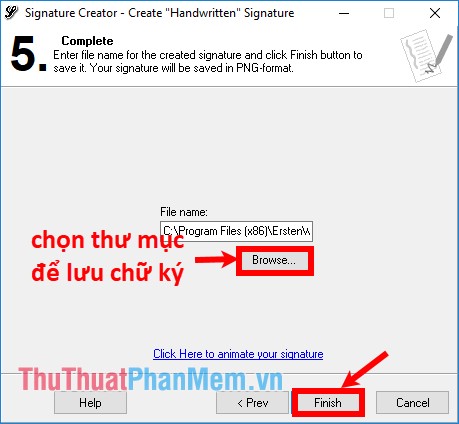
So you've created a signature by name using the Sign Creator software .

Above the article has shown you how to create beautiful signatures by name on your computer using Sign Creator software. Hope the article will help you. Good luck!