How to create AI group photos in TikTok
TikTok has a new AI group photo option in the group chat to send to your friends. Users just need to upload photos of members in the TikTok group chat, and then the AI photo generation technology will automatically recognize the faces and create images with completely new landscapes. Below are instructions for creating AI group photos in TikTok.
How to Create AI Group Photos in TikTok
Step 1:
First, you will see a notification about the AI group photo creation feature on TikTok when accessing the message section as shown below. Now, click Try Now to use the feature in the TikTok chat group.
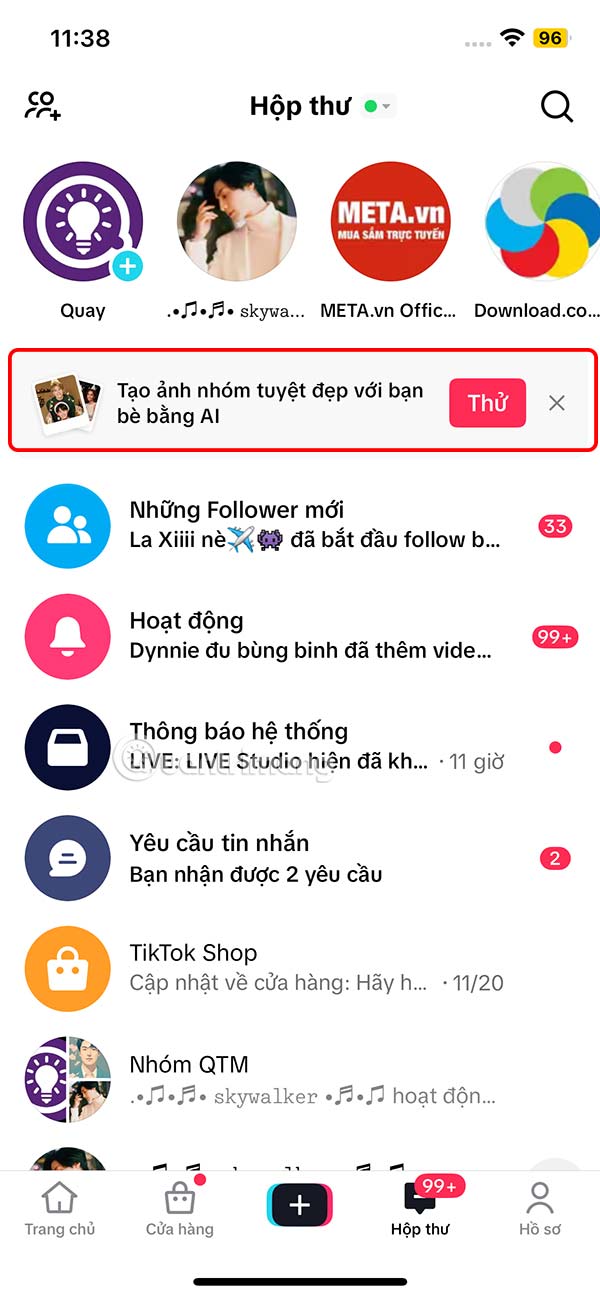
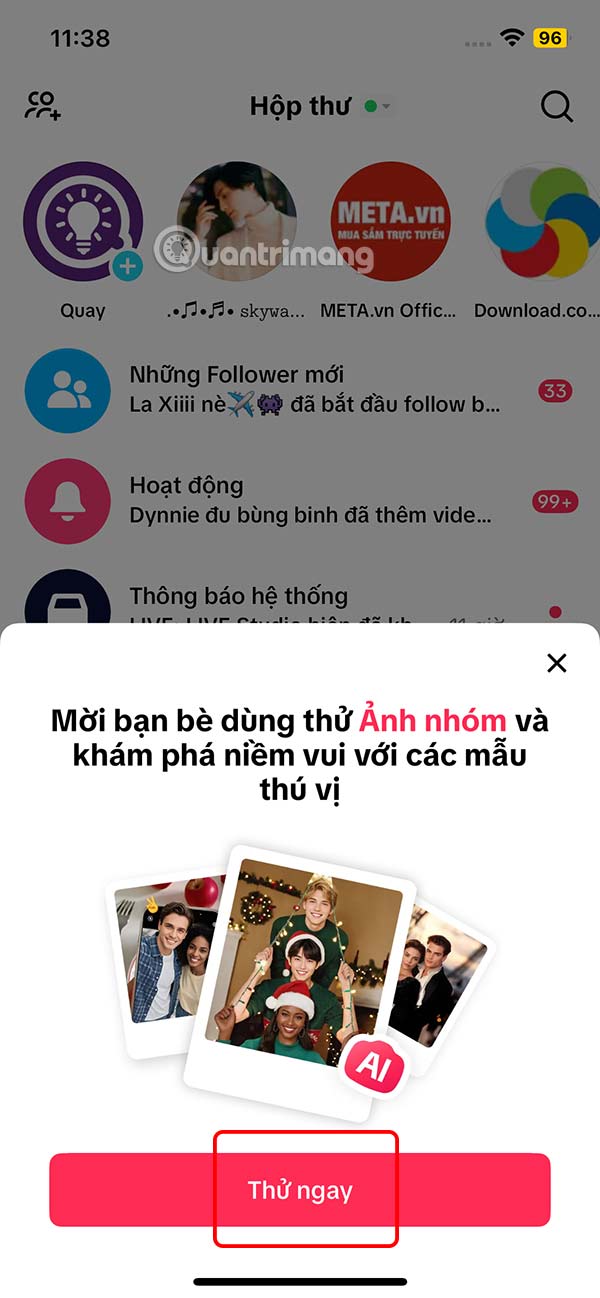
Step 2:
Next, users select a group to work with, or create a new TikTok chat group.
Switch to the chat group interface, we click Start to perform. Then display the AI group photo template for you to choose depending on the number of members in the AI chat group.
Step 3:
Now display the interface to take photos of group members or upload photos of faces . After selecting photos, click Start group photo to perform.
Step 4:
Continue uploading photos as required when creating an AI group photo. As a result, we will see the AI group photo created on TikTok as shown. Click on the group photo to post it to your TikTok account. Click Post to do so.
Step 5:
In the AI group chat photo, the account names of the members who uploaded the photo will be displayed. You can click on the TikTok account and select Edit , then select the TikTok account you want to change .
Step 6:
Users proceed to add other content to the group photo as usual. Finally, post it to your TikTok account.
You should read it
- How to create a video that beats photos to music on TikTok
- TikTok introduces group chat and stickers in direct messages
- 7 best TikTok alternatives to create and share videos
- Tips for using TikTok for beginners
- How to make an anime TikTok video
- Instructions for creating AI avatar images on TikTok
- How to block tagging your TikTok account
- How to use the AI TikTok song creation feature
- How to watch TikTok videos on computers without an account
- Instructions for creating playlists in TikTok
- What is TikTok and how does it work?
- How to enable TikTok 'detox'
Maybe you are interested
Download Leawo PowerPoint to Video Pro software is free Great effect of energy saving refrigerator that every family should do Convert Powerpoint to video 8 mistakes when writing a CV that put you at risk of long-term unemployment 10 websites are indispensable for those who want to improve intelligence First time in Israel: Ancient deer bones were discovered
