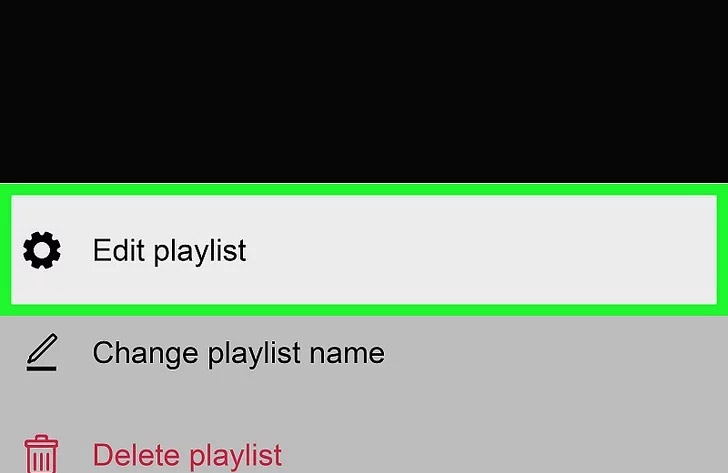Instructions for creating playlists in TikTok
We proceed to group the videos posted to the account into each TikTok playlist. When someone visits your TikTok profile, they will see those TikTok playlists. Below are instructions for creating playlists in TikTok.
How to create playlist in TikTok
Quick Guide
- Tap and hold your video, then tap Add to playlist > Create a playlist.
- Or click Profile > Videos > Sort videos into playlists.
- Creating playlists in TikTok only applies to accounts with 10,000 followers.
Detailed instructions
Step 1:
On the TikTok app interface, click on the profile icon below and then click on Sort videos into playlists .

Step 2:
Enter the playlist name and click Next to move to the next step.

Now you select the TikTok video you want to add to the playlist . You can only add public videos to the playlist and 1 video can only be in 1 playlist. Finally, click Create playlist below to create a TikTok playlist.
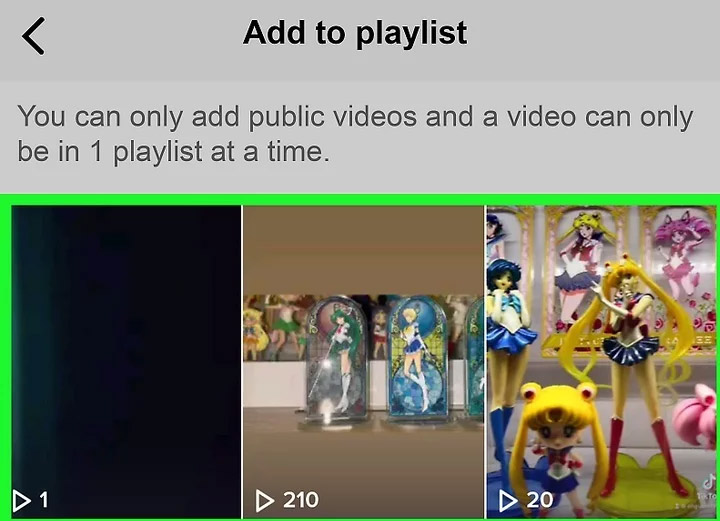
Step 3:
Or you click on the video in TikTok then click on the 3 dot icon and select Add to playlist .
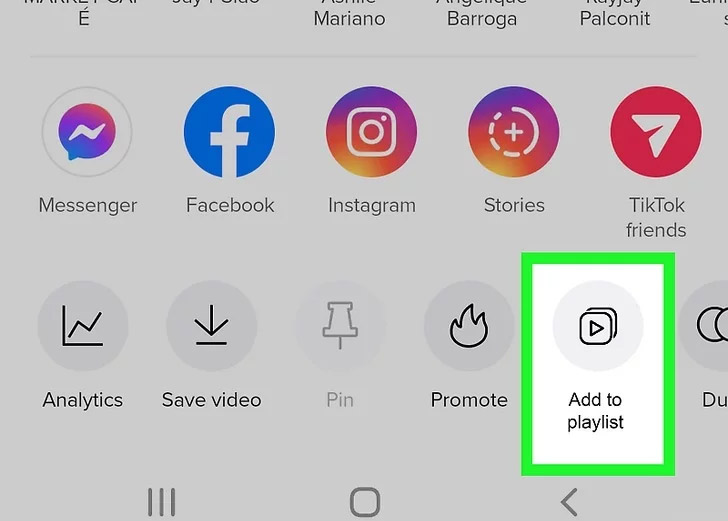
Display the created list on TikTok, click on the playlist you want to add videos to .
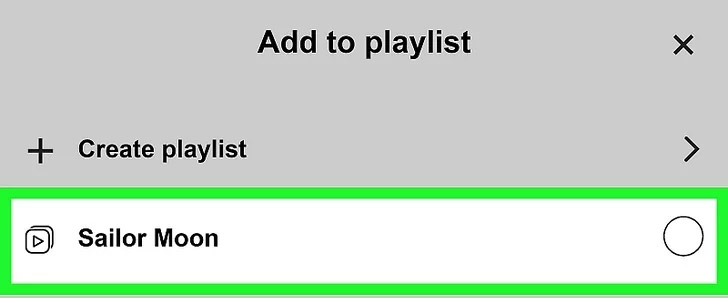
Step 4:
Click on the TikTok playlist you created and select the video you want to remove from the playlist . Click Remove from playlist to do so.
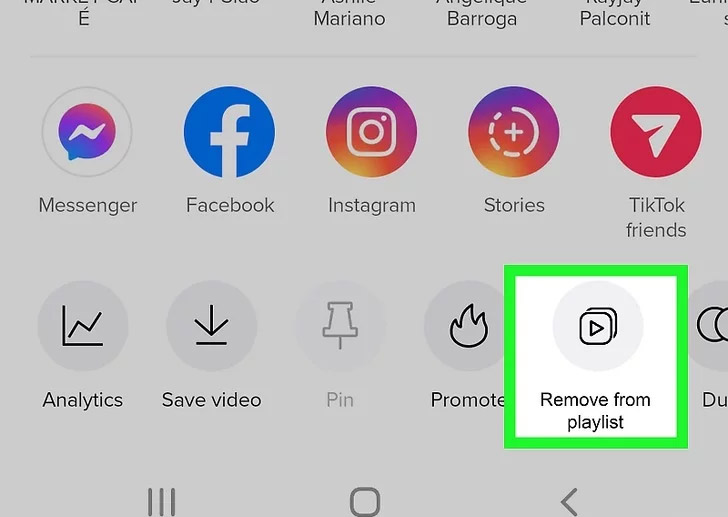
Step 5:
Tap on the 3 dots icon at the playlist and you will see the playlist options as shown.