How to rotate any 1 page size paper in Word
The default in text editing often to paper vertical size. However, when a combined report that exceeds the required vertical paper size is transferred to a horizontal paper size, it is possible to display all the content to be reported. But you wonder how to turn a single page into landscape paper, the remaining pages will default to portrait. TipsMake.com shares with you how to rotate any page on any page in Word.
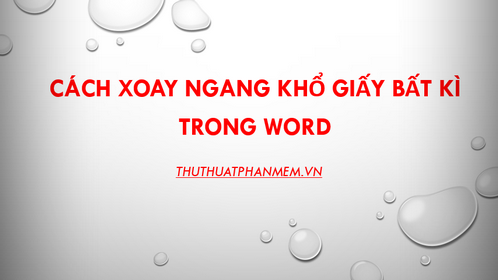
The example here needs to rotate the page containing the organization chart because the vertical paper size will not display all the content to be reported:
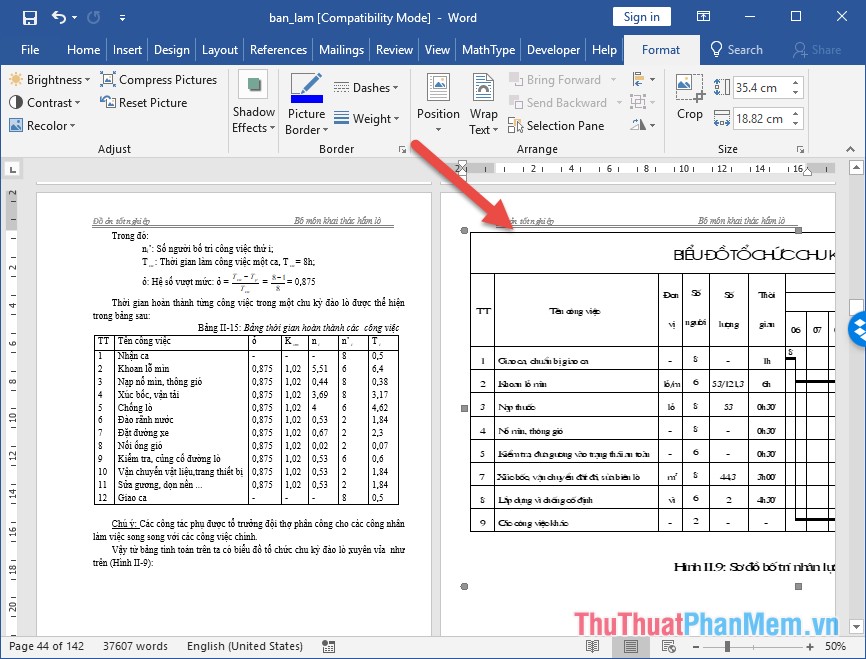
To be able to turn any page into a horizontal page, you need to separate section for pages that need to be rotated to select the horizontal size only applicable on the page you have broken.
Step 1: Put the cursor in the first position of the page to rotate the horizontal section to break -> select Layout -> Continous:

Step 2: Check that you have broken the page to turn into a separate section or not by going to the Insert tab -> Header -> Edit Header:

Step 3: When the breaks have been made into separate sections on the header, showing the order of the sections that have been broken. If the breaks in the page title do not show the section name:

Step 4: After the page breaks, need to turn the landscape paper into a separate section, so you put the mouse pointer at the top of the page to rotate the width of the paper on Layout -> Orientation -> Lanscape to rotate the paper size of the child page. mouse cursor:
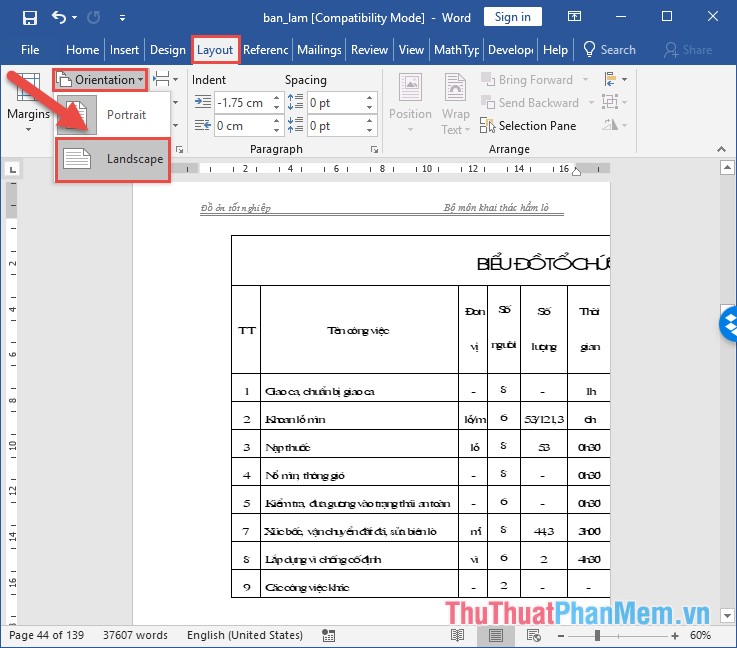
As a result, you turn a paper size of any page to a paper size horizontally in Word:
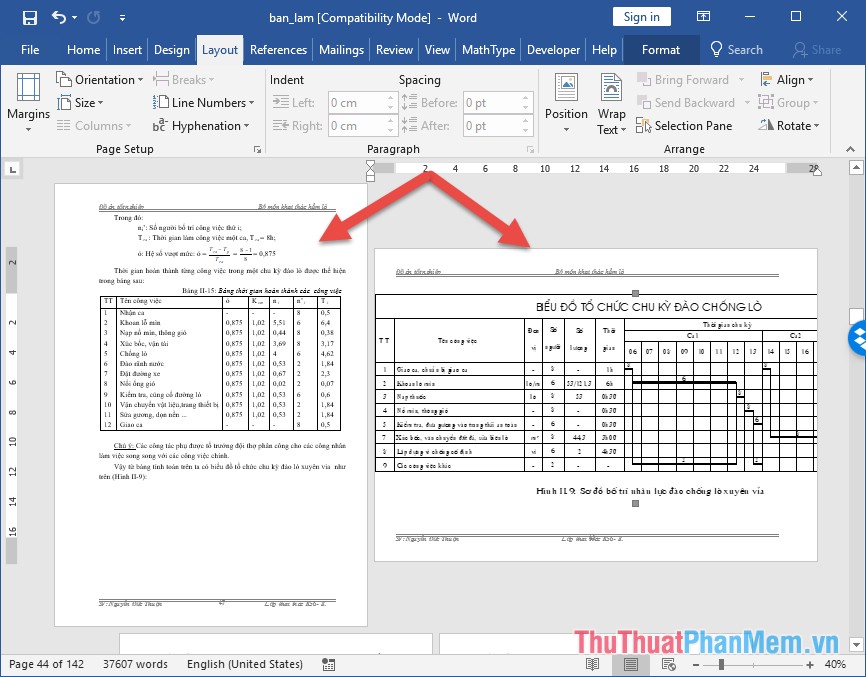
Similarly, when you want to rotate any page into portrait paper while other pages in landscape paper size you do the same thing, only when choosing the paper orientation you choose Portrait:

Above are the sharing on how to turn a 1-page paper size in Word hoping to help you. Good luck!