How to compress files on YouCompress online - Supports many formats
Compressing files will always be a suitable choice for sending files via email, storing data online, etc. To compress files, we can use file compression software or use online file compression services like YouCompress.
YouCompress is completely free to use, online and does not require an account. The service supports many file compression formats such as MP4, MOV, MP3, PDF, PNG, JPG, JPEG, GIF. In particular, files uploaded to the service will be secure and automatically deleted after a few hours of posting to the server. The article below will show you how to compress files on YouCompress online.
Instructions for compressing files on YouCompress online
Step 1:
Users access the link below to access YouCompress's homepage.
- https://www.youcompress.com/
Step 2:
At the page interface, click the Select file button to download the file you want to compress. Users will only be able to compress 1 file at a time, the maximum file size that can be compressed is 100 MB.

Step 2:
Click the Upload file & compress button to upload the file to YouCompress's server and compress the file size.

Step 3:
Depending on the file size, this process takes place quickly or slowly. As a result, you will get a completely reduced file size, with the message Complete .
When uploading large files to YouCompress for compression, there will be notification of the original capacity and capacity after compression, and the percentage of capacity reduced. Click the Download button to download the new file.
If the user wants to delete the original file, they can click Delete file from server to delete the file immediately from the YouCompress server.
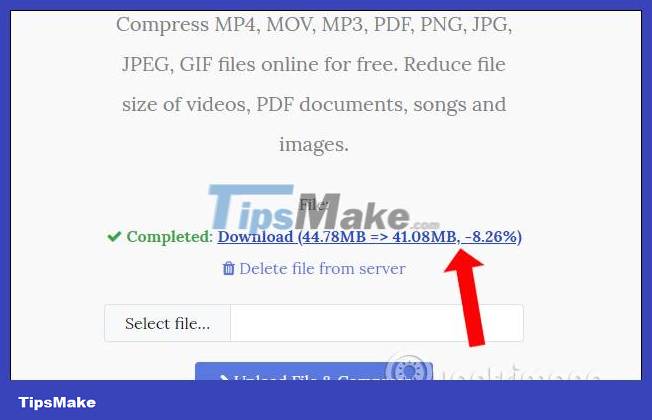
So we have finished compressing the file, reducing the file size to facilitate data sharing. The file compression process on YouCompress is very simple and fast.
Wishing you success!
 How to automatically delete files after compression on WinRAR - No need to delete manually
How to automatically delete files after compression on WinRAR - No need to delete manually How to use NanaZip to compress and decompress files on Windows 10
How to use NanaZip to compress and decompress files on Windows 10 How to extract multiple ZIP files at the same time in Windows
How to extract multiple ZIP files at the same time in Windows How to compress files on computers and phones
How to compress files on computers and phones 10 best tools to open RAR files
10 best tools to open RAR files 5 best video compression apps on Android
5 best video compression apps on Android