How to compress files on computers and phones
File compression is a term you often come across, especially when you want to send a lot of data to people more quickly and simply. Compressing files will make it easier for users to transfer data via Gmail or other methods, when all files are combined into one. Then the downloader only needs to unzip the file to download the files. To compress files you can use many different ways. Below are some ways to compress files on computers and phones with simple steps.
1. Instructions for compressing files on your computer
1.1. Compress files using tools available on Windows 10
Even on Windows 10, there is a file compression tool available for us to use without having to install any additional tools. First you need to move all the files you need to compress into the same folder, then right-click and select Compressed (zipped) folder .
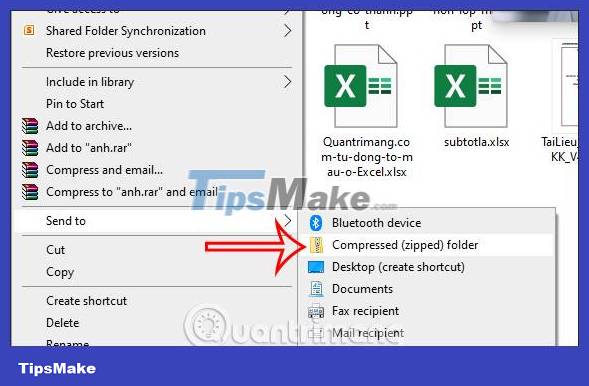
Soon you will see the compressed folder in Zip format as shown below.

1.2. How to compress files with WinRar
WinRar is a popular tool used to compress and decompress files on computers. Users also transfer all files that need to be compressed to the same folder and then compress using WinRar.
With this tool, you can choose the format you want to compress: Zip or RAR, or set a password for the compressed file on WinRar.

In addition, the WinRar tool also has many other features and you can refer to the link below.
1.3. File compression software on computers
Some other file compression software currently also supports users in compressing files into a common folder. You can refer to some software by following the link below.
2. How to compress files on the phone
Unlike Windows 10, which already has a file compression tool, with phones you need to install additional support applications. On iPhone we can use the Files application to perform file compression through this application. You can refer to the article below on how to compress files on iPhone using the Files app.
For Android, you can refer to some applications in this article.
 10 best tools to open RAR files
10 best tools to open RAR files 5 best video compression apps on Android
5 best video compression apps on Android Download GOM Saver: The leading photo and video optimization tool for phones
Download GOM Saver: The leading photo and video optimization tool for phones Link Download WinRAR 6.00b1: A free compression and decompression tool
Link Download WinRAR 6.00b1: A free compression and decompression tool Instructions to crack online Rar files and software
Instructions to crack online Rar files and software How to scan virus files ZIP, RAR with ZipeZip
How to scan virus files ZIP, RAR with ZipeZip