How to check HP Laptop warranty accurately
With the HP laptop warranty check guide, you can know the machine's activation date and expiration date. Make sure you have the correct information to contact for repair when needed.
How to check HP Laptop warranty
First, turn your HP laptop over and find the Serial Number. This is the product code that helps the system identify the machine.
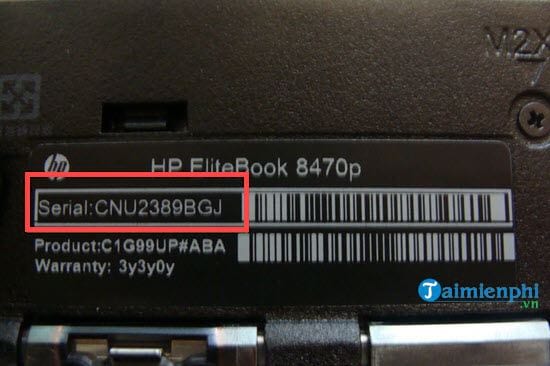
Step 1: Visit HP's warranty check website HERE . Now, you will see the Serial Number entry box, fill in this box.
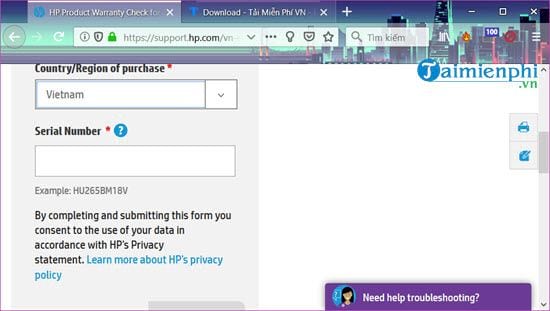
Step 2: Click Check warrantly .
Wait a moment and the result will be displayed. If the HP Laptop warranty check is expired, there will be a message Expried as shown in the picture.
In addition, when scrolling down, we will know more information including the date of machine activation as well as the end date of laptop warranty.
Checking the warranty period of your HP laptop will help you be proactive in using and maintaining your device, and have a reasonable repair plan. If you need support, please refer to the contact information and address of the nearest warranty center for quick service.
You should read it
- 6 reasons you should not put your laptop on your lap when working
- The most desirable laptop brands today
- Where is the laptop hot?
- Do you need a laptop with a 'stone pot'?
- Should I buy a PC or laptop for best performance?
- Laptops below 12 million are best for each criterion
- 8 unique laptop ideas for the future
- How to connect laptop to TV? 5 ways to connect the TV to laptop
- 7 reasons laptop does not power up and how to fix it effectively
- Surface Laptop 4 review: The perfect laptop for everyday use
- How to recover and improve performance for battery-powered laptop batteries
- 2 basic steps to replace, upgrade laptop RAM
