2 basic steps to replace, upgrade laptop RAM
There are many reasons for your computer or laptop to hang or even run very slowly. Part of the reason may be software or hardware. If the cause is hardware, you just need to replace RAM, the machine will work faster. Changing RAM Laptop is also quite simple. For the Acer Asprise Laptop 5100, RAM replacement is the same as the steps you take when you replace RAM with other laptops.
Step 1:

Turn off the power and remove the battery, use a 4-sided screwdriver (often called a pake screw) to screw the screw to open the RAM mounting position cover.
Note: The position cap attaches RAM on the underside (usually with a RAM icon or an M symbol - short for Memory).

Lightly lift your hands to open the panel.
See also Laptop RAM and what you need to know
Step 2:

The RAM slot is located opposite the laptop radiator corner. To remove the current RAM in the machine, simultaneously push the metal latch on the two ends of the slot until the RAM pops out.
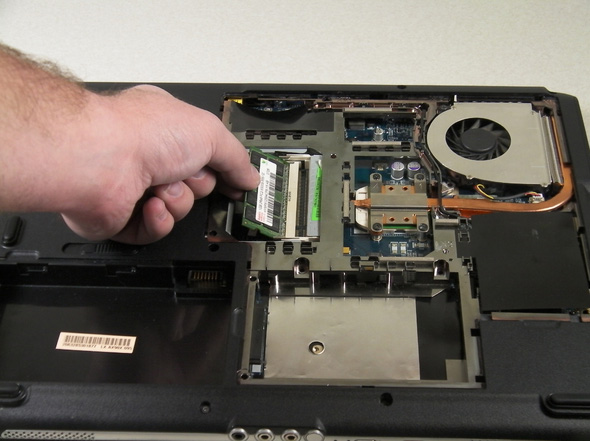
Pull the RAM toward you at a 45 degree angle and remove the RAM from the slot.
Refer to: 9 basic steps to replace, upgrade Wifi card on Laptop

Put the new RAM in the same direction, the same angle as the old RAM, and press down slightly until the 2-slot clamp has clamped the RAM.
Good luck!