Why not buy a 256GB Macbook?
In 2012, Apple released the first MacBook Pro model with a Retina display, when the minimum capacity of the machine was 256GB. In 2020, after nearly a decade, the latest generation Macbook Pro still has 256GB of memory, if you do not buy the higher version.
Meanwhile, in 2012, iPhone 5 has many different memory versions (16GB, 32GB and 64GB). By the iPhone 11 of 2020, the memory has been upgraded to 64GB, 128GB and 256GB depending on user preferences. Why did Apple "abandon" the memory of the Macbook? Is 256GB enough?
Try calculating with a 256GB Macbook, you have enough to use it!
Price is not stable
We often expect the price of a technology device to drop after it's been launched for a while. However, the case of memory and hard drive does not follow this formula. The scarcity is the most important cause of price escalation in technology - think back on the terrible GPU cost during the 2017-2018 bitcoin boom.
Although the price of SSDs has dropped over the past 10 years, there are times when prices skyrocket.
After the December 2016 price drop, some manufacturers raised their prices by a percentage at the beginning of the following year. The price increase may be due to a change in production, an increase in the price of raw materials, the import of parts from elsewhere, or even due to weather such as a flood in Thailand in 2011.
Does that mean Apple is passive in the price of computer memory and SSDs? Right. But the Apple team is much better at bargaining with manufacturers than customers or resellers. This is the answer to the slow increase in iPhone memory (for example, the 64GB version is the lowest instead of 16GB or 32GB as before), unlike with the Macbook (up to 512GB or even 1TB).
The current high-end Apple model (iMac Pro) has a basic 1TB hard drive, but it is extremely expensive. The iMac Pro has a starting price of $ 5000 and few people use it other than creative people.
The basic 13-inch 256GB Macbook Pro costs $ 1,299. To upgrade to 1TB memory, the buyer must pay an additional $ 400, for a total of $ 1,699. At such a sky-high price, Apple still only gives users 256GB of memory.
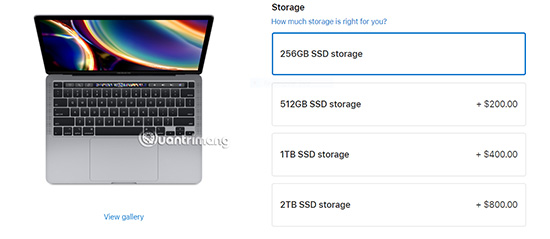 13-inch Macbook Pro price
13-inch Macbook Pro price Is 256GB enough?
If you intend to buy any Macbook model to use as a main working tool, please buy the memory version higher than 256GB. A few years later you'll thank yourself for deciding to double the memory. Lacking extremely miserable capacity.
Anyway, the Macbook is also a laptop model with a long shelf life. In addition to the aging hardware or no more advanced functions, you can use a Macbook about 10 years before replacing it. Obviously it doesn't work as well as new models, but the investment is worth it.
The downside of this persistence is that you will have to live with your choice longer than you think. If you don't have the cash to buy a new device, or you're not excited about the perfect new laptops, you'll quickly regret choosing a low-performance model. If you use the Macbook as the main tool, your everything will be synchronized. All photos and videos in your iPhone are stored, adding a few things bought on iTunes. To free up space, you can also store everything to an external storage device, but this is very inconvenient. You must depend entirely on external hard drive or network drive.
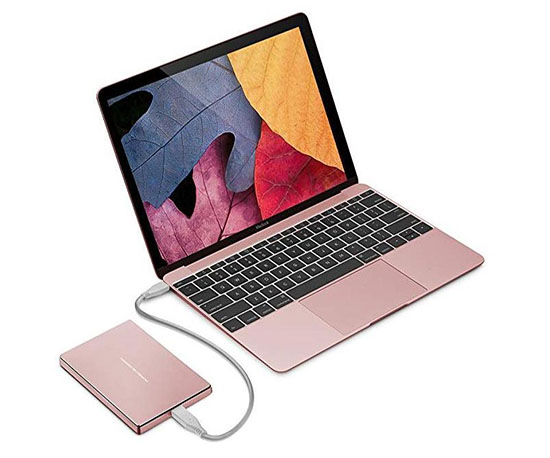 Macbook has additional use of external memory
Macbook has additional use of external memory If you don't use iCloud and don't back up data on it, you should find another way to back up your data. They will be saved in the ~ / Library / Application Support / MobileSync / Backup folder on your computer. The size of the folder depends on the size of your device. Saving data to an external hard drive is a workaround, though it depends a lot.
Using iCloud to back up data from other devices will consume a lot of space. iCloud does make it easier to access, but it requires a huge amount of memory to do so.
 Apple's iCloud app
Apple's iCloud app Do not forget to reserve room for applications on your computer. If you are a student and spend all your time on good websites for word processing, this is probably not a big deal. But if you're a photographer and have to use Adobe Creative Cloud all the time, you definitely want your money to be invested in the right place. Apps like Premiere Pro CC and Lightroom take up several gigabytes.
Finally, you need plenty of space to save the projects you work on. Maybe Lightroom's library or somewhere to throw away some unfinished editing videos. If you are exposed to high-resolution video or things that require fast read-and-write capabilities, you probably need a better SSD drive than some old external hard drive.
Play grow up!
Buying a large-capacity version in the first place is far more lucid than when you need to buy one. While you can increase your capacity by replacing old hard drives, most 2016 MacBook versions and older are no longer supported.
The latest Macbook Pro model has tight soldering RAM, built-in battery and an exclusive hard drive that Apple never sold on the market. You can buy a compatible SSD from the black market, but it will cost you nothing.
 Macbook Pro 2020
Macbook Pro 2020 Currently, you can only buy more SSD hard drives for Macbook Pro version 2015 onwards. This is the best option for price but of course there are some limitations.
Using such replacement memory will void the warranty and AppleCare package (if you have one). You can consider other options, but unfortunately the latest Macbook models have ditched the SD port. This is inherently the fastest way to increase the capacity of your laptop.
Apple is betting on iCloud
The macOS Sierra version introduces a new feature called Store in iCloud. It automatically uploads data to iCloud, and when the memory is almost full, only open files in the system are kept for you to access it easily. However, this feature only works if you have enough free space in iCloud.
 MacOS Sierra operating system
MacOS Sierra operating system Similarly, iCloud Photos only stores high-resolution photos, the rest you can organize yourself. Apple Music gives access to about 30 million songs and iCloud Music Library keeps them available in your device. However, to listen to music you need an Internet connection.
Most people buy more iCloud storage to get enough space for future backups. 5GB of free storage has not been increased by Apple since its first launch in 2011, although cloud services have gone a lot further.
But even if iCloud does its job well, we always clamoring for more space.
Macbook: Small but martial
If the Macbook is not the main tool, then the capacity is not a cause for concern. Not saving photos on Photos or not buying iTunes can help you a lot. You can save money by buying lower value models, and storage space should be left to your main desktop or tool.
So how much is the new Macbook enough? It also depends on how long you will use the device and what is your intended use. 512GB of storage is fine if you do not plan to install heavy applications or store too much photos or videos. If you need those, choose a machine with at least 1TB of memory. If not, your Macbook will come with a lot of accessories such as external memory, cloud services .