How to change the default save file format in Word, Excel and Powerpoint 2016?
If you are using Word, Excel or Powerpoint 2016. Suppose in the case of sharing documents and documents for people who are using older versions of Word, Excel or Powerpoint, in this case you have to reset The default file format of those documents and documents in the Save file to file format is older versions of Word, Excel, and Powerpoint.
In the following article, Network Administrator will guide you how to change the default file format on the Save dialog box.
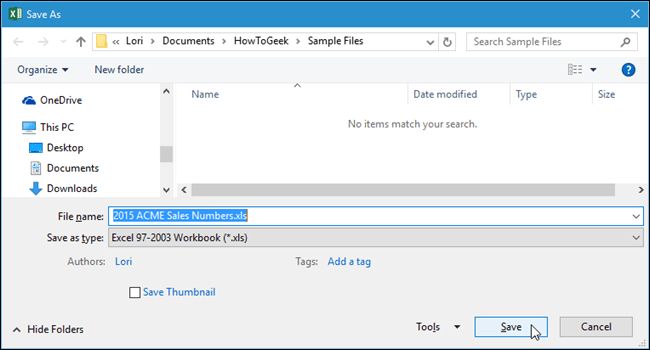
Here are instructions for changing the default file format in Excel. On Word and Powerpoint you do the same.
First open an Excel file, then click on the File tab.
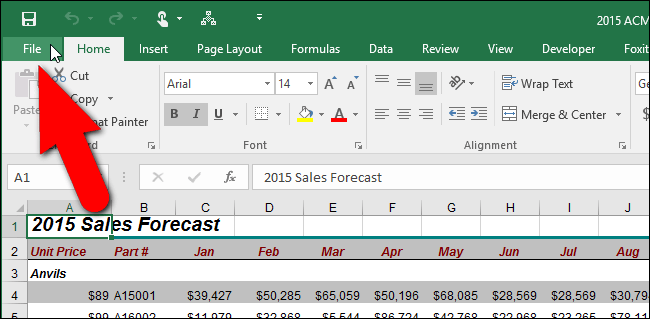
On the screen that appears the backstage interface, in this interface you click on the Options option in the list of optional items in the left pane.
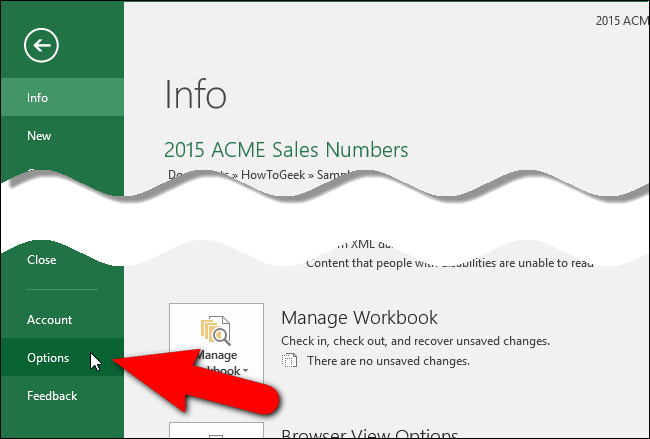
Next to an Excel Options dialog box appears, in this dialog box, click on the Save option in the list of options in the left pane.

In the Save Workbook section, you can choose any file format you want in the drop-down option to Save files in this format.

Note : If you want to save existing Word, Excel or Powerpoint files to another format, you can select that format on the Save As dialog box.
You can refer to some of the following articles:
-
Create a quick dot (……………) line in Microsoft Word
-
8 tips or handling columns in Microsoft Word
-
Trick to convert docx tail to quick doc
Good luck!
You should read it
- ★ How to install Word and Excel in Office 2016 only
- ★ Guide to full Excel 2016 (Part 8): Learn about Number Formats
- ★ Guide to full Excel 2016 (Part 7): Format spreadsheet data
- ★ How to install Vietnamese language interface on Microsoft Office 2016
- ★ Complete guide to Excel 2016 (Part 13): Introduction to formulas