Handle Winmail.dat errors in Outlook in 4 ways
One of the most common errors on Outlook is that the recipient of the message will see an attachment named Winmail.dat. We will guide you how to fix it in the article below. Please consult.
- Download Microsoft Office 2007
- Download Microsoft Office 2010
Method 1: Set up email delivery mode in Outlook Rich Text
Step 1 : At the Outlook interface, click the Tools menu and select Options

Step 2 : In the Options interface, select the Mail Format tab and click the Internet Format . button .
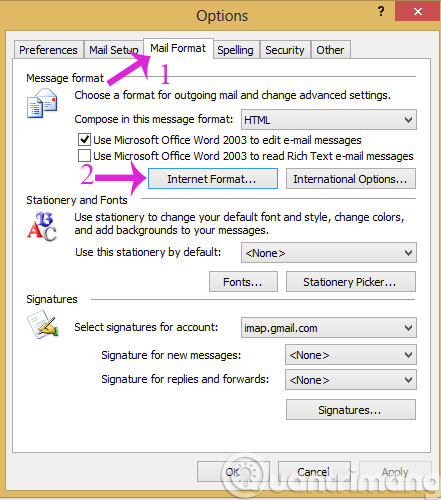
Step 3 : When the Internet Format dialog box opens, in the Outlook Rich Text options section, select Convert to HTML format or Convert to Plain Text format . Then click OK to save.

Method 2: Add the DisableTNEF registry entry
With Outlook 2007
Step 1 : Download the bug fix for Outlook 2007 here
Step 2 : Open Registry Editor by entering Regedit in the Run dialog box
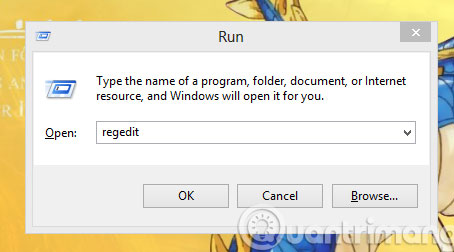
Step 3 : Please follow the path below HKEY_CURRENT_USERSoftwareMicrosoftOffice12.0OutlookPreferences . In the edit pane on the right, right-click New > DWORD Value and rename it to DisableTNEF .
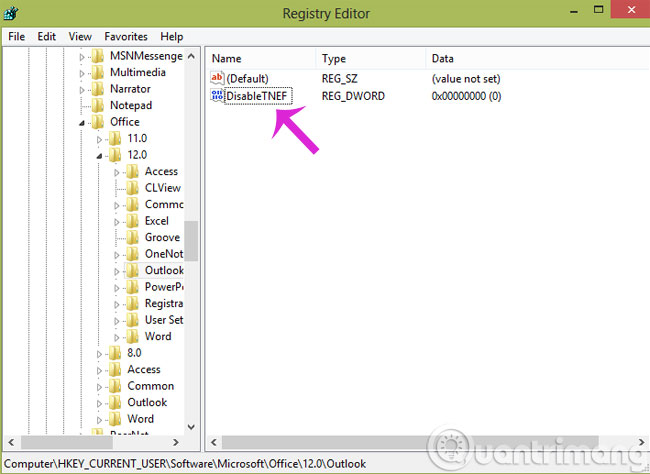
Step 4 : Click on the DisbleTNEF key and enter the value 1 in the Value data box
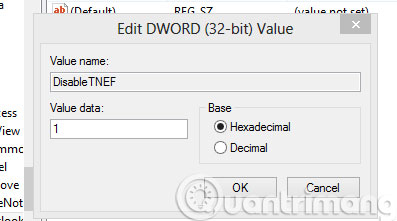
Finally, turn off Registry Editor and restart the computer.
With Outlook 2010
Step 1 : Open the Registry Editor in the above way and unlock it according to the path
HKEY_CURRENT_USERSoftwareMicrosoftOffice14.0OutlookPreference
Step 2 : You also create the DisableTNEF key with value 1 as above.
Finally, turn off Registry Editor and restart the computer
Method 3: Change the recipient's address book attribute (Personal Address Book)
Step 1 : In the Outlook interface, click the Tools menu and select Address Book (or press Ctrl + Shift + B )
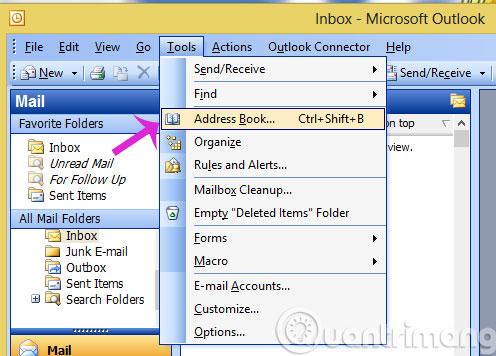
Step 2 : In Show Names from the , select Outlook Address Book .
Step 3 : Select the sender we want to send in Plain Text format, then click Properties in the File menu.
Step 4 : In the SMTP-General tab, click to clear the tick in the box Always send to this recipient in Microsoft Exchange rich text format then press OK .
Method 4: Change the default mail format
Step 1 : In the Outlook interface, click the Tools menu and select Options .
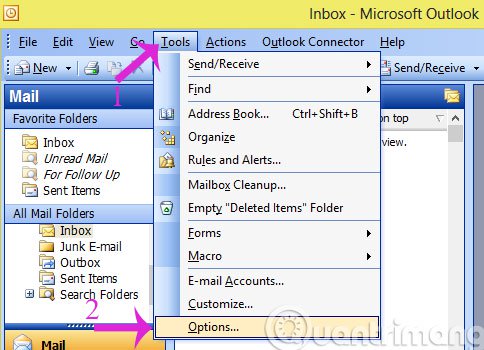
Step 2 : In the Options dialog box, select the Mail Format tab and select Plain Text in the Compose section in this message format and click OK
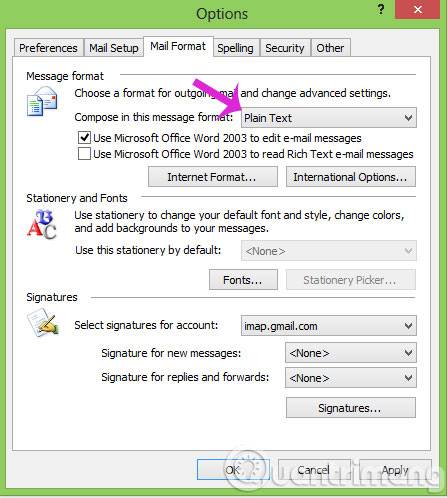
- Turn on file attachment prompts when sending mail in Outlook 2013
- How to disable the Auto-Complete feature in Outlook 2013
- Tips or troubleshooting connection problems on Outlook
Hope the article is useful to you!
You should read it
- ★ All problems with PST, Profile, Add-in ... errors on Outlook and how to fix them
- ★ Outlook 701 error: 'The Service is Currently Offline' on the Android device, here's how to fix it
- ★ How to fix A20 Error when starting the computer
- ★ How to fix Outlook 0X800408FC on Windows 10
- ★ Outlook error 0x8004060C during sending / receiving mail, this is how to fix it