How to change commas into dots on Word
Using dots or commas in separating number units on Word or Excel will follow their own rules. In some countries, commas are used to divide the number of units, while dots are used to divide decimals. In Excel, moving the dot to a comma is simple. You only need to convert bookmarks in settings available on Excel. However, on Word, you don't have a bookmark setting. So how to convert commas to dots on Word?
- How to convert commas into dots in Excel
- How to separate thousands by commas in Excel
- Create a quick dot (……………) line in Microsoft Word
How to convert commas into dots on Word
We will apply to the Word content below with the request to convert commas into dots.

Step 1:
At the table on Word, users black out the column or contents that want to convert the separator. Then you press Ctrl + H and will display the Find and Repalce interface.
Here the user should enter in the line Find what comma . In the Replace with line you fill in the dot to replace the blacked content. Click Replace All to search for and replace the entire bookmark.
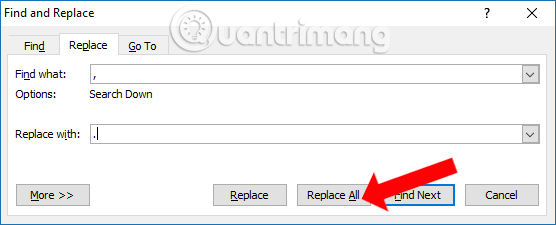
Step 2:
Word will then notify the user of the number of commas found in the content on Word. Click Yes to proceed with replacing commas as dots.

The process of changing the sign will happen later and Word will send you a notification when the process is complete.

The results of previous comma content on Word have been converted to dots, via the Replace feature available on Word.
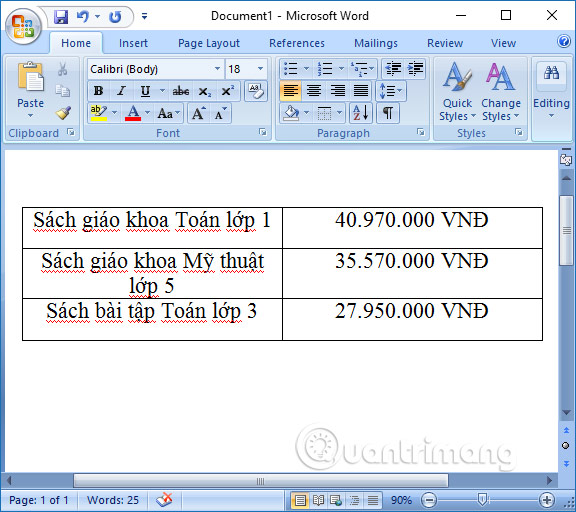
With 2 simple steps, users have completely converted commas into dots on Word, through the Find and Replace feature. How to change the dot to a comma on Word you do the same thing, but the Replace with section changes to a comma, while the Find what field contains the dot.
See more:
- Enter the serial number and the automatic initial character MS Word
- How to delete spaces and line breaks in Word
- How does the word in Microsoft Word jump?
I wish you all success!