How to change the dot to a comma in Win 10
According to European Regulations, large numbers will use commas to prevent the division of rows of units such as 1,000; 2,000 or 15,000. And the dot will be used to separate the decimal point like 0.1 or 0.025 . So if you encounter a Word or Excel file that has a lot of calculation data, surely we can not sit and edit manually OK. So today, TipsMake.com would like to show you how to change the dot to a comma in Win10. Stay tuned!

Step 1 : You press the key combination Windows + I to open the Settings window-> Then select Time & Language .
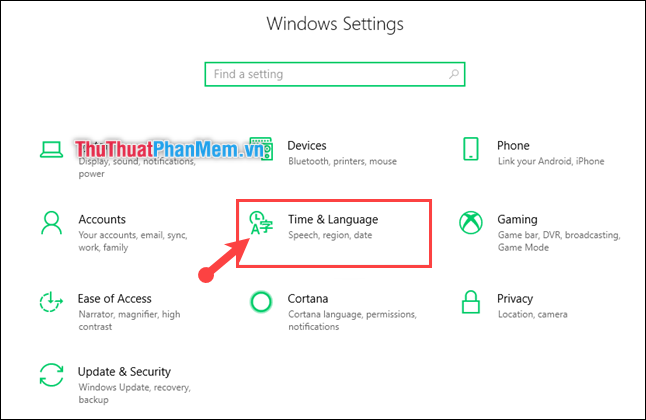
Step 2 : In the Date & Time section , scroll down to the Additional date, time, & regional settings line .

Step 3 : In the Clock and Region window, select Change date, time or number formats .

Step 4 : In the Region window, in the Formats section,select Additional settings .
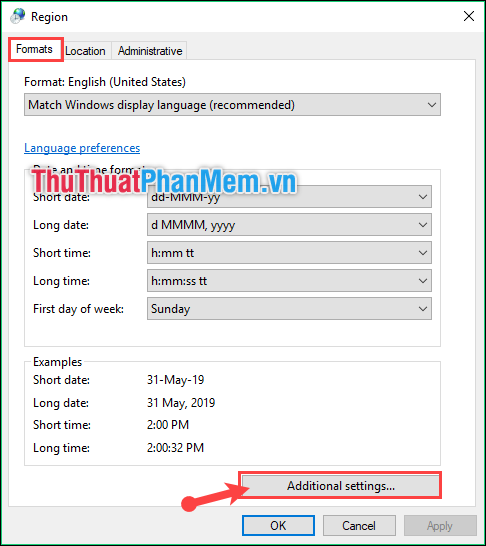
Step 5 : In the Numbers tab, pay attention to the following 2 lines:
- Decimal symbol: Decimal separator. Here you fix the comma ",".
- Digit grouping symbol: the separator between the unit number numbers. Here you fix the dot "."
Then click OK to finish.
