Design your own database in Access 2016
Now that you know how to use and modify an existing database, you may be interested in designing a database of your own. In fact, database design can be very complicated. People take advanced courses just to learn how to plan for themselves. For this reason, Access 2016 topic articles have not focused on creating a database from scratch. However, if you want, you can start doing this.
In this lesson, you will learn how to create a database from an existing template. You will also learn about other resources you can use to understand your own database design.
How to create a database from a template
Before deciding to build your own database, you may want to see if templates are included in Access, to see if any templates fit your needs. When you select a template, Access creates a new database based on that template. Once it is created, you can fill your own information into the database or modify it to suit your needs.
Note that some Access 2016 templates require you to save online databases using Microsoft SharePoint. Many businesses use SharePoint to share files at work.
1. Select the File tab . This will take you to the Backstage view .

2. Click New.

3. Some templates will appear below the option of Blank desktop database . You can also click on the proposed search to find templates or use the search bar to find more specific content.
4. Choose a template to review.

5. The template preview will appear with additional information on how to use that template.
6. Click Create to use the selected template.

7. The new database will appear with the selected template.
It is important to note that not all templates are created by Microsoft. Many templates are created by third-party vendors and even individual users, so some templates may work better than others.
Other resources on database design
Unfortunately, it is difficult to find free, high quality resources in database design. In this article, you will find links to online resources that can help you get started. You can also go to your local library to borrow guidebooks and any other resources.
If you are willing to devote more time and effort to learning database design, you can also search for certification classes on Access 2016 online (or traditional classes). However, these classes are not free.
Free online resources
- Create Your First Access Database
This series of tutorials from Microsoft provides basic guidance on database design and creation. The videos in the tutorial show the database creation process in Access 2013, but you can do the same in Access 2016.

- About.com: Building an Access Database from the Ground Up
About.com's documentation guides you through the process of creating a database for a small business. This tutorial refers to an older version of Access, but most instructions still apply to Access 2016.
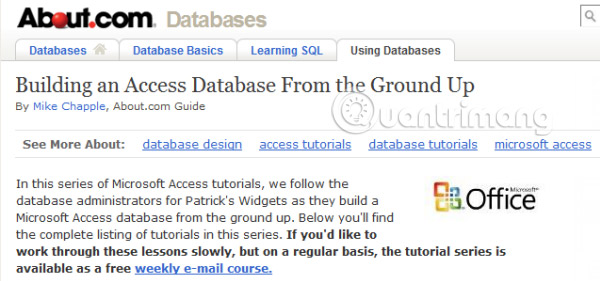
Good luck!
See more:
- Types of data center design
- Introduction to databases - Database
- How to build and share databases on the web