How to calculate the average in Excel
The following article guides you in detail how to calculate the average in Excel.
There are 2 ways to calculate an average:
- Calculate the average value according to the usual calculation formula.
- Calculate the average value using the Average function.
1. Calculate the average using the calculation formula
For example, there are transcripts that calculate the average of 3 subjects of the student:

- In the cell to calculate, enter the formula: = (E6 + F6 + G6) / 3

- Press Enter to get the results:
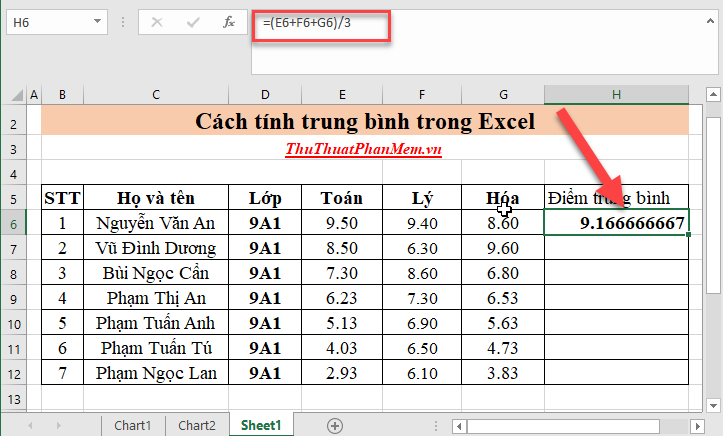
Here the odd average has too many decimal places you need to reformat for easy viewing. Right-click the cell containing the average score -> select Format Cells .
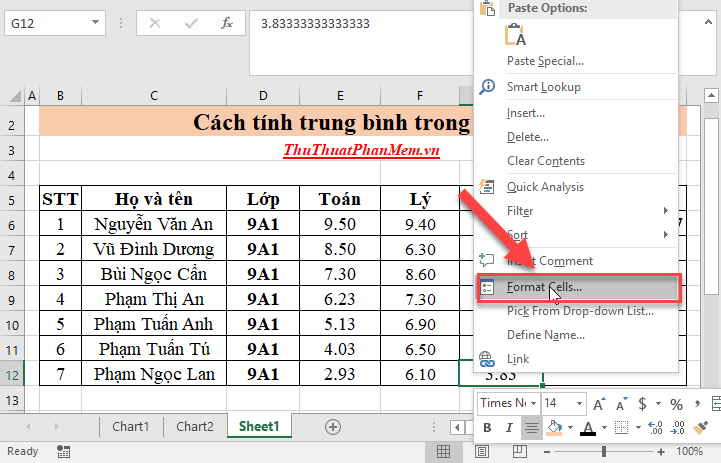
The dialog box appears to select the data type number, in the Decimal places section select the number of digits for the decimal part, for example, here choose 2 decimal places. Click OK to confirm your selection:

- Finally copying the formula to the remaining values results:

2. Calculate the average value using the Average function
In the cell to calculate enter the formula: = Average (E6, F6, G6)
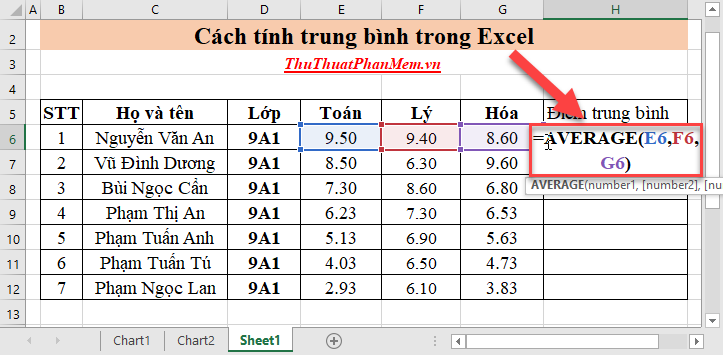
In addition, with the Average function, you can enter parameters by selecting the data area to calculate the average value:
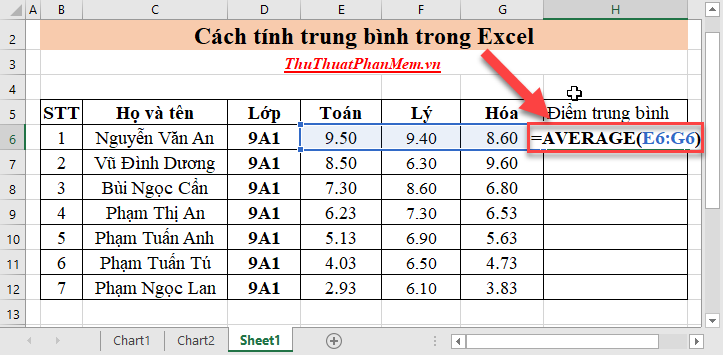
Pressing Enter results:
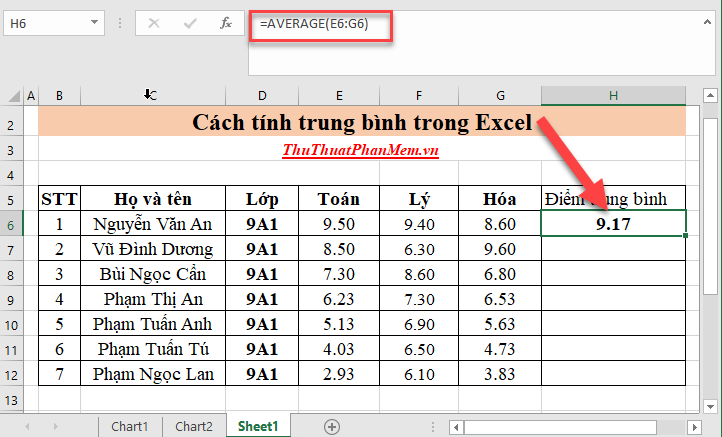
Copying the formula for the remaining values results in:

Above is a detailed guide on how to calculate an average in Excel. Good luck!