GEOMEAN function - The function returns the average of a positive array or range of data in Excel
The following article introduces you to GEOMEAN functions - one of the functions in the statistical function group is very popular in Excel.

Description: The function returns the kernel average of a positive data range or range. Use the function to calculate the average growth when knowing the gross profit with variable interest rates.
Syntax: GEOMEAN (number1, [number2], .)
Inside:
- number1, number2, .: The value you want to calculate the standardized overall probability, where number1 is the required parameter, other parameters are optional and contain up to 255 number parameters .
Attention:
- Parameter values can be numbers, names or arrays of references.
- If the logical values, the text is entered directly into the function -> these values are still counted
- If the argument is a reference or an array containing logical values, text or blank cells -> the function ignores these values.
- If any value of number ≤ 0 -> the function returns the #NUM! Error value
- Arguments that are text or error values cannot be converted into numbers -> error function
- GEOMEAN function calculated based on the equation:
[G {M_ {bar y}} = sqrt [n] {{{y_1} {y_2} {y_3} . {y_n}}}]
For example:
Calculate the average of the values in the data table below:
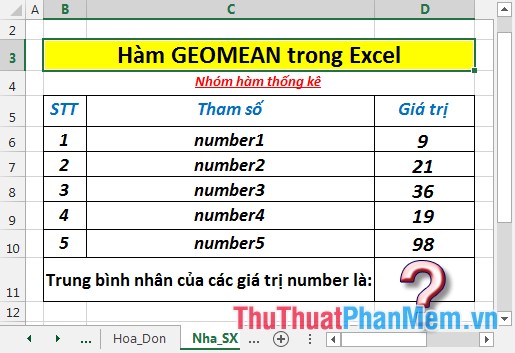
- In the cell to calculate enter the formula : = GEOMEAN (D6: D10)
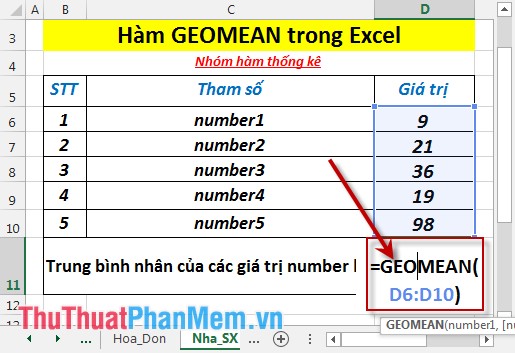
- Press Enter -> The average of the values is:
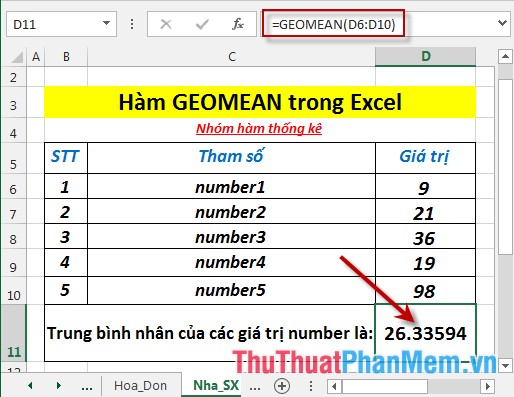
- Where the value of number ≤ 0 -> the function returns the #NUM! Error value
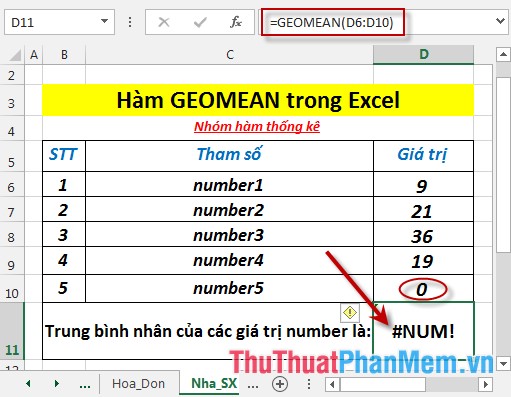
- Where number is a logical value or text -> the function ignores those values.

Above are instructions and some specific examples when using GEOMEAN function in Excel.
Good luck!
You should read it
- ★ MODE.MULT function - The function returns a vertical array of the most common values in Excel
- ★ MODE.SNGL function - Function that returns the most frequently occurring, or the most repeated values in an array or data range in Excel
- ★ The MODE function (returns the value with the most frequent occurrence in an array or data range) in Excel
- ★ The Match function (the function searches for a specified value in an array or cell range) in Excel
- ★ LOOKUP function searches in Excel